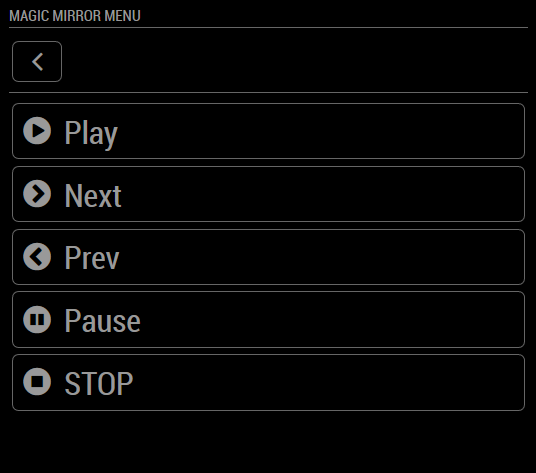Read the statement by Michael Teeuw here.
MMM-SmartWebDisplay : display web contents (including YouTube) on your MM
-
I display with MMM-SmartWebDisplay the maps of
‘http://maps.meteoradar.co.uk/’ with two different zooms. No problem with that.
I also use the MMM-domoticz which shows me the rain forecast.
My question :
Is it possible when the% rain is less than 20%, for example, not to display the maps in SmartWebDisplay OR to display something else, for example.
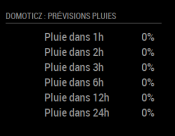
-
To do so, you can ask your domiticz system to send a new url request according to the humidity value.
See https://github.com/AgP42/MMM-SmartWebDisplay#change-the-url for the synthaxe of the request to be sent.But no, the module itself don’t have an input for any “logical” behavior.
-
@AgP42 “But no, the module itself don’t have an input for any “logical” behavior.”
Damage
:crying_face: -
Is there any way to kill the refresh animation (Fade in/out)? I generally hate animation on everything. It’s annoying. Just refresh.
EDIT: I’ve given up on the module due to finding a better solution, no need to host a webpage to set up what I needed, and no fading in/out…
-
@BKeyport said in MMM-SmartWebDisplay : display web contents (including YouTube) on your MM:
Is there any way to kill the refresh animation (Fade in/out)? I generally hate animation on everything. It’s annoying. Just refresh.
EDIT: I’ve given up on the module due to finding a better solution, no need to host a webpage to set up what I needed, and no fading in/out…
can you share the better solution?
-
Sure, I’m using MMM-HTMLSnippet now.
-
If I send a HTTP request via MMM-Remote-Control with an direct url to an .gif. Would work and play?
-
@peterh said in MMM-SmartWebDisplay : display web contents (including YouTube) on your MM:
50%
remove the space before the percent sign: 50% vs 50 %
-
Hello,
Sorry if this has been covered before but I’ve just tried several css parameters to try to scroll the webpage down by 100-400 px. Lots of things moved the actual iframe around the mirror to certain degrees but the actual web page inside was not affected no matter what I did.
If anyone can advise the correct css ?under iframe? To use please?
I had high hopes for margin height but either - or + nothing changes …
Dooohhh any help appreciated sick of manually scrolling web page to position. When I do it stays there and only see the bit I want refreshing great.
Thanks,
Lorraine
-
Can anyone advise how I might be able to grant microphone access for a webpage being displayed via this module? The page is here: https://unitydemos.frostweepgames.com/assetstore/microphone-webgl/ and they’ve provided a button to request permission but it’s not working on the pi. I’m trying to use this page as a test to determine if a simple Unity project compiled for webGL with audio input / output can be displayed as a magic mirror module. Thanks in advance for any suggestions!