Read the statement by Michael Teeuw here.
Pi Zero
-
Well I personally never tried it, but I don’t see a reason why it shouldn’t work … :)
-
There’s this topic:
https://forum.magicmirror.builders/topic/201/sudo-npm-start-does-nothing-on-a-pi-zero/12Is it a problem especially with the Pi Zero or just because of the card switching?
-
I just tried to install it on the Pi Zero but there was this message:
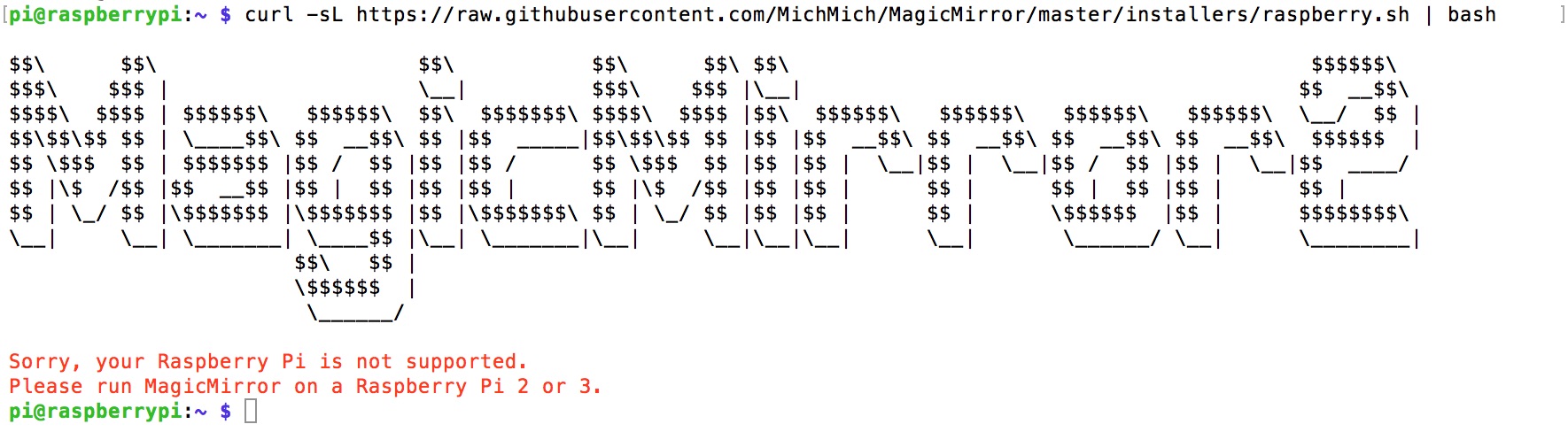
No Chance?
-
Hmmm … it seems the Zero is running on ARMv6. Just like the the Pi 1. Unfortunately, Electron (the browser frame on which MagicMirror relies) does not support ARMv6. You can install MagicMirror² and just use the serveronly method, but you would need to setup a browser in kiosk mode yourself. Which is tricky on the ARMv6 platform.
-
Hi,
I modify the installation file for Pi0. But the program don’t start. My Post “npm-do-not-start”
and the file.
0_1469782479446_MagicMirrorInstallPi0.shI don’t find the solution for the moment.
-
Ok thanks
-
Now is ok for the Pi0. But just for install Kweb.
i use this commands:wget http://steinerdatenbank.de/software/kweb-1.7.3.tar.gz tar -xzf kweb-1.7.3.tar.gz cd kweb-1.7.3 ./debinstall -
I’ve just tried out running MM2 on a Pi0. It all seems to load up using the server only but when I fire up kweb I just end up with a blank screen. This was a new install so I used the basic config file and added my own data (e.g. weather app key, etc.). I’m new to using MM2 as well so I was not sure if I should be seeing lines like:
No helper found for module: nnnn
As far as I can tell the calendar and newsfeed have started, but nothing is displayed :(
Any recommendations on the diagnostic steps I need to take?
-
Hopefully the community can help you out here as the Pi0 is not supported. Some people may have gotten it to work though …
-
@evos I’ve only just seen this. Awesome work! I’ll check it out!
This means I can free up my Pi3 for something else
