Read the statement by Michael Teeuw here.
230V in the naked monitor
-
Hi :)
I got an old flatscreen monitor that fits quite well into a magic mirror. The only problem is, it has an integrated power supply. That means the 230V AC (Germany) go right into the monitor that I have to free from its case, leaving bare metal. Which makes me feel extremely uneasy touching it or leaving it hanging from the wall (I know it shouldn’t be a problem, but still I really don’t like the idea).
Any electricians / experts among you, what do you think? Is it safe to use a monitor with internal 230V power supply without the case? -
Good luck! :)
-
i would not recommend it without having some form of isolation for the power supply.
-
Hi,
doesn’t every monitor have the power supply inside somewhere? I think, all the ones I have, do. Did you check, whether the bare metal that you could touch is grounded? You can do this for example, with a multimeter, by checking if current flows through it, after connecting the outer metal case and the ground of your plug (number 2 on the left side of this wikipedia image. If so, you should be pretty safe, however of course I am not a qualified electrician and all information is supplied without liability.
This is how mine looks and it is definitely safe to touch the outer case.
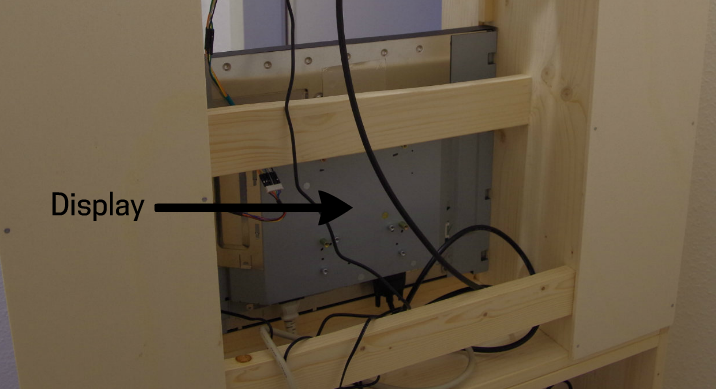
Best regards!
-
@Jopyth said in 230V in the naked monitor:
doesn’t every monitor have the power supply inside somewhere?
Mine has an external power supply like those for laptops.
So I don’t have to remove the cover of the thing that converts 230 V to whatever.
I was looking for this feature to be more flexible in terms of heat prevention. -
@done Ok, in this case I have no idea. But if it is about the heat, I would probably prefer a hot thing over an electrocuting thing around my walls and the mirror.
-
Do you have got a picture ?
Normaly the metall which you can touch (even after removing the plastic shell) should have no contact with high voltage, as far as i know. The powersupply is normaly in an isolated shell because otherwise your screen will be rosted ;-) The other thing is the heat which leaves the monitor espacially with an internal power supply - anything higher than 45-50°C i would not accept especially when you think about the other parts of your mirror.
-
Thanks for your ideas!
@Jopyth mine looks quite a lot like yours. I took some photos and will post them on the weekend, but I won’t have any time this week.
I also had the idea to check with the multimeter, but I didn’t know what exactly to connect to.
I know that theoretically the metal shouldn’t carry a high voltage and be grounded anyway, but I still fear that something bad might happen, especially when the already-old monitor ages even further (I know, nobody can guarantee anything, but still it’s good to discuss the matter)
Heat is another problem I didn’t think of at all yet, I’ll check that as well when I have time. -
Alright, here’s the picture
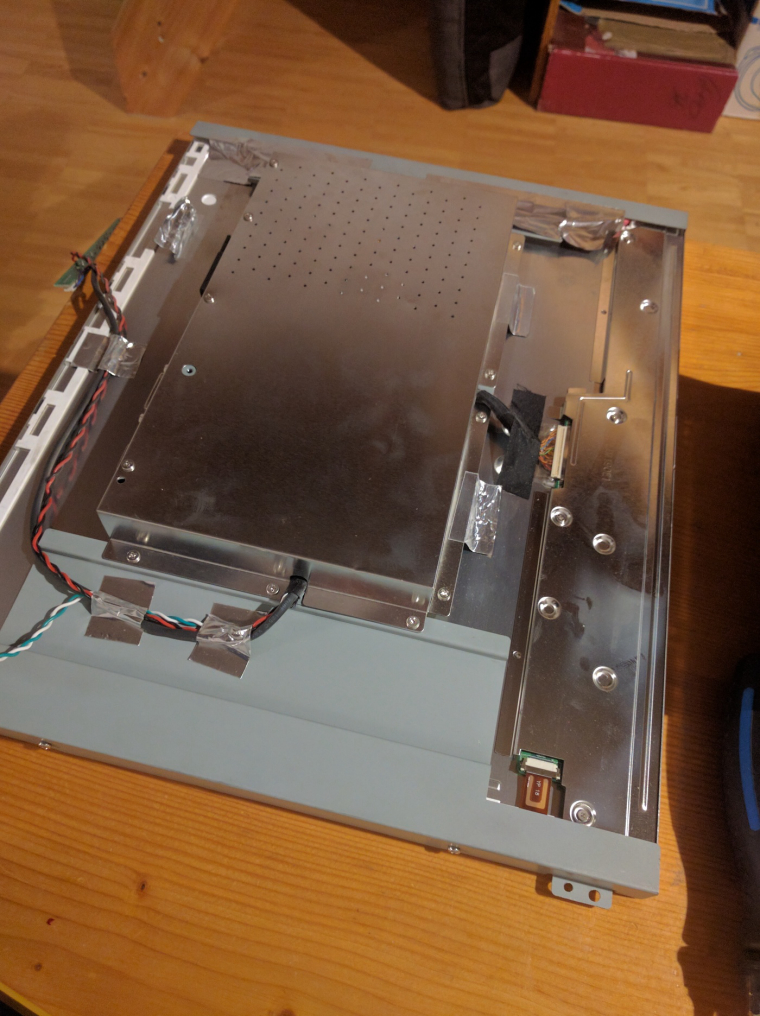
I checked with a multimeter, the whole case is connected to ground. That won’t be a problem then.
But the monitor gets HOT, I can barely touch the part on the back that has little holes in it. I really need to think of a solution to that.
