@sdetweil got ya!
I hadn’t created the column in the right place.
Thanks for your patience and guidance.
@sdetweil got ya!
I hadn’t created the column in the right place.
Thanks for your patience and guidance.
@sdetweil all sorted now, I took the config out and put it back in fresh as I couldn’t work out where the typo/formatting error was. All tickety-boo now. Thanks for your help!
@sdetweil Hi Sam, I’m probably not following this correctly, but I appear to be in a worse position than before in the fact that none of my modules now load.
@sdetweil that appears to have worked. Out of interest. What does that do?
@sdetweil it wasn’t. Does it need to be before let config = { or the fist line after that?
@sdetweil config:check returns the same error
The node one doesn’t produce anything
Adding var document; to the config.js gives parsing error unexpected keyword ‘var’
Hi,
My MagicMirror has been out of action for a few months now, mainly due to a kitchen renovation, but am looking at getting it back up and running.
I’d previously had MMM-CalendarExt3 working with a few different calendars, notably a birthday calendar, where it would show an icon in the cell header.
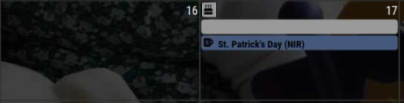
However since updating the MagicMirror software it no longer seems possible to do. Below is the module extract from config.js, and is what has been previously used. Now upon starting MM with this in place I’m told [ERROR] Your configuration file contains syntax errors :( ‘document’ is not defined.
Anyone able to assist with what the issue is and how to resolve it?
{
module: "MMM-CalendarExt3", //https://github.com/MMRIZE/MMM-CalendarExt3
position: "lower_third",
//header: "FamCal",
config: {
mode: "month",
useWeather: false,
weekIndex: 0,
weeksInView: 5,
instanceId: "basicCalendar",
locale: "en-GB",
maxEventLines: 6,
firstDayOfWeek: 1,
headerWeekDayOptions: {weekday: "short"},
refreshInterval: 60 * 10 * 1000, // 3600000, // every hour // 60 * 10 * 1000, // too frequent refresh. 10 minutes is enough.
calendarSet: ["Family Calendar", "UK Holidays", "Birthday",],
manipulateDateCell: (cellDom, events) => {
if (Array.isArray(events) && events.some(e => e.calendarName === 'Birthday')) {
let dateIcon = document.createElement ('span')
dateIcon.classList.add ('fa', 'fa-fas', 'fa-fw', 'fa-gift')
dateIcon.style.color = 'cornflowerblue'
let header = cellDom.querySelector ('.cellHeader')
let celldate = header.querySelector ('.cellDate')
header.insertBefore (dateIcon, celldate)
}
},
eventTransformer: (ev) => {
if (ev.calendarName === 'Birthday') ev.skip = true
else if (ev.title.search("B -") > -1) ev.color = "brown"
else if (ev.title.search("C -") > -1) ev.color = "hotpink"
else if (ev.title.search("E -") > -1) ev.color = "orange"
else if (ev.title.search("I -") > -1) ev.color = "green"
else if (ev.title.search("G") > -1) ev.color = "white"
else if (ev.title.search("Bday") > -1) ev.title = ""
return ev
},
eventPayload: (payload) => {
for (let ev of payload) {
if (ev.fullDayEvent) {
let gap = +ev.endDate - +ev.startDate
if (gap % (1000 * 60 * 60 * 24) === 0) {
ev.startDate = new Date(+ev.startDate).setHours(0, 0, 0, 0)
ev.endDate = new Date(+ev.startDate + gap).setMilliseconds(-1)
}
}
}
return payload
},
},
},
Do you have any screenshots??
@roth_nj in the config of the module set the ‘mode’ to week. The add the config option ‘weeksInView’ and set that to 4 or 5
Here’s an extract from mine:
{
module: "MMM-CalendarExt3",
position: "lower_third",
config: {
mode: "week",
weekIndex: 0,
weeksInView: 5,
As MMRIZE says, it’s in the readme file (under config details). The re-render, as you say is also listed in there, as one of the intervals.
@MMRIZE
Is there a way to change the height of a calendar so it’s either nothing, or very thin?
Using the “manipulateDateCell” I get the desired effect of having an icon in the cell header, however I’d like to not have a “blank” entry in the day view (see picture)
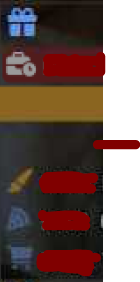
Hi all,
Finally got round to mounting my magic mirror project on the wall, however I was wondering how owners/creators manage to ensure good connectivity to wifi? After all some of the custom frames are very chunky!
(Mine isn’t particularly thick, but wifi now seems a bit fickle)
@MMRIZE
Hi MMRIZE, this looks amazing. I will be sure to update and give it a whirl!