in the custom.css
add
.MMM-modulename {
width : 200px;
}
Be shure to get the module name exactly right (case sensitive and all).
Do experiment with the width, 200px might be to small, it’s just an example to get you started.
in the custom.css
add
.MMM-modulename {
width : 200px;
}
Be shure to get the module name exactly right (case sensitive and all).
Do experiment with the width, 200px might be to small, it’s just an example to get you started.
Have you read this thread?
https://forum.magicmirror.builders/topic/1307/magicmirror-v2-1-0-update-error/8
It covers whitelist issues
Here is the jessie lite installtion guide :
https://github.com/MichMich/MagicMirror/wiki/Jessie-Lite-Installation-Guide
I’m not sure if it works as well with Android, but Pushbullet (the app used for the current phone notification module) also exists for apple ios (here : https://itunes.apple.com/se/app/pushbullet/id810352052?mt=8).
You never know 100% until you try it :)
@johnnyboy mpg123 is a linux mp3player that you run from the terminal, it’s a program not a module.
My touchplayer https://github.com/brobergp/MMM-TouchPlayerBasic
Gismos voiceplayer
https://github.com/gismo2006/MMM-Myvoiceradio
Mpg123 is found here
https://www.mpg123.de
You have to make a copy of the file “config.js.sample” that is in MagicMirror/config folder and rename it to “config.js”
Otherwise you have no working config file.
This module caters to you who are running touch mirrors and want to be able to just choose a radio station or playlist and play it, no fuzz just buzz.
Simple audio controls like volume up/down and mute/unmute.
Pressing stop kills the radio and playlist that is playing and hides all buttons so only the start button is visible.
I made this for my intended touch mirror but since plans have changed I can no longer use it, better somebody else that runs touch can!
Thanks to @gismo2006 for making the MMM-Voiceradio that this module is based on.
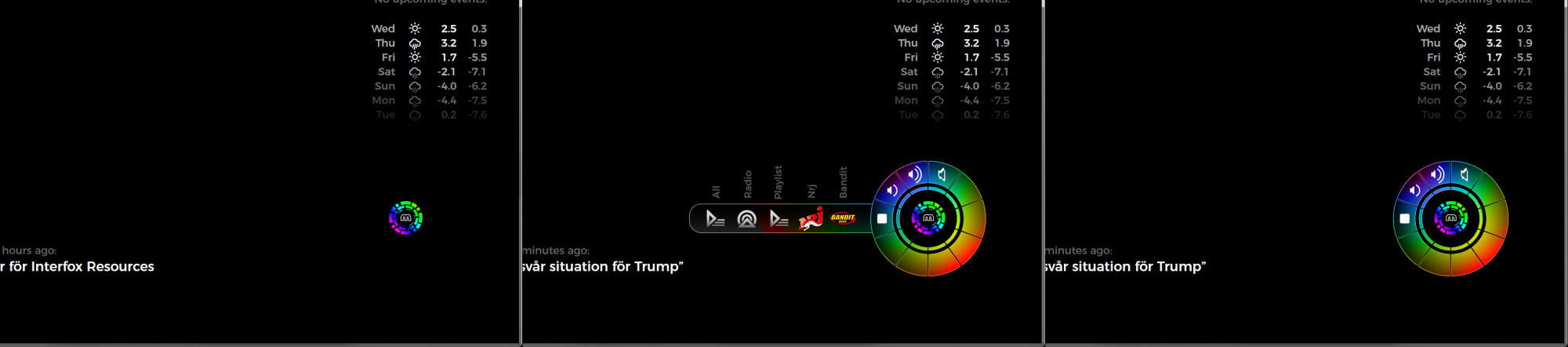
[card:brobergp/MMM-TouchPlayerBasic]
@costascontis said in default clock size?:
@broberg thnx mate,but if i use transform: scale all the module goes left and off screen like this:
Ahh, okey
add
transform-origin: top left;
under transform: scale
Or to change font sizes.
.clock .time {
font-size: 100px;
}
.clock .date {
font-size: 30px;
}
@spacevolt no, the layer that distorts the electrostatic field readings (the metal coating on the mirror) are still in between the foil and your finger. The board thinks you basically sat your naked ass on the foil :D
@johnnyboy You can do a lot to the Magicmirror and it’s module just by editing the css,
Here is a good reference for CSS : https://www.w3schools.com/css/
And css for beginners : http://www.htmldog.com/guides/css/beginner/