Hi,
Here is my mirror:
Here is my build blogpost with information how it’s made and many more pictures: https://catoantonsen.wordpress.com/2016/09/24/magic-mirror-version-1
Hope you like it!
Hi,
Here is my mirror:
Here is my build blogpost with information how it’s made and many more pictures: https://catoantonsen.wordpress.com/2016/09/24/magic-mirror-version-1
Hope you like it!
MMM-YrMeteogram is MagicMirror² module for displaying a meteogram.
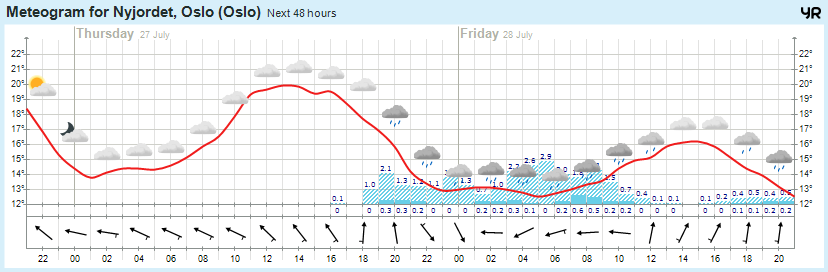
[card:CatoAntonsen/MMM-YrMeteogram]
Click on the GitHub card above for dokumention.
Just want to notify you that this issue has been solved in the latest commit in the develop-branch.
I used a French Cleat. Look at my blog in the signature for details.
@Snille Ok found the bug - update to 1.1.0 as instructed in README.md in GitHub.
I noticed that animations works if you have at least one other visible module inside the region.
I think the problem is in the function updateWrapperState (main.js) that will change the region wrapper’s style to “none” if no module inside the same region has a style.position of “fixed”.
I’ve just added a PR that hopefully fixes this issue: https://github.com/MichMich/MagicMirror/pull/744
@ronny3050 So what do you say to them?
“There is an camera behind that magic mirror - but don’t worry I won’t upload anything to Facebook!”… or you don’t say anything?
Don’t people react and I’m just paranoid? :-)
Since you’re asking how to see the error message I guess you don’t really know if that line has an error or just don’t do what you thought.
To see errors, open your mirror in a browser and press F12 for developer tools. Look in Console tab.
Syntax of fillText: https://developer.mozilla.org/en-US/docs/Web/API/Canvas_API/Tutorial/Drawing_text
‘MMM-MotionEye’ is a module for displaying a camera stream from Motion Eye on your MagicMirror².
(Motion Eye is a free surveillance software that is highly recommended!)
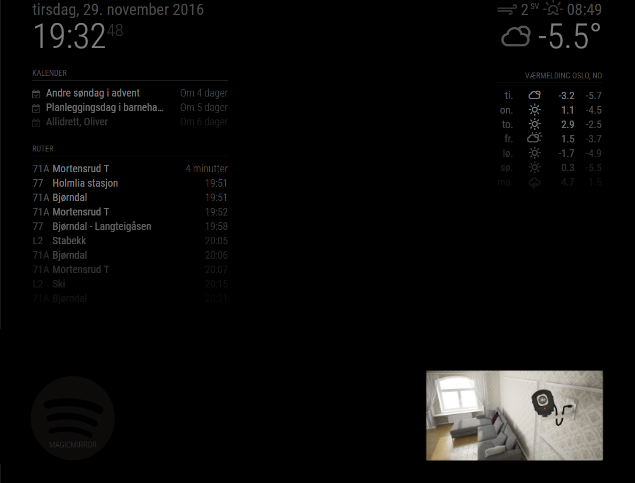
Installation instructions:
[card:CatoAntonsen/MMM-MotionEye]