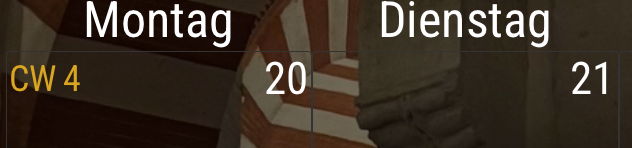Fixed. IP can now be defined in the config.js:
InverterIP: "<yourInverterIP>",
Fixed. IP can now be defined in the config.js:
InverterIP: "<yourInverterIP>",
@roysim11 See the css in the calendar module. If this is Ext3 you’ll find this:
.CX3 .event.passed {
filter: brightness(0.8) grayscale(0.5);
opacity:0.5;
}
Then for example to this:
.CX3 .event.passed {
/* filter: brightness(0.8) grayscale(0.5);
opacity:0.5; */
}
Cheers,
Chris
See also my fork: MMM-GoogleMapsTraffic.
Runs fine without any issue since months.
@chrisfr1976 Hi,
maybe interesting also for others: There is a canvas opacity parameter set now. So you can can keep all your stuff visible in the background while the fireworks is dancing on your mirror. I didn’t had this feature in mind, but I got this request on GitHub. I like that, too ;-)
A picture from my playground to explain what I mean:
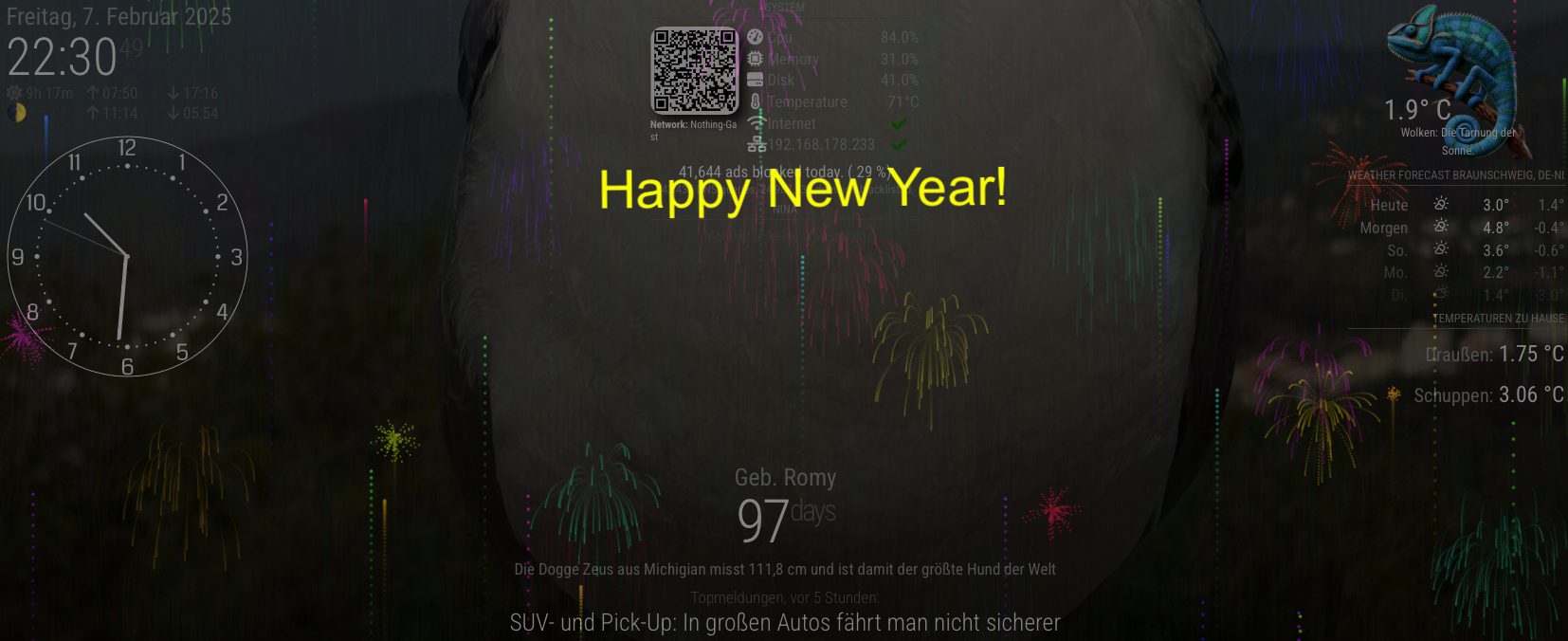
@bobbylx
Hello,
for the radius update the css and add a border-radius in .CX3 .cell:
.CX3 .cell {
border: 1px solid var(--celllinecolor);
background-color: var(--cellbgcolor);
height: calc(
var(--cellheaderheight) + var(--cellfooterheight) +
calc(var(--eventheight) * var(--maxeventlines))
);
position: relative;
border-radius: 25px; /*adjust as you like it*/
}
But it might look strange if it is too big. This radius is valid for every calendar cell of course. I use it, too with 3px only.
Result with 25px:
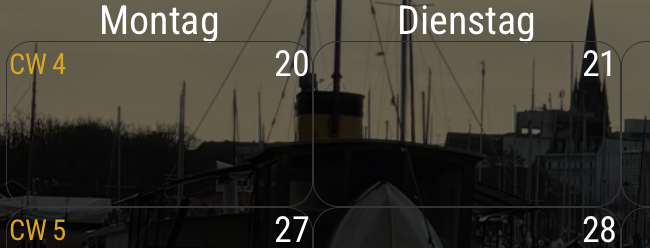
For the other issue I’m also searching for a solution. You can see it my picture :)
I had this idea:
CX3 .week {
width: 100%;
padding: 0 5px;
margin-top: 5px; /*this helps but is stupid in the next week*/
height: calc(
var(--cellheaderheight) + var(--cellfooterheight) +
calc(var(--eventheight) * var(--maxeventlines))
);
position: relative;
}
@plainbroke
Then use this:
/usr/local/bin/pm2
@Eagleyes27
The message from google maps can be ignored currently. There is a plan to change the marker but currently the old AND EASY way is still working. I have a new version already ready but to get the new marker running is really complicated. So I didn’t update the module to this until now.
I care about the module now. Is works good on my side. If you discover any general issues I can fix it. But this is important: do you run my fork?: https://github.com/ChrisF1976/MMM-GoogleMapsTraffic
Hi,
I’ve just released an update to solve several requests and problems.
https://github.com/ChrisF1976/MMM-Fireworks
See also updated config!
You can test the notifications with this simple module. I used it during development. I created a small start and stop button you can use.
If you want to test the notification sender module you need to change the “fullscreen_above” to any other region of the mirror. Otherwise you cannot click on the buttons because they’re “behind” the MMM-Fireworks module…
Config:
{
module: "MMM-NotificationSender",
position: "top_left",
config: {
startNotification: "FireFireFire",
stopNotification: "StopFire",
startText: "Test me!", //leave blank to use text from MMM-Fireworks
stopText: "Stop Fire", //nothing happens currently - maybe not needed
}
},
Module:
Module.register("MMM-NotificationSender", {
// Default configuration options. These can be overwritten in config.js.
defaults: {
// Notification names to send. Other modules can listen to these names.
startNotification: "START_NOTIFICATION",
stopNotification: "STOP_NOTIFICATION",
// Text payloads for the notifications.
startText: "This is a start notification.",
stopText: "This is a stop notification."
},
// Called when the module is started
start: function() {
Log.info("Starting module: " + this.name);
},
// Override the getDom method to create your custom UI.
getDom: function() {
// Create a wrapper element to contain the buttons.
var wrapper = document.createElement("div");
wrapper.style.textAlign = "center";
// Create the Start button
var startBtn = document.createElement("button");
startBtn.innerHTML = "Start";
startBtn.style.marginRight = "10px";
startBtn.addEventListener("click", this.sendStartNotification.bind(this));
wrapper.appendChild(startBtn);
// Create the Stop button
var stopBtn = document.createElement("button");
stopBtn.innerHTML = "Stop";
stopBtn.addEventListener("click", this.sendStopNotification.bind(this));
wrapper.appendChild(stopBtn);
return wrapper;
},
// Function to send the start notification
sendStartNotification: function() {
// Log to console and MagicMirror logs to check the button click event.
console.log("Start button pressed. Sending start notification...");
Log.info(
"Sending start notification: " +
this.config.startNotification +
" with payload: " +
JSON.stringify({ text: this.config.startText })
);
// Send the notification with the configured name and payload.
this.sendNotification(this.config.startNotification, { text: this.config.startText });
},
// Function to send the stop notification
sendStopNotification: function() {
// Log to console and MagicMirror logs to check the button click event.
console.log("Stop button pressed. Sending stop notification...");
Log.info(
"Sending stop notification: " +
this.config.stopNotification +
" with payload: " +
JSON.stringify({ text: this.config.stopText })
);
// Send the notification with the configured name and payload.
this.sendNotification(this.config.stopNotification, { text: this.config.stopText });
}
});
I’ve found it!
.CX3 .weekGrid {
display: grid;
width: 100%;
grid-template-columns: repeat(7, [cell-start] 1fr [cell-end]);
grid-auto-columns: 0fr;
margin-top: 5px; /* ADD THIS*/
}