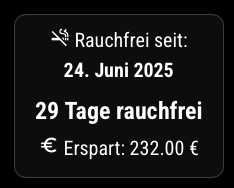Hi guys,
I’ve created a new module. My motivation was to see what’s up around me in my city. I’ve missed so many events in my life, so I was searching for an event reminder. But I didn’t find anything that fits to my belongings. So I decided to create something on my own:
MMM-EventSearch
The MMM-EventSearch module for MagicMirror fetches and displays event information using the SerpAPI to search for events based on a given query, location, and other parameters. It uses in this case google (see SerpApi for other options) and displays the list results from google which everyone has seen already.
To find a suitable query go to goolge and try a little for your city or surrounding city/provice/state.
The results are currently limited to the the results that google initally shows. So the “mode results” button does not work or is not accessible with this API!
The module dynamically generates a table with event details, displaying:
- Date/Time: Event’s date and time.
- Title: The title of the event.
- Image: A thumbnail image of the event, if available, which links to the event’s page.
Event Fetching:
Events are refreshed periodically based on the updateInterval. On the free plan from SerpAPI 100 calls are free per month. So be careful.
CSS Styling is a little acc. to Google results.

Have fun!
Cheers
Chris.