embarrassing… -_____-
Thank you mate ^^
I was sure, that this option doesn’t exist 'cause i didn’t see it ^^
embarrassing… -_____-
Thank you mate ^^
I was sure, that this option doesn’t exist 'cause i didn’t see it ^^
Hi guys,
in my profile i can only see my posts i did.
Is or would it be possible to add a function, where i can see my created topics?
Because i find it laborious to search my topics ^^
thx
Don’t know if it helps and i am trying to keep it short…
I build an Oiltank measurement system with another raspberry pi.
The results will be written to a mysql database and to a JSON file, which will be uploaded to my NAS.
On the NAS i run the database and a web server.
To Display the results on a webpage i used this php script: https://github.com/cruunnerr/OilTank-Graph-WebPage
To display the results on my MM i got some very much help from our user @doubleT
He wrote this module for me: https://github.com/cruunnerr/MMM-Oiltank
The module grabs the data from a JSON file and shows it on the MM.
Maybe this could help :/
MagicMirror:
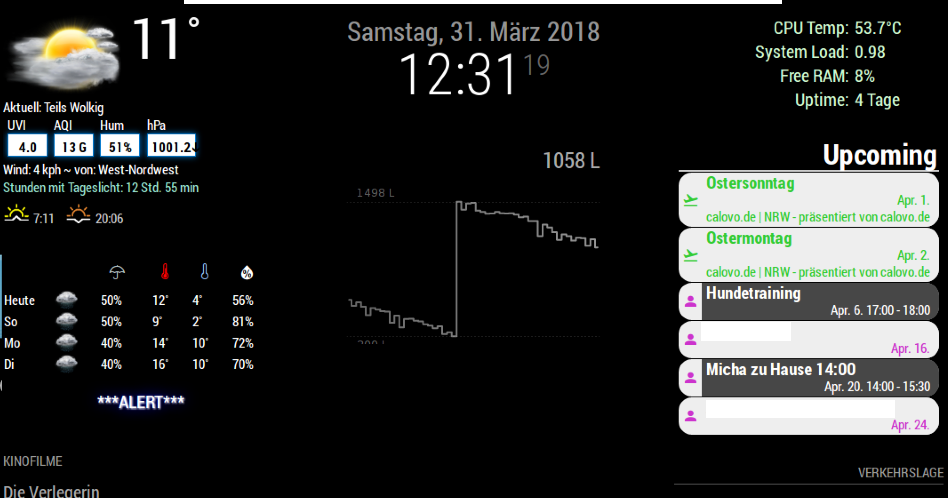
Web Page:
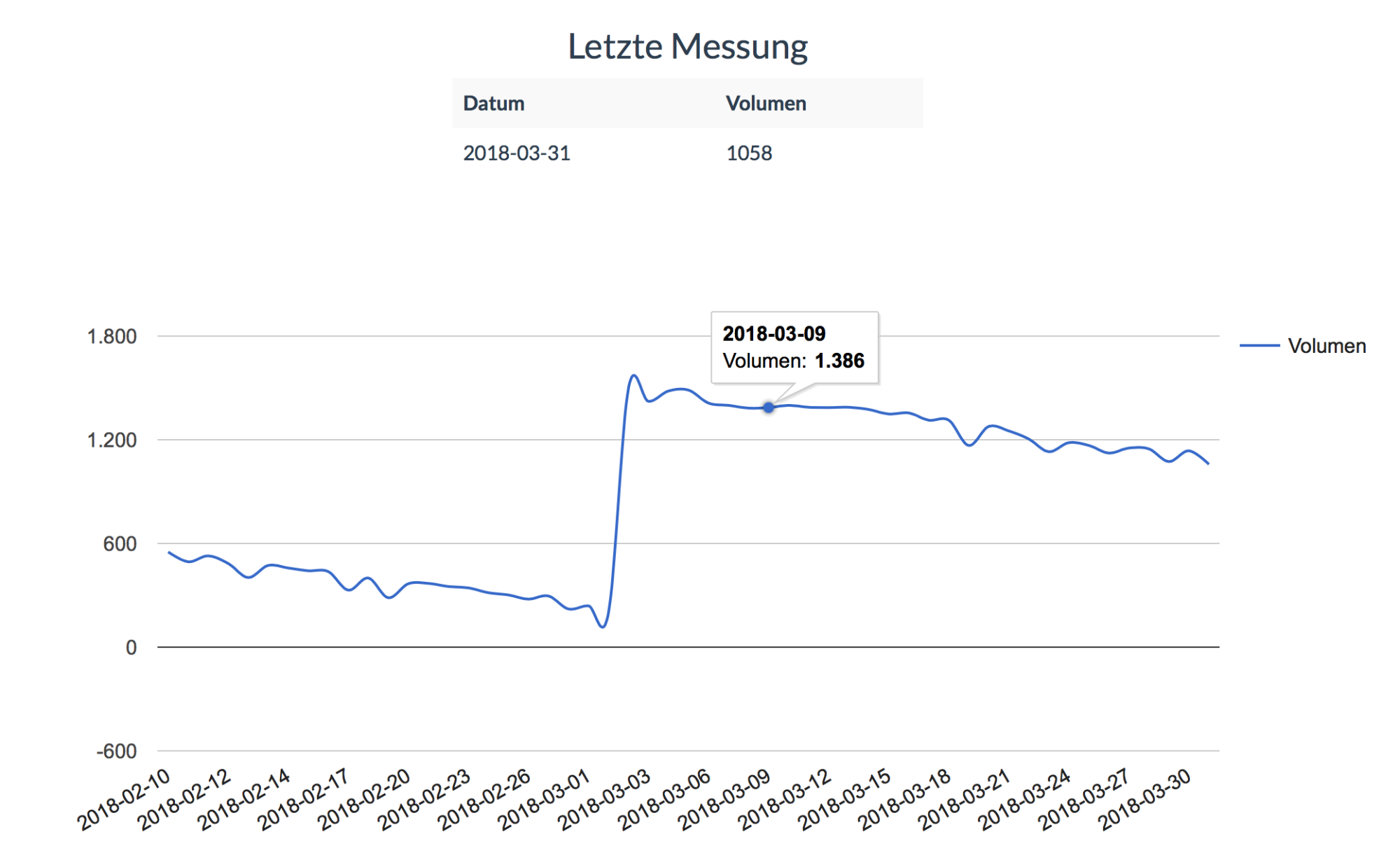
i would think the other way…
let the cronjob execute a script which checks if there are mobile phones online.
the script should do it like this:
1. is there a phone nearby?
2.
yes --> turn on the monitor
no --> don't do anything
need to google for this kind of script, but shouldn’t be too difficult.
Hey mate,
here u can see my result: https://forum.magicmirror.builders/topic/6048/my-first-mirror-until-now/2
i used this tutorial: https://dordnung.de/raspberrypi-ledstrip/
its not a module for MM. But you can use Pigpio with an external script.
Just use the PIR or a button to turn on and off the lights.
in my case the PIR starts a script where it turns on the monitor and turn on the mosfets slowly.
For the PIR i used this:
#!/usr/bin/env python
import sys
import time
import RPi.GPIO as io
import subprocess
import pigpio
io.setmode(io.BCM)
SHUTOFF_DELAY = 119 # seconds
PIR_PIN = 25 # 22 on the board
LED_PIN = 16
def main():
io.setup(PIR_PIN, io.IN)
io.setup(LED_PIN, io.OUT)
turned_off = False
last_motion_time = time.time()
while True:
if io.input(PIR_PIN):
last_motion_time = time.time()
io.output(LED_PIN, io.LOW)
print ".",
sys.stdout.flush()
if turned_off:
turned_off = False
turn_on()
else:
if not turned_off and time.time() > (last_motion_time +
SHUTOFF_DELAY):
turned_off = True
turn_off()
if not turned_off and time.time() > (last_motion_time + 1):
io.output(LED_PIN, io.HIGH)
time.sleep(.1)
def turn_on():
subprocess.call("sh /home/pi/lights_on.sh", shell=True)
def turn_off():
subprocess.call("sh /home/pi/lights_off.sh", shell=True)
if __name__ == '__main__':
try:
main()
except KeyboardInterrupt:
io.cleanup()
And the script (lights_on and lights_off) which will be executed by detection looks like this:
lights_on:
sudo tvservice -p
sleep 0.02
pigs p 17 1
pigs p 22 1
pigs p 24 1
sleep 0.06s
pigs p 17 2
pigs p 22 2
pigs p 24 2
sleep 0.06s
pigs p 17 3
pigs p 22 3
pigs p 24 3
sleep 0.06s
pigs p 17 4
pigs p 22 4
pigs p 24 4
sleep 0.06s
pigs p 17 5
pigs p 22 5
pigs p 24 5
sleep 0.06s
pigs p 17 6
pigs p 22 6
pigs p 24 5
sleep 0.06s
pigs p 17 7
pigs p 22 7
pigs p 24 6
sleep 0.06s
pigs p 17 8
pigs p 22 8
pigs p 24 7
sleep 0.06s
pigs p 17 9
pigs p 22 9
pigs p 24 8
sleep 0.06s
pigs p 17 10
pigs p 22 10
pigs p 24 9
sleep 0.06s
pigs p 17 11
pigs p 22 11
pigs p 24 10
sleep 0.06s
pigs p 17 12
pigs p 22 12
pigs p 24 11
lights_off:
pigs p 17 12
pigs p 22 12
pigs p 24 11
sleep 0.06s
pigs p 17 11
pigs p 22 11
pigs p 24 10
sleep 0.06s
pigs p 17 10
pigs p 22 10
pigs p 24 9
sleep 0.06s
pigs p 17 9
pigs p 22 9
pigs p 24 8
sleep 0.06s
pigs p 17 8
pigs p 22 8
pigs p 24 7
sleep 0.06s
pigs p 17 7
pigs p 22 7
pigs p 24 6
sleep 0.06s
pigs p 17 6
pigs p 22 6
pigs p 24 5
sleep 0.06s
pigs p 17 5
pigs p 22 5
pigs p 24 5
sleep 0.06s
pigs p 17 4
pigs p 22 4
pigs p 24 4
sleep 0.06s
pigs p 17 4
pigs p 22 4
pigs p 24 4
sleep 0.06s
sudo tvservice -o
pigs p 17 3
pigs p 22 3
pigs p 24 3
sleep 0.06s
pigs p 17 2
pigs p 22 2
pigs p 24 2
sleep 0.06s
pigs p 17 1
pigs p 22 1
pigs p 24 1
sleep 0.06s
pigs p 17 0
pigs p 22 0
pigs p 24 0
Because u used the automatic installer and pressed “yes” when it asked you for starting MagicMirror automatically ;)
try
pm2 stop mm
pm2 delete mm
pm2 save
@pinsdorf said in Not sure what doing wrong :( adding modules:
{
module: ‘uptimerobot’,
position: ‘top_right’,
config: {
useColors: true
api_key:‘u505342-b40737465f0eada9bb8a’,
},
Missing comma behind the “true”.
Must look like this:
{
module: 'uptimerobot',
position: 'top_right',
config: {
useColors: true,
api_key:'u505342-b40737465f0eada9bb8a'
},
Just a copy/paste failure from Mykle ;)
hmm… I will check this tomorrow and will give a result
Installed a fresh Raspbian Stretch Desktop and just created the relayPIR.py which runs perfectly. can start and stop whenever i want the script and even autostart on reboot works great.
Hmm… so we used several options and nothing seems to work… You should delete all things we made and start again.
Maybe just try to create the relay script on point 5.2
Do u have a link to your relay? Do u hear it clicking?