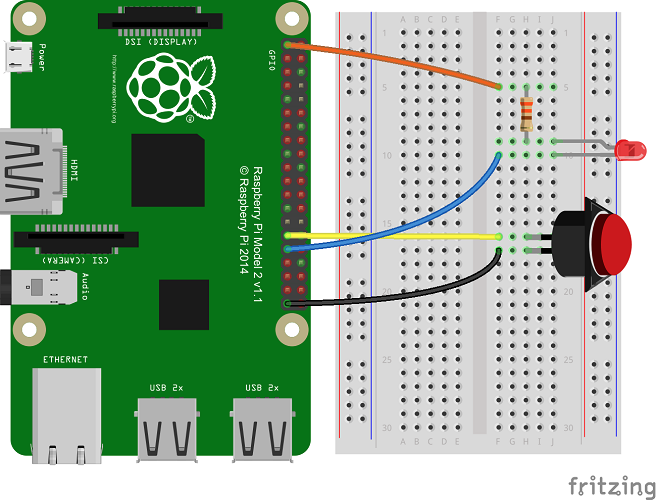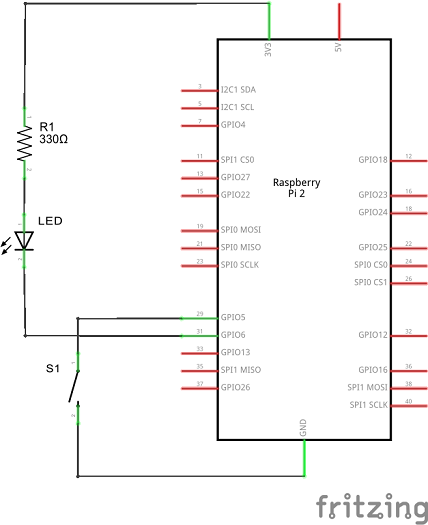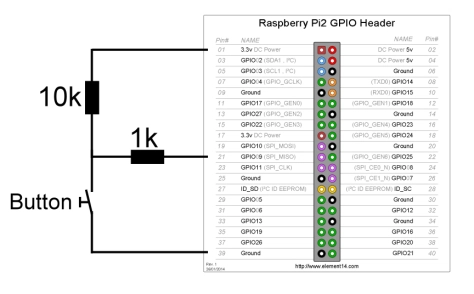Hello,
I’m trying to get this two modules working. Both are installed an the following code are in my config.js:
{
module: 'MMM-Button',
config: {
// See 'Configuration options' for more information.
}
},
{
module: 'MMM-Podcast',
position: 'middle_center',
config: {
feedurl: 'http://www.tagesschau.de/export/video-podcast/webxl/tagesschau-in-100-sekunden/'
}
},
I connected my button like this:
https://developer.microsoft.com/de-de/windows/iot/win10/samples/PushButton.htm
The problem is, I only see on my MagicMirror in the middle center “MMM-Podcast - module 9 MMM-Podcat”. After pressing the button,
nothing happens.
Could anybody show me his config.js for example?
Best regards
Dicker182
Note from admin: Please use Markdown on code snippets for easier reading!