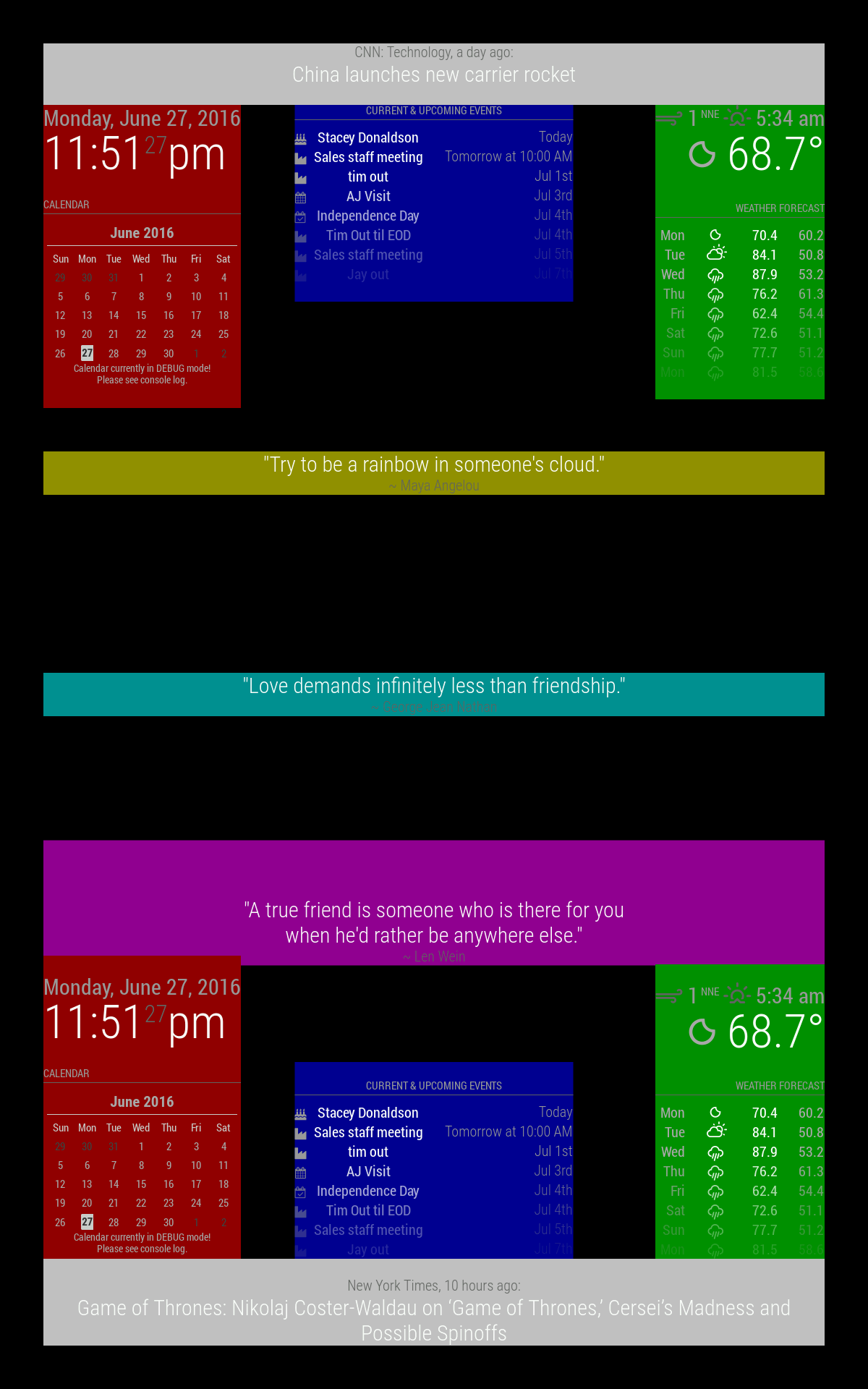You might find this useful, I thought it was awesome when I saw it:
https://forum.magicmirror.builders/topic/286/regions
top_bar and bottom_bar are light gray
top_left and bottom_left are red
top_center and bottom_center are blue
top_right and bottom_right are green
upper_third is yellow
middle_center is cyan
lower_third is magenta
All these regions will resize as needed.