what is was missing was “type: row” in Views. It doesn’t says anything about this in the docs.
I found an example with “type: row”
Read the statement by Michael Teeuw here.
Posts
-
RE: MMM-CalendarExt2
-
RE: MMM-CalendarExt2
@Sean said in MMM-CalendarExt2:
There are 3 views in a scene. Daily view on top, Weekly view on left, Month view on bottom.
To know how to configurate them, Read the docs in the wiki of githug repository.When I set “daily” with 3 slotcounts it look like this
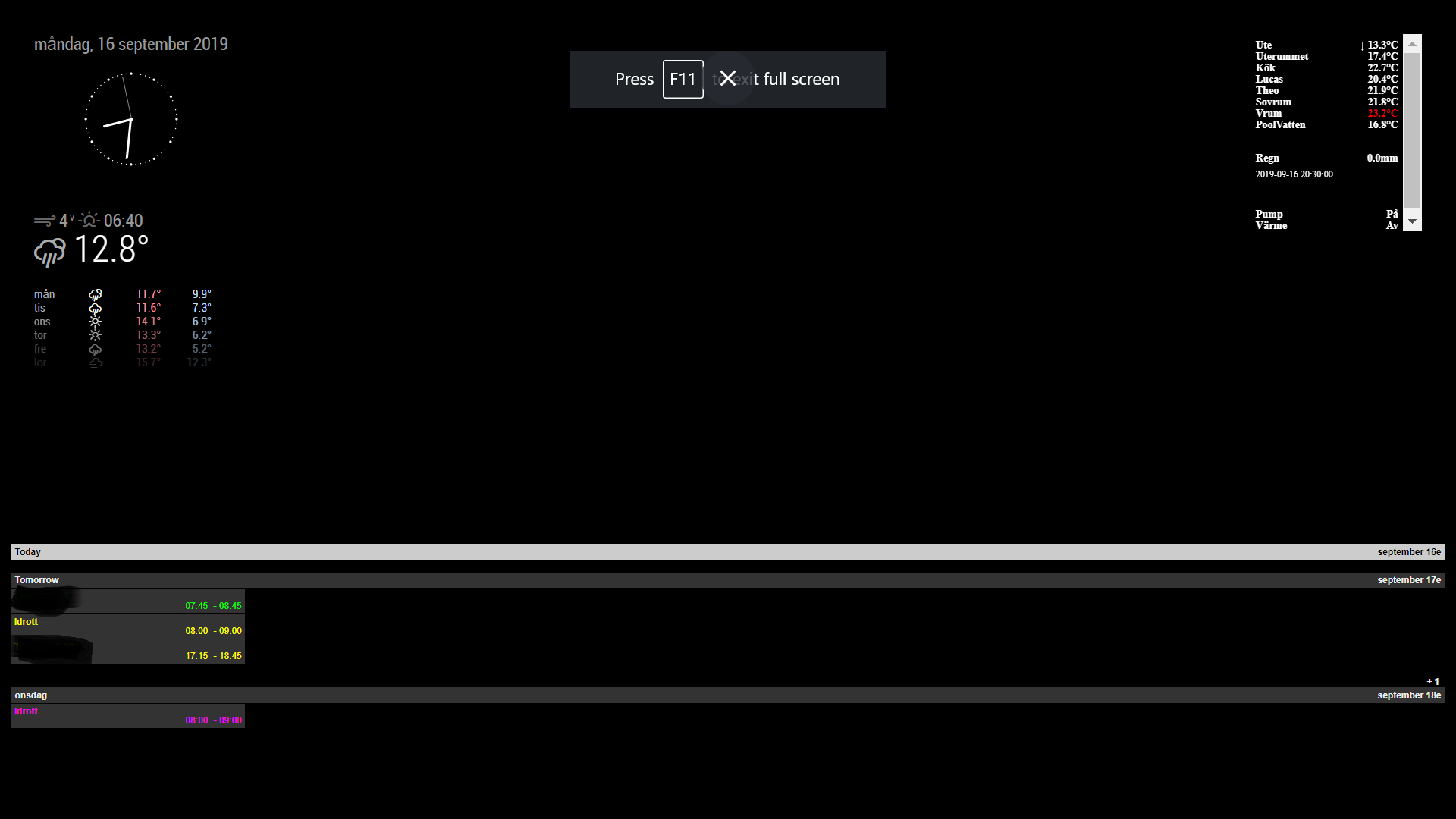
To the left? You mean Today is the rightest position in daily view?
If it is Tuesday I want Tuesday to be at the left and Monday to the right and all other days between. So to the left is Today and tomorrow is one step right
-
RE: MMM-CalendarExt2
I am trying to get the view like the picture here
https://github.com/eouia/MMM-CalendarExt2/blob/master/screenshot.pngHow is that possible?
Or can I show 7 days, today to the left? Like 7 days rolling.
-
RE: MMM-CalendarExt2
I tried to add an URL that starts with
webcal://, but it doesn’t show up.
If I try other URL from an example here, it works, so the problem must be the URL with webcal. -
RE: Failed at the magicmirror@2.8.0 start script
My mistake was that I had chossen to auto-start Desktop but not Autologin, after I changed to Autologin with Desktop everything was fine again.
-
RE: Failed at the magicmirror@2.8.0 start script
I got this after I set the Pi to not auto-start Desktop, reboot my Pi to implement my change. After reboot it starts in CLI, then I got the above message.
I changed back so Desktop will auto-start, reboot but still same message as above.
Was working perfect before.
RPi 3B
Raspbian Buster -
Daily message
I have a kids at home which need to do some things every morning.
Brush teeth, take a fruit, ipad etc.
I want a message to be display every morning between 7-7:45, then it shall disappear. I can be big or hide other modules during this time.
I want it to be possible to set days and start/stop time.
Maybe a name on top of the list of things to-do.Child A Child B * Fruit * Book * iPad * Fruit * etc * Brush teethSome days it shall also be added to pack other clothes for sports
Maybe it is possible to use other modules like Wunderlist. But I don’t want it to be shown yesterday list, like I don’t have checked the list as complete
-
RE: MMM-Sonos - To show what your SONOS is playing.
@flopp said in MMM-Sonos - To show what your SONOS is playing.:
When I play TV sound on my Beam it will show up in Magic Mirror even if that it seems to be that is should hide
// if Sonos Playbar is in TV mode, no title is provided and therefore the room should not be displayed var isEmpty = (artist && artist.trim().length) == 0 && (track && track.trim().length) == 0 && (cover && cover.trim().length) == 0;I now have forked this and correct the problem and also done some small changes. Added radio station name when playing Radio. Showing artist and track when playing radio.
https://github.com/flopp999/MMM-Sonos -
RE: MMM-Sonos - To show what your SONOS is playing.
When I play TV sound on my Beam it will show up in Magic Mirror even if that it seems to be that is should hide
// if Sonos Playbar is in TV mode, no title is provided and therefore the room should not be displayed var isEmpty = (artist && artist.trim().length) == 0 && (track && track.trim().length) == 0 && (cover && cover.trim().length) == 0;