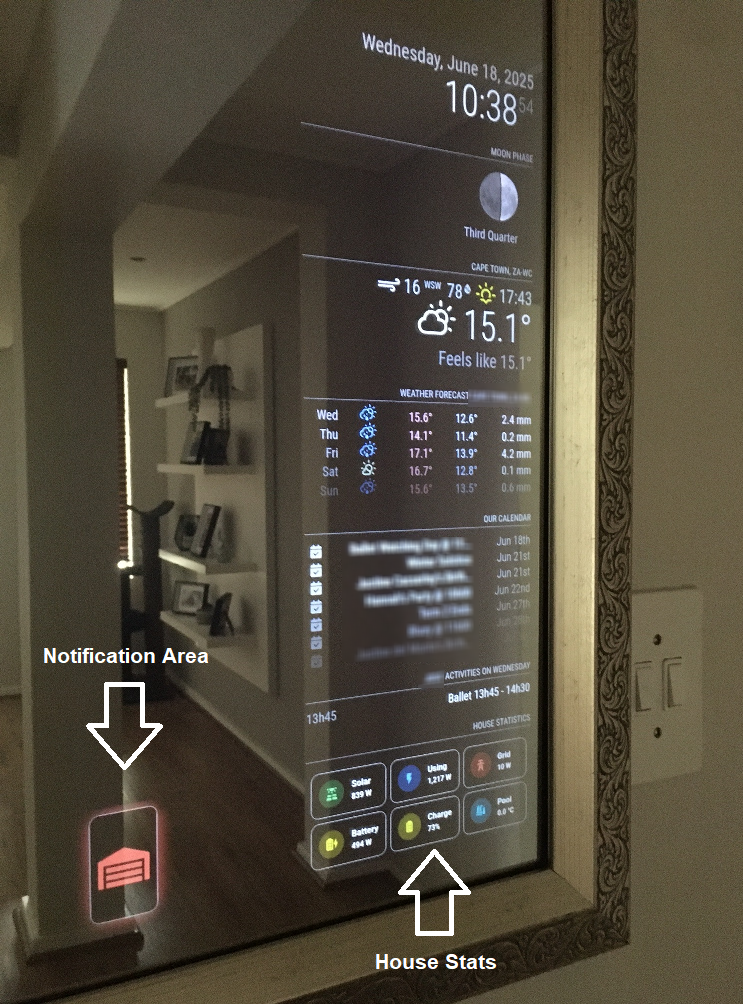Hi all
Built our first Magic Mirror in 2019. Recently did a complete software rebuild and thought I’d share.
The original Mirror was standalone. This version is integrated with Home Assistant ( HA ).
Some of the cool stuff :
-
The Mirror renders an HA dashboard via an iFrame to show our house stats. Some of the figures you see there alternate every 15 seconds to display different stats with no visible refresh
-
Has a notification area ( another iFrame ) to alert you to things like the garage door is open, the hob gas is running low, etc. Notifications come and go i.e. you only see them when they need to be there
-
Uses HA for power saving. HA will turn the Mirror on or off using whose cell phone is in the house, if the alarm is on etc.
The physical mirror measures 1025mm x 720mm. But the 20" de-cased monitor that is the Magic Mirror only occupies the bottom right. The Pi 3B+ sits 5m away in cupboard. The cabling is routed through conduits in the wall. Much grinding, much dust ! The idea was to keep the profile super low so that it looks pretty much like an ordinary mirror