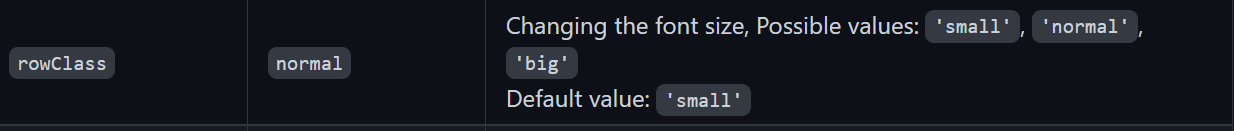@TvE it’s been running for 25 hours so far:
pm2 status MagicMirror
┌───────────────┬────┬─────────┬──────┬──────┬────────┬─────────┬────────┬─────┬──────────┬──────┬──────────┐
│ App name │ id │ version │ mode │ pid │ status │ restart │ uptime │ cpu │ mem │ user │ watching │
├───────────────┼────┼─────────┼──────┼──────┼────────┼─────────┼────────┼─────┼──────────┼──────┼──────────┤
│ MagicMirror │ 0 │ 2.18.0 │ fork │ 2911 │ online │ 15 │ 25h │ 0% │ 2.7 MB │ pi │ disabled │
└───────────────┴────┴─────────┴──────┴──────┴────────┴─────────┴────────┴─────┴──────────┴──────┴──────────┘
I am still tweaking my config, however, my approach was the following:
- I updated from Rapbian Buster to Bullseye
- That broke my Raspberry Pi 3b+'s WiFi connection (seems like a known bug https://forums.raspberrypi.com/viewtopic.php?t=325484), so I removed connman package and installed network-manager and connected to the WiFi. If you install network-manager, you will also want to disable the MAC randomization:
To disable the WiFi MAC randomization, create the following file using the this command:
sudo nano /etc/NetworkManager/conf.d/100-disable-wifi-mac-randomization.conf
and paste the following content inside:
[connection]
wifi.mac-address-randomization=1
[device]
wifi.scan-rand-mac-address=no
Save the changes and continue.
- I backed up my MM config and modules folder and started with a fresh install of MM 2.18
- I started MM with the default config - no luck, it was crashing every minute
- I started removing the default modules and installing the ones that I had before
- I was observing the same behavior as you did - the default modules that needed network connection, when fetching data were breaking the network stack somehow … I edited the config to enter my calendar and newsfeed URLs and that seemed to fixed the issue. It might be something in the response of the default calendar and/or newsfeed … but that is just my speculation.
I also have pulled all the latest updates for every module that I had installed previously just to make sure that I am all up to date.
Ever since as you can see, my MM has been running steadily. Definitely not an SoC temp issue, since I never had anything than the stock aluminum radiators on the Pi and it has been running for 3-4 years 24/7 already.
I wouldn’t have decided to upgrade to bullseye if it was not a requirement for the new version of MMM-GoogleAssistant.
Anyways, I hope that this helps.
P.S. I am in Sofia, so the date/time in my log is GMT +02:00