@JohnGalt I’m having that same issue. Larger area alerts I get smaller area alerts I do not. There is currently 3 alerts in my area. Flooding, Severe Thunderstorm Watch and Severe Thunderstorm Warning, but when I get a larger area alert is shows up. It would be interesting to know more about this.
Read the statement by Michael Teeuw here.
Posts
-
RE: MMM-WeatherAlerts - granularity
-
RE: MM current version on Raspberry Pi 5 cannot turn off monitor
@devonian69 Do you mean just a normal update for the module?
-
RE: MM digital display hung like a picture
@rmonkey If you use MMM-BackgroundSlideShow, it has a radial option that is basically a vignette.
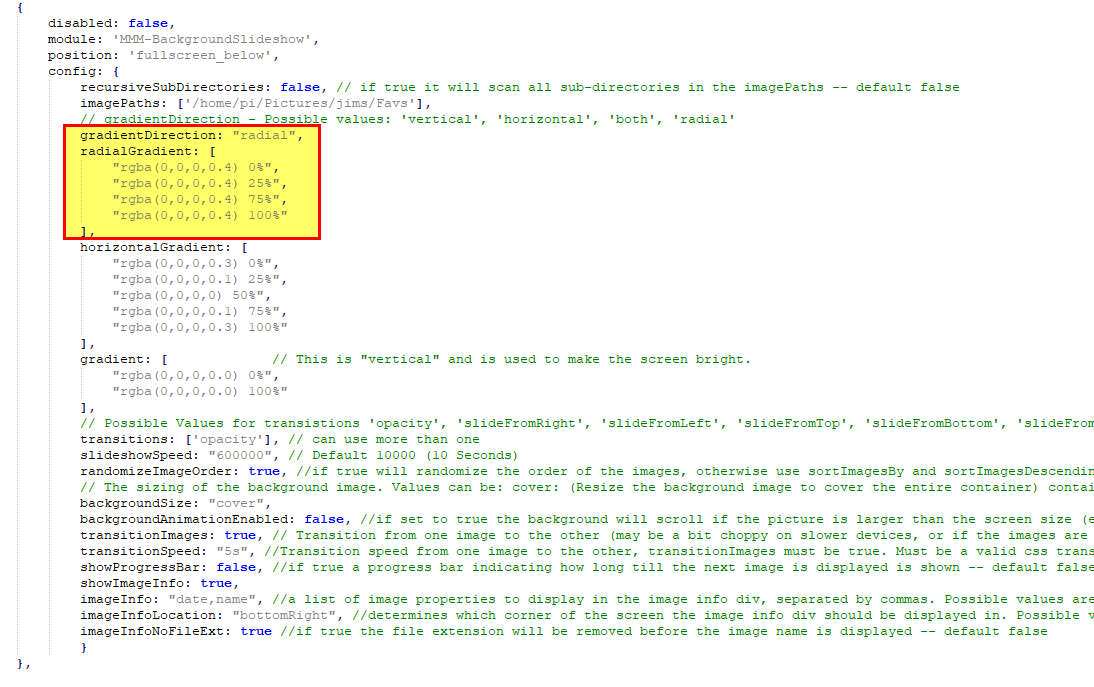
-
RE: MM current version on Raspberry Pi 5 cannot turn off monitor
@1a2a3a Thank you Thank you Thank you… That worked for me as well… Message me, and I will get you a pizza like I promised to anyone who could get my pi4 running latest rasbian to turn off the monitor. Adding vc4.force_hotplug=1 to the end of the line in /boot/cmdline.txt did the trick along with using wlr-randr!!
I’m serious about the pizza.
-
RE: MM current version on Raspberry Pi 5 cannot turn off monitor
@JohnGalt said in MM current version on Raspberry Pi 5 cannot turn off monitor:
@jbat66 - thanks for the offer. If you do wind up sharing your work, I will take a look and see if it works for me.
I don’t run any remote control module, and don’t find the “MMM-remote” you reference when I search. I do, however, find at least two (2) different modules called “MMM-Remote-Control” by two different authors. Do you mean one of those?
This one: https://github.com/Jopyth/MMM-Remote-Control
Sorry I should have been more clear.
-
RE: MM current version on Raspberry Pi 5 cannot turn off monitor
@sdetweil So I ened up using a Yo-Link Plug, and it’s API. I have my monitor plugged into the Yo-Link Plug. I wrote a script that sets a delay time off to 1 minute for the monitor, and then 10 seconds later does a sudo power off command. So the pi shuts down gracefuly and then the monitor. The pi is powered from the usb connector on the monitor.
-
RE: Weatherstation using MagicMirror+Rasp3b+7inch touchscreen
@Saabman I know coding, but not some flavors, like java script and json, as an example or even API usage, but with Chat GPT over the last couple of months I have done a lot and learned a lot. It is great for making a function, or a small script, and then you use them as building blocks for larger projects. Shoot I have found out about services I never knew about. For example a website (openstreetmap.org) that has an API, that if you feed it GPS coordinates, it returns the street address, county, Country, etc. Another website (timezonedb.com) that if you feed it GPS coordinates it gives you the timezone, and GMT Offset.
My ChatGPT request was something like “Write a bash script that uses GPS coordinates set in variables to get the timezone” and tada I learned something.
Or using crazy sed commands (I never was good at them) to push the GPS data into the config.js for MM
#sed -i ‘/^\s*header: “TimeZone-- /c'”${THREE_TABS}“'header: “TimeZone-- '”$TIMEZONEABB”’ --------- Altitude: ‘“$ALTITUDE_FEET”’",’ “$CONFIG_FILE”etc.
-
RE: Weatherstation using MagicMirror+Rasp3b+7inch touchscreen
Great build! I like it!
-
RE: MM current version on Raspberry Pi 5 cannot turn off monitor
@sdetweil
I looked it up and you can get power readings via the API.
http://doc.yosmart.com/docs/yolinkapi/Outlet -
RE: MM current version on Raspberry Pi 5 cannot turn off monitor
@sdetweil said in MM current version on Raspberry Pi 5 cannot turn off monitor:
@jbat66 trying to find devices without host connections… get more/all local
While the Yo-Link is great it is cloud and you can’t do local yet. They have been talking about it in their forums, however.