@savage_gr1nd there’s no text on screen when you turn on/off module. can you get display text or display image commands to work? right now the text/image/video will remain on the screen, the video will be played in a loop, but you can simply add a timeout to hide this module after few seconds. The ‘next up’ Youtube video idea is also cool, do you think you can implement it yourself?
Read the statement by Michael Teeuw here.
Posts
-
RE: MMM-MirrorMirrorOnTheWall - Alexa voice control to hide/show modules and display text/images
-
RE: MMM-MirrorMirrorOnTheWall - Alexa voice control to hide/show modules and display text/images
@savage_gr1nd ?? to run npm install? in the magic mirror module folder, where package.json is
-
RE: MMM-MirrorMirrorOnTheWall - Alexa voice control to hide/show modules and display text/images
@savage_gr1nd erhhh, inside the module folder. you also need to copy the certs folder over
-
RE: MMM-MirrorMirrorOnTheWall - Alexa voice control to hide/show modules and display text/images
@savage_gr1nd yeah, i was really excited when i got it working. :) let me know when you do!
-
RE: MMM-MirrorMirrorOnTheWall - Alexa voice control to hide/show modules and display text/images
@savage_gr1nd this is my npm list
├─┬ alexa-sdk@1.0.6 │ ├─┬ aws-sdk@2.9.0 │ │ ├─┬ buffer@4.9.1 │ │ │ ├── base64-js@1.2.0 │ │ │ ├── ieee754@1.1.8 │ │ │ └── isarray@1.0.0 │ │ ├── crypto-browserify@1.0.9 │ │ ├── jmespath@0.15.0 │ │ ├── querystring@0.2.0 │ │ ├── sax@1.1.5 │ │ ├─┬ url@0.10.3 │ │ │ └── punycode@1.3.2 │ │ ├── uuid@3.0.0 │ │ ├── xml2js@0.4.15 │ │ └─┬ xmlbuilder@2.6.2 │ │ └── lodash@3.5.0 │ ├── i18next@3.5.2 │ └── i18next-sprintf-postprocessor@0.2.2 ├─┬ aws-iot-device-sdk@1.0.14 │ ├── crypto-js@3.1.6 │ ├── minimist@1.2.0 │ ├─┬ mqtt@1.11.2 │ │ ├─┬ commist@1.0.0 │ │ │ └── leven@1.0.2 │ │ ├─┬ concat-stream@1.6.0 │ │ │ ├─┬ readable-stream@2.2.2 │ │ │ │ ├── buffer-shims@1.0.0 │ │ │ │ ├── process-nextick-args@1.0.7 │ │ │ │ └── util-deprecate@1.0.2 │ │ │ └── typedarray@0.0.6 │ │ ├─┬ end-of-stream@1.1.0 │ │ │ └─┬ once@1.3.3 │ │ │ └── wrappy@1.0.2 │ │ ├── help-me@0.1.0 │ │ ├── inherits@2.0.3 │ │ ├─┬ mqtt-connection@2.1.1 │ │ │ ├── reduplexer@1.1.0 │ │ │ └── through2@0.6.5 │ │ ├── mqtt-packet@3.4.7 │ │ ├── pump@1.0.2 │ │ ├─┬ readable-stream@1.0.34 │ │ │ ├── core-util-is@1.0.2 │ │ │ ├── isarray@0.0.1 │ │ │ └── string_decoder@0.10.31 │ │ ├── reinterval@1.1.0 │ │ ├─┬ split2@2.1.1 │ │ │ └─┬ through2@2.0.3 │ │ │ └── readable-stream@2.2.2 │ │ └── xtend@4.0.1 │ └─┬ websocket-stream@3.3.3 │ ├─┬ duplexify@3.5.0 │ │ ├── end-of-stream@1.0.0 │ │ ├── readable-stream@2.2.2 │ │ └── stream-shift@1.0.0 │ ├─┬ through2@2.0.3 │ │ └── readable-stream@2.2.2 │ └─┬ ws@1.1.1 │ ├── options@0.0.6 │ └── ultron@1.0.2 ├─┬ google-images@2.0.0 │ └─┬ got@6.7.1 │ ├─┬ create-error-class@3.0.2 │ │ └── capture-stack-trace@1.0.0 │ ├── duplexer3@0.1.4 │ ├── get-stream@3.0.0 │ ├── is-redirect@1.0.0 │ ├── is-retry-allowed@1.1.0 │ ├── is-stream@1.1.0 │ ├── lowercase-keys@1.0.0 │ ├── safe-buffer@5.0.1 │ ├── timed-out@4.0.0 │ ├── unzip-response@2.0.1 │ └─┬ url-parse-lax@1.0.0 │ └── prepend-http@1.0.4 └─┬ youtube-node@1.3.0 ├── colors@1.0.3 ├─┬ prompt@0.2.14 │ ├── pkginfo@0.4.0 │ ├─┬ read@1.0.7 │ │ └── mute-stream@0.0.7 │ ├── revalidator@0.1.8 │ ├─┬ utile@0.2.1 │ │ ├── async@0.2.10 │ │ ├── deep-equal@1.0.1 │ │ ├── i@0.3.5 │ │ ├─┬ mkdirp@0.5.1 │ │ │ └── minimist@0.0.8 │ │ ├── ncp@0.4.2 │ │ └─┬ rimraf@2.5.4 │ │ └─┬ glob@7.1.1 │ │ ├── fs.realpath@1.0.0 │ │ ├── inflight@1.0.6 │ │ ├─┬ minimatch@3.0.3 │ │ │ └─┬ brace-expansion@1.1.6 │ │ │ ├── balanced-match@0.4.2 │ │ │ └── concat-map@0.0.1 │ │ └── path-is-absolute@1.0.1 │ └─┬ winston@0.8.3 │ ├── colors@0.6.2 │ ├── cycle@1.0.3 │ ├── eyes@0.1.8 │ ├── pkginfo@0.3.1 │ └── stack-trace@0.0.9 └─┬ request@2.53.0 ├── aws-sign2@0.5.0 ├── bl@0.9.5 ├── caseless@0.9.0 ├─┬ combined-stream@0.0.7 │ └── delayed-stream@0.0.5 ├── forever-agent@0.5.2 ├─┬ form-data@0.2.0 │ └── async@0.9.2 ├─┬ hawk@2.3.1 │ ├── boom@2.10.1 │ ├── cryptiles@2.0.5 │ ├── hoek@2.16.3 │ └── sntp@1.0.9 ├─┬ http-signature@0.10.1 │ ├── asn1@0.1.11 │ ├── assert-plus@0.1.5 │ └── ctype@0.5.3 ├── isstream@0.1.2 ├── json-stringify-safe@5.0.1 ├─┬ mime-types@2.0.14 │ └── mime-db@1.12.0 ├── node-uuid@1.4.7 ├── oauth-sign@0.6.0 ├── qs@2.3.3 ├── stringstream@0.0.5 ├─┬ tough-cookie@2.3.2 │ └── punycode@1.4.1 └── tunnel-agent@0.4.3 -
RE: MMM-MirrorMirrorOnTheWall - Alexa voice control to hide/show modules and display text/images
@savage_gr1nd my node_modules is 24.2MB. How are you testing the lambda function? try something simple, like the hello intent first
-
RE: MMM-MirrorMirrorOnTheWall - Alexa voice control to hide/show modules and display text/images
@savage_gr1nd the zip shouldn’t be too large, mine was 5.1MB. I’m not sure what you are saying about path to certs and keys.json. have a look of my folder structure
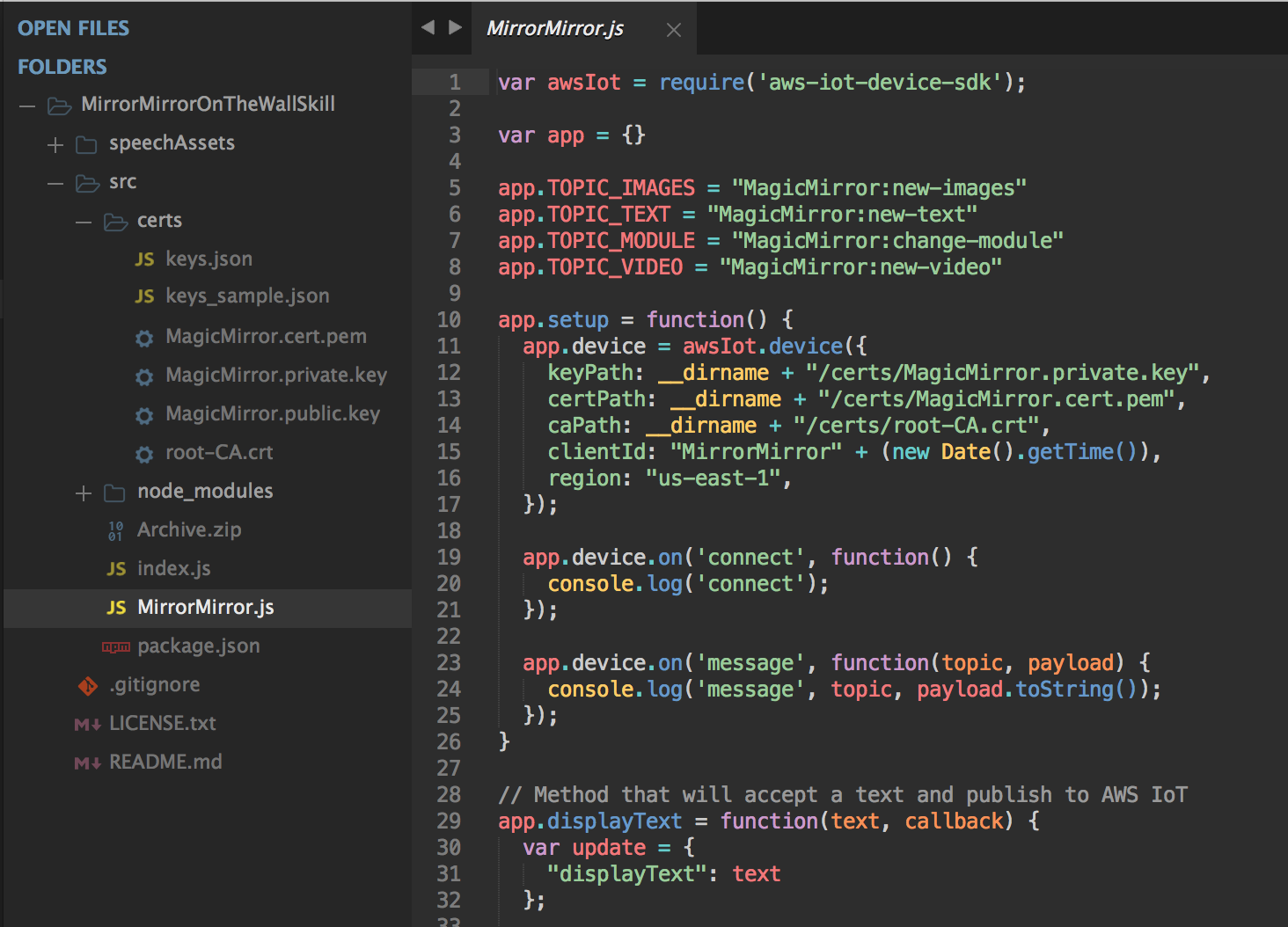
-
RE: MMM-MirrorMirrorOnTheWall - Alexa voice control to hide/show modules and display text/images
@savage_gr1nd you need to include node_modules in the src folder. run ‘npm install’ inside src folder.
-
RE: MMM-MirrorMirrorOnTheWall - Alexa voice control to hide/show modules and display text/images
For people struggling with setting up Lambda and Alexa Skill, here’s a good visual instructions for a different Skill. Use your judgment when dealing with differences with my skill.
https://github.com/alexa/skill-sample-nodejs-calendar-readerHere’s Amazon’s instructions for setting up a AWS IoT device, it’ll also be slightly different when you setup your own device, but it’s good enough.
http://docs.aws.amazon.com/iot/latest/developerguide/iot-console-signin.html
-
RE: MMM-MirrorMirrorOnTheWall - Alexa voice control to hide/show modules and display text/images
@Gunwoody i’ve never seen another mirror module which works with a Alexa skill