@sdetweil Hi good morning. I am running Raspian.
Read the statement by Michael Teeuw here.
Posts
-
RE: MMM-AssistantMk2 / MMM-Hotword Issue
-
RE: MMM-AssistantMk2 / MMM-Hotword Issue
@sdetweil No. its a Pi3 B+
How do i install openblas then? -
RE: MMM-AssistantMk2 / MMM-Hotword Issue
@JonoGee There is discussion about this here…
https://github.com/Kitt-AI/snowboy/issues/126
But i don’t understand what commands I need to run. It doesn’t read very clear to my only being an absolute amateur and all. Does it make sense to you? -
RE: MMM-AssistantMk2 / MMM-Hotword Issue
@sdetweil Just. Still crashing with the same error message
-
RE: MMM-AssistantMk2 / MMM-Hotword Issue
@sdetweil I get this error message…
pi@raspberrypi:~/MagicMirror $ sudo apt-get install libatlas-base-dev libatlas3gf-base Reading package lists... 0% Reading package lists... Done Building dependency tree Reading state information... Done E: Unable to locate package libatlas3gf-base -
RE: MMM-AssistantMk2 / MMM-Hotword Issue
@sdetweil Is it the LAPACK I need to install then?
-
MMM-AssistantMk2 / MMM-Hotword Issue
I wonder if there is someone who can help me with this issue. I have been working with eouia to trying and get these modules working together. Unfortunately without any success. I am led to believe that the Snowboy module is not compatible with my system. The Mirror opens and then crashes immediately with the following error messages…
[HOTWORD] Detector starts listening. /home/pi/MagicMirror/node_modules/electron/dist/electron js/electron.js: symbol lookup error: /home/pi/MagicMirror/modules/MMM-Hotword/snowboy/lib/node/binding/Release/electron-v3.0-linux-arm/snowboy.node: undefined symbol: cblas_sdot npm ERR! file sh npm ERR! code ELIFECYCLE npm ERR! errno ENOENT npm ERR! syscall spawn npm ERR! magicmirror@2.7.1 start: `sh run-start.sh` npm ERR! spawn ENOENT npm ERR! npm ERR! Failed at the magicmirror@2.7.1 start script. npm ERR! This is probably not a problem with npm. There is likely additional logging output above. npm ERR! A complete log of this run can be found in: npm ERR! /home/pi/.npm/_logs/2019-06-26T15_09_51_093Z-debug.logI really hope someone can help me with this.
Regards
Jonathan -
RE: MMM-AssistantMk2 Mic/Hotword Sensitivity
@sdetweil I am very jealous!! I have being working on this module for weeks now. I have finally got to this stage…
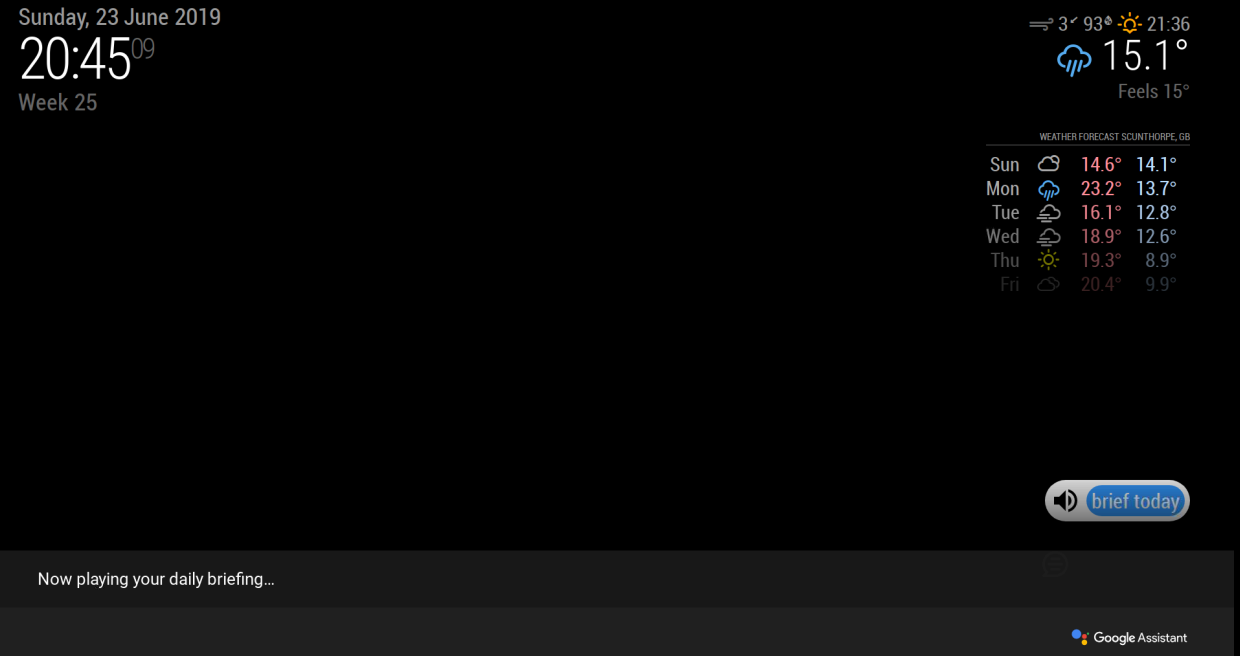
I get Chimes when MM first start up.
Its just now I can’t get to prove that my mic is working or get Assistant to output any sound or answer/recognise any voice commands. Clearly you got to this stage. What would you advise my next actions be please?
Sounds like youre doing a great job anyway. Would love to see it.
Jonathan -
RE: ConfigParser vs, Configparser Nightmare!!
@JonoGee Typical. I think i just found a solution…
the root cause of your apt problems is python-lockfile, try to reinstall it with the following command:
sudo apt-get clean
sudo apt-get update
sudo apt-get install --reinstall python-minimal python-lockfile
EDIT: -
ConfigParser vs, Configparser Nightmare!!
Hi all,
Has anyone got any ideas for this issue. Whether I try to install Alexa or AssistantMk2 I get the following error messages during setup…
File "/usr/bin/pycompile", line 35, in <module> from debpython.version import SUPPORTED, debsorted, vrepr, \ File "/usr/share/python/debpython/version.py", line 24, in <module> from ConfigParser import SafeConfigParser ImportError: No module named 'ConfigParser' dpkg: error processing package python-pyaudio (--configure): subprocess installed post-installation script returned error exit status 1 Errors were encountered while processing: python-pyaudio E: Sub-process /usr/bin/dpkg returned an error code (1)I have searched all over and the only real comments i noticed was that ConfigParser change to Configparser in Python3 but I havent been able to find a solution anywhere. I hope there is an expert/magician out there that can help me out.
Regards
A hopeful desperate soul.