@Bugsounet said in Spotify with MMM-Assistant2Display:
connectTo: “LibreSpot”,
For example
Great, I did that and that works :D
Thanks a lot !!!
Where can I get the commands ? Cause I can’t stop it now ;)
@Bugsounet said in Spotify with MMM-Assistant2Display:
connectTo: “LibreSpot”,
For example
Great, I did that and that works :D
Thanks a lot !!!
Where can I get the commands ? Cause I can’t stop it now ;)
Oh strange thing, I just opened teh app on windows again and MJ began to sing on my MM :D
I guess I don’t have the right command words, where can I find or modify them ?
@sdetweil said in Spotify with MMM-Assistant2Display:
if u install the Spotify Connect app on your windows machine, it will show u the devices it knows about and let you start play on one of them. (if u have a spotify premium account)
That’s getting clearer :)
@Bugsounet said in Spotify with MMM-Assistant2Display:
why using “with-MMM-Spotify.js” recipe ?
[pourquoi utilisez-vous le recipe de “with-MMM-Spotify.js”]
I will broken the search spotify process
[Cela va poser souci pour la découverte des lien spotify et ne trouvera rien]
connectTo: null
Ok, I removed Spotify recipe
And null is the name I left by default it seems :D
If I enable this device (null) on the Spotify App, I can hear the music through my MM, so that looks good
But if I say “Jarvis, play Thriller on Spotify”, GA says “opening app” and nothing :(
Ok, I read the man page but still don’t get it, even in french :D :(
You’re saying that if the root file is modified, it also modifies the linked one(s) or does it make another copy ?
Cause it would be perfect in that case, keeping track of every modification to be able to step back.
Thanks for your explanations :)
Hi everyone,
I’m a bit lost with Spotify, both MMM-GoogleAssistant and MMM-Assistant2Display are installed.
LibreSpot is also ok
{
module: "MMM-GoogleAssistant",
position: "fullscreen_above",
config: {
assistantConfig: {
latitude: 44.13333,
longitude: 4.08333,
},
micConfig: { // put there configuration generated by auto-installer
recorder: "arecord",
device: "plughw:3",
},
A2DServer: {
useA2D: true,
stopCommand: "stop"
},
recipes: [ "with-MMM-Spotify.js", "with-radio_fr.js" ]
}
},
``` {
module: "MMM-Assistant2Display",
position: "top_left",
config: {
debug:false,
useYoutube: true,
screen: {
useScreen: false,
delay: 5 * 60 * 1000,
turnOffDisplay: true,
ecoMode: true,
displayCounter: true,
displayBar: false,
displayStyle: "Text",
text: "Auto Turn Off Screen:",
detectorSleeping: false,
governorSleeping: false,
rpi4: false
},
spotify: {
useSpotify: true,
useIntegred: true,
useLibrespot: true,
connectTo: null,
playDelay: 3000,
minVolume: 10,
maxVolume: 100,
updateInterval: 1000,
idleInterval: 10000,
username: "xxxxxxxxxxxxxxxxxxxxxxx",
password: "xxxxxxxxxxxxxxxxxxxxx",
CLIENT_ID: "xxxxxxxxxxxxxxxxxxxxxxxxxxxxxxx",
CLIENT_SECRET: "xxxxxxxxxxxxxxxxxxxxxxxxxxx",
deviceDisplay: "Listening on",
usePause: true
}
}
},
Logs seem ok
[2020-07-16 13:04:05.306] [LOG] [ASSISTANT] MMM-GoogleAssistant Version: 2.2.1
[2020-07-16 13:04:05.335] [LOG] [A2D] MMM-Assistant2Display Version: 2.2.1
[2020-07-16 13:04:06.795] [INFO] Newsfeed-Fetcher: Broadcasting 21 items.
[2020-07-16 13:04:07.159] [INFO] Newsfeed-Fetcher: Broadcasting 32 items.
[2020-07-16 13:04:08.482] [LOG] [SPOTIFY] Launch Librespot...
[2020-07-16 13:04:08.601] [LOG] [A2D] Assistant2Display is initialized.
[2020-07-16 13:04:08.657] [LOG] [SNOWBOY] Model selected: jarvis
[2020-07-16 13:04:08.672] [LOG] [SNOWBOY] snowboy v1.5.0 Initialized...
[2020-07-16 13:04:08.689] [LOG] [ASSISTANT] RECIPE_LOADED: with-MMM-Spotify.js
[2020-07-16 13:04:08.711] [LOG] [ASSISTANT] RECIPE_LOADED: with-radio_fr.js
[2020-07-16 13:04:08.716] [LOG] [ASSISTANT] Assistant2Display Server Started
[2020-07-16 13:04:08.719] [LOG] [ASSISTANT] Google Assistant is initialized.
What am i supposed to do now ? What is missing to make it work, what command ? (tried music play and GA seems to understand)
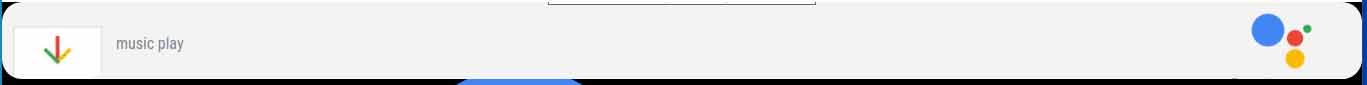
but nothing happens…
French radios work fine, youtube news also in full screen.
Thanks a lot for this great work btw, you must have spent hundreds of hours developping these :)
@BKeyport said in I broke something:
symlink
I’m not sure to exactly get what a simlink is, what’s the difference with a simple copy ?
Well, I did a fresh reinstall, it took me about 2 hours but it’s approximately working again :)
Ton micro fonctionne ? Tu appelles bien “jarvis” et non “ok Google” ?
Hi everyone,
Was cleaning my module directory, I think I deleted something I shouldn’t have…
My mirror starts but only shows the clock.
The RemoteControl is ok except the “hide and show modules” part that asks to check the MM logs for more details.
That’s what I get :
PM2 | App [MagicMirror:1] exited with code [1] via signal [SIGINT]
PM2 | App [MagicMirror:1] starting in -fork mode-
PM2 | App [MagicMirror:1] online
1|MagicMirror | [2020-07-15 08:49:12.135] [ERROR]
1|MagicMirror | { Error: ENOENT: no such file or directory, open 'package.json'
1|MagicMirror | at Object.openSync (fs.js:443:3)
1|MagicMirror | at Object.readFileSync (fs.js:343:35)
1|MagicMirror | at Object.<anonymous> (/home/pi/MagicMirror/js/app.js:18:32)
1|MagicMirror | at Module._compile (internal/modules/cjs/loader.js:778:30)
1|MagicMirror | at Object.Module._extensions..js (internal/modules/cjs/loader.js:789:10)
1|MagicMirror | at Module.load (internal/modules/cjs/loader.js:653:32)
1|MagicMirror | at tryModuleLoad (internal/modules/cjs/loader.js:593:12)
1|MagicMirror | at Function.Module._load (internal/modules/cjs/loader.js:585:3)
1|MagicMirror | at Module.require (internal/modules/cjs/loader.js:692:17)
1|MagicMirror | at Module.Hook._require.Module.require (/usr/lib/node_modules/pm2/node_modules/require-in-the-middle/index.js:80:39)
1|MagicMirror | errno: -2,
1|MagicMirror | syscall: 'open',
1|MagicMirror | code: 'ENOENT',
1|MagicMirror | path: 'package.json' }
I tried to npm install all my modules again but still the same.
Got an idea ?