Oh my god. What a stupid error. I installed the module in den /MagicMirror folder.
Again a Layer 8 problem.
Excuse me for wasting your time.
But I’m so thankful to you. :-)
Oh my god. What a stupid error. I installed the module in den /MagicMirror folder.
Again a Layer 8 problem.
Excuse me for wasting your time.
But I’m so thankful to you. :-)
Thank you for your help.
I started it like your recommendation and I got an error message. I saved the log-Files. But maybe a screenshot could help you.
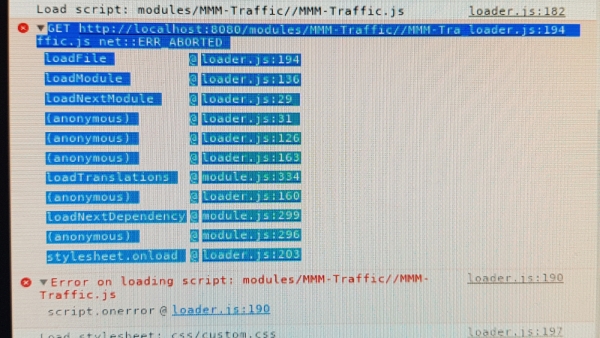
If you need the log Files please let me know.
Thank you in advance again
Lars
Hello,
I have some problems wird the module MMM-Traffic.
I installed it and in my config.js file I inserted the following example config from the git hub site https://github.com/SamLewis0602/MMM-Traffic
{
module: 'MMM-Traffic',
position: 'top_left',
classes: 'dimmed medium', //optional, default is 'bright medium', only applies to commute info not route_name
config: {
api_key: 'your_apikey_here',
mode: 'driving',
origin: '4 Pennsylvania Plaza, New York, NY 10001',
destination: '1 MetLife Stadium Dr, East Rutherford, NJ 07073',
mon_destination: '116th St & Broadway, New York, NY 10027',
fri_destination: '1 E 161st St, Bronx, NY 10451',
arrival_time: '0800', //optional, but needs to be in 24 hour time if used.
route_name: 'Home to Work',
changeColor: true,
showGreen: false,
limitYellow: 5, //Greater than 5% of journey time due to traffic
limitRed: 20, //Greater than 20% of journey time due to traffic
traffic_model: 'pessimistic',
interval: 120000 //2 minutes
}
},
I added my API-Key from Google Maps Directions API. I use the “Directions API” from the Google Cloud Platform.
So, when I start my MM, there are no Informations from this module.
I have installed the MMM-GoogleMapsTraffic too. In this module I am using the “Maps JavaScript API”. And this module work fine. But this API doesn´t work with the module MMM-Traffic.
I am not sure, if I use the correct API. Maybe there is another problem.
Unfortunately, I do not remember what else I can do.
It would be great if anyone of you could help me.
Thank you in advance.
Lars
I tried both. …disable-gpu unfortunately does not not bring any improvement. So I took OpenGL out of the equation and it works.
Thank you for your advice. I will try it on Monday
Re: [RasPi2] Application not starting when OpenGL is enabled
I have the same problem as described above. The MM does not start.
> sh run-start.sh
libGL error: MESA-LOADER: failed to retrieve device information
MESA-LOADER: failed to retrieve device information
MESA-LOADER: failed to retrieve device information
Starting MagicMirror: v2.5.0
Loading config ...
Loading module helpers ...
No helper found for module: alert.
Initializing new module helper ...
Module helper loaded: updatenotification
No helper found for module: clock.
Initializing new module helper ...
Module helper loaded: calendar
No helper found for module: compliments.
No helper found for module: currentweather.
No helper found for module: weatherforecast.
Initializing new module helper ...
Module helper loaded: newsfeed
All module helpers loaded.
Starting server on port 8080 ...
Server started ...
Connecting socket for: updatenotification
Connecting socket for: calendar
Starting node helper for: calendar
Connecting socket for: newsfeed
Starting module: newsfeed
Sockets connected & modules started ...
Launching application.
And I have not a PIR Module installed too. The MM is absolute new installed and still nothing configured.
Does anyone have an idea why it does not start?
Thank you in advance
My Monitor has a DVI Interface, so I am using an hdmi dvi adapter. Could it be that? What could I do to rotate with DVI?
I tried it without the switch. But unfortunately it still doesn´t work.
Yes, that´s it.
Thank your for this great tip.
Hello,
I have an problem with the standard calendar.
The calendar should show only the beginning times of the appointments. But the calendar shows the beginning and end time of the appointments.
I configured my calendar like this
{^M
module: 'calendar',^M
header: 'Kalender',^M
position: 'top_left',^M
config: {^M
timeFormat: 'absolute', ^M
urgency: 0,^M
maxTitleLength: 15,
dateFormat: "dd, DD. MMM HH:mm",
fullDayEventDateFormat: "dd, DD MMM",
getRelative: 0, ^M
calendars: [^M
{^M
symbol: 'calendar-check-o ',^M
url: 'https://calendar.google.com/calendar/ical/XXXXXXXX.ics'^M
},^M
{^M
url: 'https://calendar.google.com/calendar/ical/XXXXXXXXXX.ics'^M
}^M
I would be very grateful if someone could help me.
Thank you in advance.
Lars