@karsten13 Thank you for your advice.
To my shame, I must admit that I did not read the readme.md file.
Yes, after reinstalling I am using Trixie and I have to use the gpiomon V2
So with
gpiomon -e rising -c 0 17"
it works
Thank you again
@karsten13 Thank you for your advice.
To my shame, I must admit that I did not read the readme.md file.
Yes, after reinstalling I am using Trixie and I have to use the gpiomon V2
So with
gpiomon -e rising -c 0 17"
it works
Thank you again
After completely reinstalling my MMM, the MMM-Universal PIR module no longer works for
I get the error message
GPIOcommand exited with error
My configuration is as follows
{
module: "MMM-Universal-Pir",
position: "top_right",
config: {
gpioCommand: "gpiomon -r -b gpiochip0 17",
onCommand: "wlr-randr --output HDMI-A-1 --on --transform 90",
offCommand: "wlr-randr --output HDMI-A-1 --off",
deactivateDelay: 180 * 1000,
}
},
The cables are connected with the sixth pin and the first and third pins on the other line.
I tried the solution in the here on the bottom but unfortunately I cannot found a compose.yaml.
It would be great, if you can help me.
Thank you in advance.
Klinge
ok, thank you for you advice. I will use a new card .
I’m sorry, but I need some more help with this issue.
I can’t find the files that are filling up my SD card’s memory.
When I search for used storage space, I get the following result:
sudo du -hsx * | sort -rh | head -10
6.4G home
5.5G usr
1.3G var
105M boot
16M root
10M opt
7.2M etc
1.9M tmp
1.3M run
16K lost+found
If I now run the same search in the /home directory
sudo du -hsx * | sort -rh | head -10
6.4G kling
I display the folder contents …/kling
ls -laSr
-rw-r--r-- 1 kling kling 0 Jul 4 2024 .sudo_as_admin_successful
-rwxr-xr-x 1 root root 14 Oct 1 2024 pir.sh
-rw------- 1 kling kling 20 Jan 6 17:11 .lesshst
-rwxr-xr-x 1 kling kling 37 Oct 1 2024 monitor_on.sh
-rwxr-xr-x 1 root root 37 Oct 1 2024 monitor_on_root.sh
-rwxr-xr-x 1 kling kling 37 Oct 1 2024 monitor_off.sh
-rwxr-xr-x 1 root root 37 Oct 1 2024 monitor_off_root.sh
-rw-r--r-- 1 kling kling 58 Jan 3 09:07 .gitconfig
-rw------- 1 kling kling 60 Jan 13 22:03 .Xauthority
-rw-r--r-- 1 kling kling 220 Jul 4 2024 .bash_logout
-rw-r--r-- 1 root root 351 Oct 1 2024 test.py
-rw-r--r-- 1 kling kling 807 Jul 4 2024 .profile
-rwxr-xr-x 1 root root 1007 Oct 1 2024 pir.py
-rw-r--r-- 1 kling kling 3523 Jul 4 2024 .bashrc
drwxr-xr-x 2 kling kling 4096 Jul 4 2024 Videos
drwxr-xr-x 2 kling kling 4096 Jul 4 2024 Templates
drwxr-xr-x 2 kling kling 4096 Jul 4 2024 Public
drwxr-xr-x 5 kling kling 4096 Jan 13 22:03 .pm2
drwx------ 3 kling kling 4096 Oct 1 2024 .pki
drwxr-xr-x 2 kling kling 4096 Jul 4 2024 Pictures
drwxr-xr-x 4 kling kling 4096 Oct 1 2024 .npm
drwxr-xr-x 2 kling kling 4096 Jul 4 2024 Music
drwx------ 4 kling kling 4096 Oct 1 2024 .mozilla
drwxr-xr-x 16 kling kling 4096 Jan 14 09:11 MagicMirror
drwxr-xr-x 4 kling kling 4096 Jul 4 2024 .local
drwxr-xr-x 3 kling kling 4096 Oct 1 2024 .electron-gyp
drwxr-xr-x 2 kling kling 4096 Oct 31 2024 Downloads
drwxr-xr-x 2 kling kling 4096 Jul 4 2024 Documents
drwxr-xr-x 2 kling kling 4096 Feb 13 2025 Desktop
drwx------ 10 kling kling 4096 Feb 19 2025 .config
drwx------ 11 kling kling 4096 Jun 27 2025 .cache
drwxr-xr-x 2 kling kling 4096 Jul 4 2024 Bookshelf
drwxr-xr-x 3 root root 4096 Jul 4 2024 ..
drwx------ 20 kling kling 4096 Jan 14 09:03 .
-rw------- 1 kling kling 10446 Jan 13 20:56 .bash_history
-rw------- 1 kling kling 24785 Jan 14 09:11 .xsession-errors
-rw------- 1 kling kling 82704 Jan 13 22:03 .xsession-errors.old
-rw-r--r-- 1 kling kling 243765 Jan 6 15:25 install.log
and when I search here again to find the 6.4 GB, I get the following result
sudo du -hsx * | sort -rh | head -10
1.4G MagicMirror
55M Bookshelf
244K install.log
108K Downloads
8.0K Desktop
4.0K Videos
4.0K test.py
4.0K Templates
4.0K Public
4.0K pir.sh
With these results, I don’t know where the 6.4 GB is being used.
What am I doing wrong?
Thank you in advance.
@sdetweil Oh no! So simple. How embarrassing. Sorry!
I’m just wondering what’s filling up the card. But I’ll figure that out.
Thank you for your help!
upgrade.log
Upgrade started - Tue Jan 6 14:50:54 CET 2026
system is Linux raspi-mm-gaeste 6.6.51+rpt-rpi-v8 #1 SMP PREEMPT Debian 1:6.6.51-1+rpt1 (2024-09-26) aarch64 GNU/Linux
user requested to force apply changes
doing test run = false
the os is PRETTY_NAME="Debian GNU/Linux 12 (bookworm)" NAME="Debian GNU/Linux" VERSION_ID="12" VERSION="12 (bookworm)" VERSION_CODENAME=bookworm ID=debian HOME_URL="https://www.debian.org/" SUPPORT_URL="https://www.debian.org/support" BUG_REPORT_URL="https://bugs.debian.org/"
architecture from dpkg is
Node currently installed. Checking version number.
Minimum Node version: v22.21.1
Installed Node version: v22.21.1
No npm engines section specified in package.json, using default=V10.9.4 ...
Check current Node installation ...
Node currently installed. Checking version number.
Minimum Node version: v22.21.1
Installed Node version: v22.21.1
No Node.js upgrade necessary.
Check current NPM installation ...
NPM currently installed. Checking version number.
Minimum npm version: V10.9.4
Installed npm version: V10.9.4
No npm upgrade necessary.
increasing swap space
increasing swap space
saving custom.css
remote name = origin
upgrading from version 2.34.0 to 2.34.0
MagicMirror running under control of PM2, stopping
[PM2] Applying action stopProcessId on app [MagicMirror](ids: [ 0 ])
[PM2] [MagicMirror](0) ✓
┌────┬────────────────┬─────────────┬─────────┬─────────┬──────────┬────────┬──────┬───────────┬──────────┬──────────┬──────────┬──────────┐
│ id │ name │ namespace │ version │ mode │ pid │ uptime │ ↺ │ status │ cpu │ mem │ user │ watching │
├────┼────────────────┼─────────────┼─────────┼─────────┼──────────┼────────┼──────┼───────────┼──────────┼──────────┼──────────┼──────────┤
│ 0 │ MagicMirror │ default │ 2.34.0 │ fork │ 0 │ 0 │ 3 │ stopped │ 0% │ 0b │ kling │ disabled │
└────┴────────────────┴─────────────┴─────────┴─────────┴──────────┴────────┴──────┴───────────┴──────────┴──────────┴──────────┴──────────┘
fetching latest revisions
git fetch rc=0
current branch = master
On branch master
Your branch is up to date with 'origin/master'.
Changes not staged for commit:
(use "git add <file>..." to update what will be committed)
(use "git restore <file>..." to discard changes in working directory)
modified: package-lock.json
modified: package.json
Untracked files:
(use "git add <file>..." to include in what will be committed)
core
credentials.json
installers/
monitor_off.sh
monitor_on.sh
run-start.sh
splashscreen/
no changes added to commit (use "git add" and/or "git commit -a")
there are 2 local files that are different than the master repo
package-lock.json
package.json
save/restore files selection = Y
erasing lock files
Saved working directory and index state WIP on master: b742e83 Release 2.34.0 (#3999)
test merge result rc='' , if empty, no conflicts
executing merge, apply specified
merge result rc= 0
Already up to date.
processor architecture is aarch64
updating MagicMirror runtime, please wait
> magicmirror@2.34.0 postinstall
> git clean -df fonts vendor
> magicmirror@2.34.0 prepare
> [ -f node_modules/.bin/husky ] && husky || echo no husky installed.
no husky installed.
added 465 packages in 3m
141 packages are looking for funding
run `npm fund` for details
npm install completed - Tue Jan 6 14:56:30 CET 2026 on base
added 568 packages in 2m
302 packages are looking for funding
run `npm fund` for details
fixing sandbox permissions
Checking for modules with removed libraries
downloading dumpactivemodules script
updating dependencies for active modules with package.json files
processing for module MMM-OpenWeatherMapForecast please wait
----------------------------------
added 1 package, and audited 2 packages in 7s
found 0 vulnerabilities
processing complete for module MMM-OpenWeatherMapForecast
processing for module MMM-NINA please wait
----------------------------------
up to date, audited 1 package in 871ms
found 0 vulnerabilities
processing complete for module MMM-NINA
processing for module MMM-DWD-WarnWeather please wait
----------------------------------
npm warn deprecated har-validator@5.1.5: this library is no longer supported
npm warn deprecated uuid@3.4.0: Please upgrade to version 7 or higher. Older versions may use Math.random() in certain circumstances, which is known to be problematic. See https://v8.dev/blog/math-random for details.
npm warn deprecated request@2.88.2: request has been deprecated, see https://github.com/request/request/issues/3142
added 51 packages, and audited 52 packages in 6s
3 packages are looking for funding
run `npm fund` for details
4 vulnerabilities (1 moderate, 1 high, 2 critical)
Some issues need review, and may require choosing
a different dependency.
Run `npm audit` for details.
processing complete for module MMM-DWD-WarnWeather
processing for module MMM-PublicTransportHafas please wait
----------------------------------
> mmm-publictransporthafas@3.5.0 postinstall
> simple-git-hooks
sh: 1: simple-git-hooks: not found
npm error code 127
npm error path /home/kling/MagicMirror/modules/MMM-PublicTransportHafas
npm error command failed
npm error command sh -c simple-git-hooks
npm error A complete log of this run can be found in: /home/kling/.npm/_logs/2026-01-06T14_04_33_120Z-debug-0.log
processing complete for module MMM-PublicTransportHafas
processing for module MMM-HomeAssistant please wait
----------------------------------
npm error code 1
npm error path /home/kling/MagicMirror/modules/MMM-HomeAssistant/node_modules/puppeteer
npm error command failed
npm error command sh -c node install.mjs
npm error **INFO** Skipping Firefox download as instructed.
npm error Error: ERROR: Failed to set up chrome v143.0.7499.169! Set "PUPPETEER_SKIP_DOWNLOAD" env variable to skip download.
npm error at downloadBrowser (file:///home/kling/MagicMirror/modules/MMM-HomeAssistant/node_modules/puppeteer/lib/esm/puppeteer/node/install.js:26:15)
npm error at process.processTicksAndRejections (node:internal/process/task_queues:105:5)
npm error at async Promise.all (index 0)
npm error at async downloadBrowsers (file:///home/kling/MagicMirror/modules/MMM-HomeAssistant/node_modules/puppeteer/lib/esm/puppeteer/node/install.js:84:9) {
npm error [cause]: [Error: ENOSPC: no space left on device, write] {
npm error errno: -28,
npm error code: 'ENOSPC',
npm error syscall: 'write'
npm error }
npm error }
npm error A complete log of this run can be found in: /home/kling/.npm/_logs/2026-01-06T14_05_05_168Z-debug-0.log
processing complete for module MMM-HomeAssistant
restoring custom.css
removing git alias
we stashed a set of files that appear changed from the latest repo versions. you should review them
Upgrade ended - Tue Jan 6 15:05:59 CET 2026
when I start MM there are the following lines
> magicmirror@2.34.0 start
> node --run start:x11
[2026-01-06 17:14:21.923] [LOG] [app] Starting MagicMirror: v2.34.0
[2026-01-06 17:14:21.932] [LOG] [app] Loading config ...
[2026-01-06 17:14:21.938] [LOG] [app] config template file not exists, no envsubst
[2026-01-06 17:14:23.129] [INFO] [check_config] Checking config file /home/kling/MagicMirror/config/config.js ...
[2026-01-06 17:14:23.292] [INFO] [check_config] Your configuration file doesn't contain syntax errors :)
[2026-01-06 17:14:23.294] [INFO] [check_config] Checking modules structure configuration ...
[2026-01-06 17:14:23.397] [INFO] [check_config] Your modules structure configuration doesn't contain errors :)
[2026-01-06 17:14:23.402] [LOG] [app] Loading module helpers ...
[2026-01-06 17:14:23.405] [LOG] [app] No helper found for module: alert.
[2026-01-06 17:14:23.422] [LOG] [node_helper] Initializing new module helper ...
[2026-01-06 17:14:23.424] [LOG] [node_helper] Module helper loaded: updatenotification
[2026-01-06 17:14:23.426] [LOG] [app] No helper found for module: clock.
[2026-01-06 17:14:23.473] [LOG] [node_helper] Initializing new module helper ...
[2026-01-06 17:14:23.474] [LOG] [node_helper] Module helper loaded: MMM-OpenWeatherMapForecast
[2026-01-06 17:14:23.530] [LOG] [node_helper] Initializing new module helper ...
[2026-01-06 17:14:23.531] [LOG] [node_helper] Module helper loaded: MMM-NINA
[2026-01-06 17:14:23.689] [LOG] [node_helper] Initializing new module helper ...
[2026-01-06 17:14:23.690] [LOG] [node_helper] Module helper loaded: MMM-DWD-WarnWeather
[2026-01-06 17:14:23.765] [LOG] [node_helper] Initializing new module helper ...
[2026-01-06 17:14:23.765] [LOG] [node_helper] Module helper loaded: MMM-PublicTransportHafas
[2026-01-06 17:14:23.770] [LOG] [node_helper] Initializing new module helper ...
[2026-01-06 17:14:23.770] [LOG] [node_helper] Module helper loaded: MMM-Universal-Pir
[2026-01-06 17:14:23.772] [LOG] [app] No helper found for module: compliments.
[2026-01-06 17:14:23.782] [LOG] [app] No helper found for module: MMM-WiFiPassword.
[2026-01-06 17:14:23.789] [ERROR] [app] Error when loading MMM-HomeAssistant: Cannot find module 'mqtt'
Require stack:
- /home/kling/MagicMirror/modules/MMM-HomeAssistant/node_helper.js
- /home/kling/MagicMirror/js/app.js
- /home/kling/MagicMirror/js/electron.js
[2026-01-06 17:14:23.790] [LOG] [app] All module helpers loaded.
[2026-01-06 17:14:23.799] [LOG] [server] Starting server on port 8080 ...
[2026-01-06 17:14:23.803] [WARN] [server] You're using a full whitelist configuration to allow for all IPs
[2026-01-06 17:14:23.846] [LOG] [app] Server started ...
[2026-01-06 17:14:23.848] [LOG] [node_helper] Connecting socket for: updatenotification
[2026-01-06 17:14:23.849] [LOG] [node_helper] Starting module helper: updatenotification
[2026-01-06 17:14:23.850] [LOG] [node_helper] Connecting socket for: MMM-OpenWeatherMapForecast
[2026-01-06 17:14:23.850] [LOG] [MMM-OpenWeatherMapForecast] Starting node_helper for MMM-OpenWeatherMapForecast
[2026-01-06 17:14:23.851] [LOG] [node_helper] Connecting socket for: MMM-NINA
[2026-01-06 17:14:23.852] [LOG] [MMM-NINA] MMM-NINA helper method started...
[2026-01-06 17:14:23.853] [LOG] [node_helper] Connecting socket for: MMM-DWD-WarnWeather
[2026-01-06 17:14:23.854] [LOG] [MMM-DWD-WarnWeather] MMM-DWD-WarnWeather helper started...
[2026-01-06 17:14:23.855] [LOG] [node_helper] Connecting socket for: MMM-PublicTransportHafas
[2026-01-06 17:14:23.856] [LOG] [node_helper] Connecting socket for: MMM-Universal-Pir
[2026-01-06 17:14:23.857] [LOG] [app] Sockets connected & modules started ...
[2026-01-06 17:14:25.346] [LOG] [electron] Launching application.
[2026-01-06 17:14:31.850] [INFO] [utils]
#### System Information ####
- SYSTEM: manufacturer: Raspberry Pi Foundation; model: Raspberry Pi 4 Model B Rev 1.5; virtual: false; MM: 2.34.0
- OS: platform: linux; distro: Debian GNU/Linux; release: 12; arch: arm64; kernel: 6.6.51+rpt-rpi-v8
- VERSIONS: electron: 39.2.7; used node: 22.21.1; installed node: 22.21.1; npm: 10.9.4; pm2: 6.0.14
- ENV: XDG_SESSION_TYPE: tty; MM_CONFIG_FILE: undefined
WAYLAND_DISPLAY: undefined; DISPLAY: :0; ELECTRON_ENABLE_GPU: undefined
- RAM: total: 7809.97 MB; free: 7005.31 MB; used: 804.66 MB
- OTHERS: uptime: 11 minutes; timeZone: Europe/Berlin
Hello,
A few days ago, I tried to update my MM using the update script from @sdetweil with the “apply” option. Unfortunately, it didn’t work.
Yesterday, I tried the same thing, but with the “force” option. But that didn’t work either.
Now I renamed the folder ‘MagicMirror’ and tried to install MM using the installation script by @sdetweil . But that didn’t work either.
The debug log contains the following information. I will show you the last ~70 lines. I hope that is enough.
668 silly packumentCache full:https://registry.npmjs.org/chalk cache-hit
669 silly fetch manifest commander@^4.0.1
670 silly packumentCache full:https://registry.npmjs.org/commander cache-miss
671 silly fetch manifest diff@^4.0.1
672 silly packumentCache full:https://registry.npmjs.org/diff cache-miss
673 silly fetch manifest handlebars@^4.5.3
674 silly packumentCache full:https://registry.npmjs.org/handlebars cache-miss
675 silly fetch manifest lodash@^4.17.15
676 silly packumentCache full:https://registry.npmjs.org/lodash cache-miss
677 http fetch GET 200 https://registry.npmjs.org/lodash 303ms (cache revalidated)
678 silly packumentCache full:https://registry.npmjs.org/lodash set size:242486 disposed:false
679 silly fetch manifest replace-last@^1.2.6
680 silly packumentCache full:https://registry.npmjs.org/replace-last cache-miss
681 http fetch GET 200 https://registry.npmjs.org/diff 442ms (cache miss)
682 silly packumentCache full:https://registry.npmjs.org/diff set size:undefined disposed:false
683 silly fetch manifest string.prototype.matchall@^4.0.8
684 silly packumentCache full:https://registry.npmjs.org/string.prototype.matchall cache-miss
685 silly fetch manifest @typescript-eslint/types@^8.35.0
686 silly packumentCache full:https://registry.npmjs.org/@typescript-eslint%2ftypes cache-miss
687 http cache https://registry.npmjs.org/@typescript-eslint%2ftypes 110ms (cache hit)
688 silly packumentCache full:https://registry.npmjs.org/@typescript-eslint%2ftypes set size:11733932 disposed:false
689 silly fetch manifest comment-parser@^1.4.1
690 silly packumentCache full:https://registry.npmjs.org/comment-parser cache-miss
691 http fetch GET 200 https://registry.npmjs.org/string.prototype.matchall 896ms (cache miss)
692 silly packumentCache full:https://registry.npmjs.org/string.prototype.matchall set size:undefined disposed:false
693 silly fetch manifest debug@^4.4.1
694 silly packumentCache full:https://registry.npmjs.org/debug cache-hit
695 silly fetch manifest eslint-import-context@^0.1.9
696 silly packumentCache full:https://registry.npmjs.org/eslint-import-context cache-miss
697 silly fetch manifest is-glob@^4.0.3
698 silly packumentCache full:https://registry.npmjs.org/is-glob cache-hit
699 silly fetch manifest minimatch@^9.0.3 || ^10.0.1
700 silly packumentCache full:https://registry.npmjs.org/minimatch cache-hit
701 silly fetch manifest semver@^7.7.2
702 silly packumentCache full:https://registry.npmjs.org/semver cache-hit
703 silly fetch manifest stable-hash-x@^0.2.0
704 silly packumentCache full:https://registry.npmjs.org/stable-hash-x cache-miss
705 http fetch GET 200 https://registry.npmjs.org/eslint-import-context 189ms (cache miss)
706 silly fetch manifest unrs-resolver@^1.9.2
707 silly packumentCache full:https://registry.npmjs.org/unrs-resolver cache-miss
708 silly fetch manifest @es-joy/jsdoccomment@~0.76.0
709 silly packumentCache full:https://registry.npmjs.org/@es-joy%2fjsdoccomment cache-miss
710 silly fetch manifest @es-joy/resolve.exports@1.2.0
711 silly packumentCache full:https://registry.npmjs.org/@es-joy%2fresolve.exports cache-miss
712 silly fetch manifest are-docs-informative@^0.0.2
713 silly packumentCache full:https://registry.npmjs.org/are-docs-informative cache-miss
714 http fetch GET 200 https://registry.npmjs.org/are-docs-informative 82ms (cache miss)
715 silly fetch manifest comment-parser@1.4.1
716 silly packumentCache full:https://registry.npmjs.org/comment-parser cache-miss
717 http fetch GET 200 https://registry.npmjs.org/@es-joy%2fresolve.exports 99ms (cache miss)
718 silly fetch manifest debug@^4.4.3
719 silly packumentCache full:https://registry.npmjs.org/debug cache-hit
720 silly fetch manifest esquery@^1.6.0
721 silly packumentCache full:https://registry.npmjs.org/esquery cache-miss
722 silly fetch manifest html-entities@^2.6.0
723 silly packumentCache full:https://registry.npmjs.org/html-entities cache-miss
724 http fetch GET 200 https://registry.npmjs.org/stable-hash-x 244ms (cache miss)
725 silly fetch manifest object-deep-merge@^2.0.0
726 silly packumentCache full:https://registry.npmjs.org/object-deep-merge cache-miss
727 silly fetch manifest parse-imports-exports@^0.2.4
728 silly packumentCache full:https://registry.npmjs.org/parse-imports-ex
Unfortunately, I don’t understand it.
It would be great if you could help me!
Thank you in advance!
Kind regards
Klinge
I think you’re right in calling it a switch. You can see it clearly in the screenshot at the arrow.
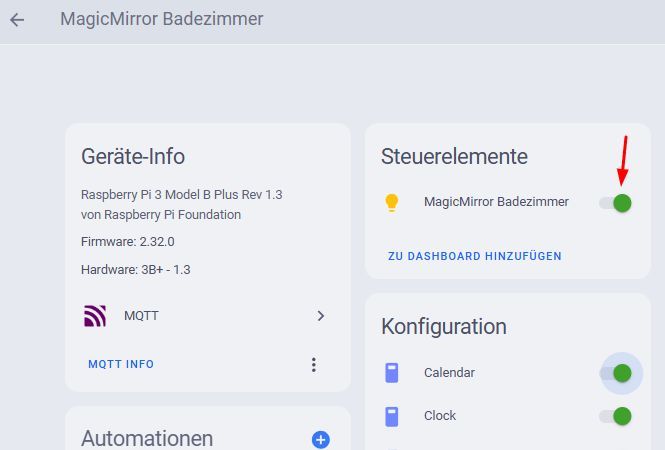
First of all, thank you for your tips.
So, I use the module from ambarusa
origin https://github.com/ambarusa/MMM-HomeAssistant/ (fetch)
origin https://github.com/ambarusa/MMM-HomeAssistant/ (push)
And use the following config
module: “MMM-HomeAssistant”,
config: {
mqttServer: “mqtt://192.168.100.xx”,
mqttPort: 1883,
username: “mqttxxxx”,
password: “xxxxx”,
deviceName: “MagicMirror xxxx”,
autodiscoveryTopic: “homeassistant”,
monitorControl: true,
brightnessControl: true,
moduleControl: true,
monitorStatusCommand: “xrandr --query | awk \”/Screen/ {print ($8 > 320) ? ‘true’ : ‘false’}\“”,
monitorOnCommand: “wlr-randr --output HDMI-A-1 --on --transform 90”,
monitorOffCommand: “wlr-randr --output HDMI-A-1 --off”,
// monitorOnCommand: “xrandr -d :0 --output HDMI-1 --auto --rotate right”,
// monitorOffCommand: “xrandr -d :0 --output HDMI-1 --off”,
pm2ProcessName: “mm”,
}
As you can see, I use wlr-randr for on/off and rotate the monitor 90 degrees when switching it on.
I want to automate my MMMs via Home Assistant.
To do this, I installed the MMM-Home-Assistant module on my MM. The MMM is now also recognised as a device in Home Assistant (HA).
There is a control element called ‘Magic Mirror Bathroom’. I can use the button to switch the monitor display on and off.
But now I have the following problem.
When I press the button while the MM is running, the button first moves from right to left (i.e. from on to off) and the display is switched off. Just as it should be. But after about 2 seconds, the button moves back from left to right (from off to on). However, the display remains switched off.
If I want to turn the display back on, I have to press the button, which is now on the right (i.e. on), again so that it moves back to the left (off). Then, within the 2 seconds that the button is on the left (off), I have to press it again so that the button moves back to the right (on). Then the display turns back on.
Ultimately, I want to connect my MMM to a motion sensor so that the MMM monitor only runs when someone is in the room.
It would be really great if one of you could help me.
Thank you in advance.