Thank you for your help. It works :-)
Read the statement by Michael Teeuw here.
Posts
-
RE: Problem with notifications in MMM-GoogleAssistant and MMM-Assistant2Display
-
Modifying my MM Display
Hello,
I have another question about my new MM.
On the screenshot you can see my MM. However, I would like to have the display modified.
Between the first line and the next modules I would like to have two or three more empty lines. But I do not know how to get that. The top line I just just wrote in the header text.
And then I would like to have more space between the compliment and the newsfeed module.
It would be great if you could help me there.
Thanks a lot.
Many greetings
Lars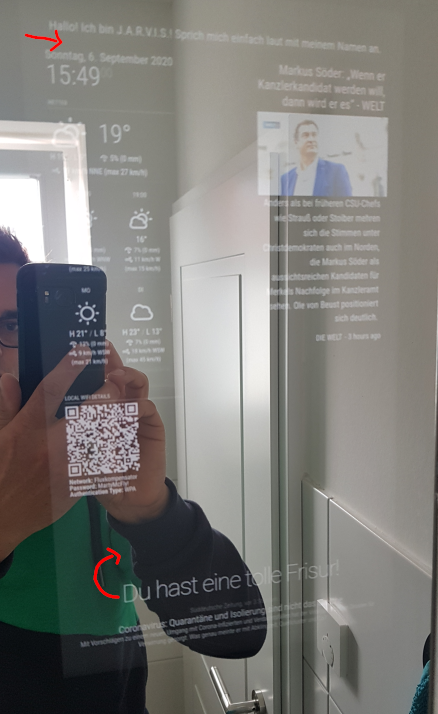
-
Problem with notifications in MMM-GoogleAssistant and MMM-Assistant2Display
Hi, at the moment I have problems with my MM. More precisely with the modules MMM-GoogleAssistant and MMM-Assistant2Display.
There are four notifications of the modules about new versions of various software. The notifications come from the modules or from the developer bugsounet. You can see the messages in the picture.
If I have understood it correctly, the function was “recently” built in.
My problem is that I don’t know how to get the messages away. Or how I have to update them. Of course I have done a “git pull” and “npm install”. But the messages are still there.
Unfortunately my research in the forum did not help me.
Please excuse me if my question is too profane. But I would be really grateful.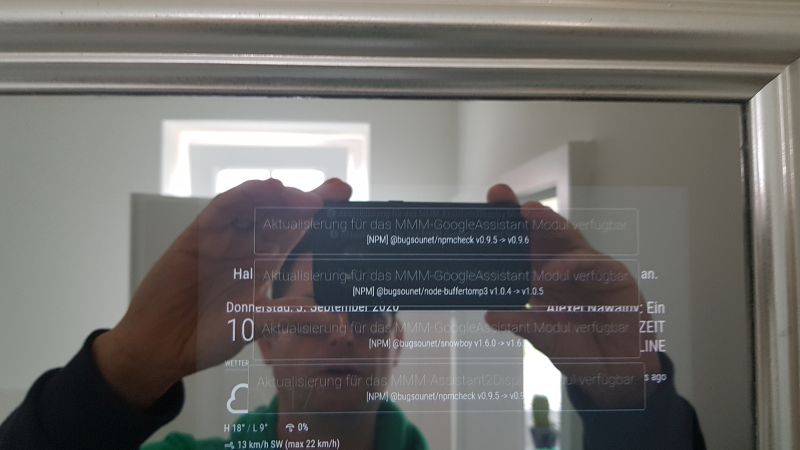 .
.
Thank you in advance. -
RE: MMM-Assistant2Display doesn´t show any photos
Hi,
thank you for your response.Then I obviously got it wrong. I searched for the links module, but unfortunately I couldn’t find it or anything like this.
Please, can you give me a tip, which module you mean exactly.
Thanks in advance.
-
MMM-Assistant2Display doesn´t show any photos
Hello,
I installed the modules MMM-GoogleAssistant and MMM-Assistant2Display.But I have a problem with displaying photos.
When I sayed, “JARVIS, show me a video from the soccer game Brazil vs Germany”, a Youtube-Video will be shown.
But when I sayed, “JARVIS, show me a photo from a tree”, only a google-Link will be shown.
Here you can see my config file
var config = { address: "localhost", // Address to listen on, can be: // - "localhost", "127.0.0.1", "::1" to listen on loopback interface // - another specific IPv4/6 to listen on a specific interface // - "0.0.0.0", "::" to listen on any interface // Default, when address config is left out or empty, is "localhost" electronOptions: { webPreferences: { webviewTag: true } }, port: 8080, . . . { module: "MMM-GoogleAssistant", position: "fullscreen_above", config: { debug: true, assistantConfig: { lang: "de-DE", projectId: "", // Required to use gaction. modelId: "", // (OPTIONAL for gaction) instanceId: "", // (OPTIONAL for gaction) latitude: XX.XXXXX, longitude: X.XXXXXXX, }, responseConfig: { useScreenOutput: true, screenOutputCSS: "screen_output.css", screenOutputTimer: 5000, activateDelay: 250, useAudioOutput: true, useChime: true, newChime: false }, micConfig: { // put there configuration generated by auto-installer recorder: "arecord", device: "plughw:1", }, customActionConfig: { autoMakeAction: false, autoUpdateAction: false, // in RPI, gaction CLI might have some trouble.(current version should be 2.2.4, but for linux-arm, Google haven't updated) so leave this as false in RPI. I don't know it is solved or not. actionLocale: "en-US", // At this moment, multi-languages are not supported, sorry. Someday I'll work. }, snowboy: { audioGain: 2.0, Frontend: true, Model: "jarvis", Sensitivity: null }, A2DServer: { useA2D: true, stopCommand: "stop" }, recipes: [ "with-MMM-TelegramBot.js" ] } }, . . . { module: "MMM-Assistant2Display", position: "fullscreen_above", config: { debug:true, }, photos: { usePhotos: true, displayDelay: 10 * 1000 }, spotify: { useSpotify: true, connectTo: null, playDelay: 3000, minVolume: 10, maxVolume: 100 } },I enabled the debugging. But I don´t know, where I can find the logs.
Unfortunately I didn´t found something in this forum.
It would be great if someone could help me.
Thanks in advance.
Klinge -
PIR sensor does not switch on monitor
Hello,
I have configured and connected the PIR sensor exactly as described in this explanation from Hardwarepoint (https://hardwarepoint.net/2017/06/diy-smart-mirror/4/). The sensor also worked until a few weeks ago. Since a few weeks the monitor does not switch off.Today I could finally take care of the problem and went through the installation steps again. Everything looks like it should be. It worked before. After a reboot, the SmartMirror also starts. And now after about 60 seconds the monitor switched off! But now, the monitor does not switch on when I move in front of it! It stays black. In a browser (Port 8080) I can see the MM. This means that the software is running, but the monitor does not turn on.
The status displays the following
pi@raspberrypi:~ $ sudo systemctl status pir.service
● pir.service - Display timeout PIR daemon
Loaded: loaded (/etc/systemd/system/pir.service; enabled; vendor preset: enab
Active: active (running) since Wed 2020-03-18 09:01:51 CET; 2h 39min ago
Main PID: 1782 (python)
Tasks: 2 (limit: 2200)
Memory: 2.2M
CGroup: /system.slice/pir.service
└─1782 python /usr/local/sbin/pirMar 18 09:01:51 raspberrypi systemd[1]: Started Display timeout PIR daemon.
Mar 18 09:01:52 raspberrypi pir[1782]: display_power=1
Mar 18 09:02:51 raspberrypi pir [1782]: display_power=0It would be really great if someone could help me.
Thanks in advance.
Klinge -
RE: pm2 do not work after v2.8.0 Update
@sdetweil Yes, you are right
on my sytem it was
sudo env PATH=$PATH:/usr/bin /usr/lib/node_modules/pm2/bin/pm2 startup systemd -u pi --hp /home/pi@bhepler Yes, you are right too.
My path above was relative, not absolute. But of course, it was wrong. I entered the absolute path. So I have improved it above :-)
-
RE: pm2 do not work after v2.8.0 Update
Thank you for your advice.
What exactly did I do?
I installed npm again with
sudo npm install -g pm2Then I entered
pm2 startup pm2 start /home/pi/MagicMirror/installers/mm.shDer MM startete. And then
sudo pm2 flush pm2 flush pm2 save sudo pm2 saveAnd when I restart the PI, MM start automatically.
I do not know exactly what helped. But it works.
Thank you again :-)
-
RE: pm2 do not work after v2.8.0 Update
Thank you for your help.
But unfortunately it doesn´t work.
I cleared the logfiles and started the MM as you described. The MM also started. And so I saved the state. But after I restarted the Pi, the MM did not start automatically anymore.
PM2 status was empty
pi@raspberrypi:~ $ pm2 status [PM2] Spawning PM2 daemon with pm2_home=/home/pi/.pm2 [PM2] PM2 Successfully daemonized ┌──────┬────┬──────┬────────┬───┬─────┬────────┐ │ Name │ id │ mode │ status │ ↺ │ cpu │ memory │ └──────┴────┴──────┴────────┴───┴─────┴────────┘ Use `pm2 show <id|name>` to get more details about an app -
pm2 do not work after v2.8.0 Update
Hello,
I installed a new MM and I got a problem with automatic start with pm2.
I take a freshly installed Raspbian Buster and installed the MM on it. The option of automatic start over pm2 I confirmed with “y”. After the installation, the MM also started automatically.
But when I restart the Pi now, the MM does not start automatically anymore. When I enter “pm2 status”, no application will appear. Of course, I try to start the MM via “pm2 start MagicMirror”. But it also fails. Although pm2 shows the application MagicMirror with the status “online”, but the MM does not start. “pm2 logs MagicMirror” gives the following problem/home/pi/.pm2/logs/MagicMirror-error.log last 15 lines: 0|MagicMir | { Error: ENOENT: no such file or directory, open 'package.json' 0|MagicMir | at Object.openSync (fs.js:443:3) 0|MagicMir | at Object.readFileSync (fs.js:343:35) 0|MagicMir | at Object.<anonymous> (/home/pi/MagicMirror/js/app.js:15:32) 0|MagicMir | at Module._compile (internal/modules/cjs/loader.js:776:30) 0|MagicMir | at Object.Module._extensions..js (internal/modules/cjs/loader.js:787:10) 0|MagicMir | at Module.load (internal/modules/cjs/loader.js:653:32) 0|MagicMir | at tryModuleLoad (internal/modules/cjs/loader.js:593:12) 0|MagicMir | at Function.Module._load (internal/modules/cjs/loader.js:585:3) 0|MagicMir | at Module.require (internal/modules/cjs/loader.js:690:17) 0|MagicMir | at Module.Hook._require.Module.require (/usr/lib/node_modules/pm2/node_modules/require-in-the-middle/index.js:70:37) 0|MagicMir | errno: -2, 0|MagicMir | syscall: 'open', 0|MagicMir | code: 'ENOENT', 0|MagicMir | path: 'package.json' }The MM suddenly has a problem with the package.json file.
From the directory … \ MagicMirror I can start the MM manually via “npm start”. But of course I need the automatic start.
It would be really great if anyone could help me.
Thanks in advance