Loving this module so far.
As a feature request, would you be able to add a Config option to hide the progress bar? I’m not updating every second, so it makes the bar look off when it’s not moving/updating.
Loving this module so far.
As a feature request, would you be able to add a Config option to hide the progress bar? I’m not updating every second, so it makes the bar look off when it’s not moving/updating.
@StacheEnthusiast Ah, that’s good to know. Thanks for pointing it out.
Glad it’s working well for you now!
@StacheEnthusiast Yes, you need to have the official PushBullet app on your phone. No pro version necessary.
You do need an API key, it definitely will not work without that.
PushBulletNotes, Phone Notifications on your mirror courtesy of the PushBullet API
https://github.com/maliciousbanjo/PushBulletNotes
This module draws design inspiration from user ronny3050’s phone-notification-mirror module, which also used the PushBullet API but stopped being functional about a year ago when the API was updated.
This is my first module, and I hope to make design tweaks to it per the community’s feedback.
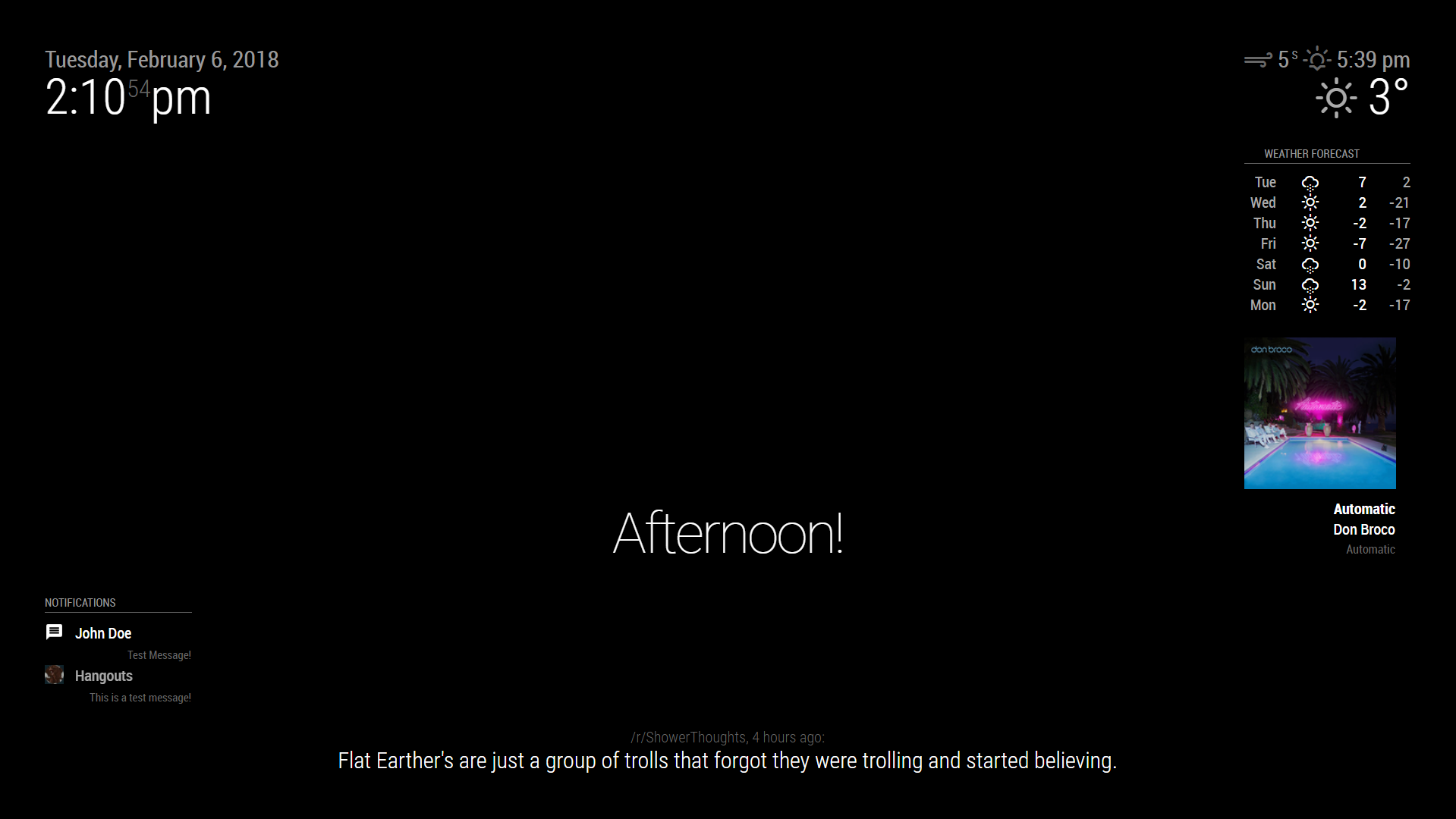

When I’m using the Remote Control module, after a little while it will automatically turn off my MMM-Scrobbler (connected to Spotify) module. Rebooting doesn’t fix anything. Disabling the Remote module will restore the Scrobbler.
This has happened twice now; I fixed it the first time by just completely re-installing the Remote module, but now it’s persistently happening. Does anyone know what might be causing this?
I’m interested in trying to make my own modules, would anyone be interested in a scrolling photo-feed of an image-based subreddit?
I’m actually pretty surprised this doesn’t already exist. Is there something about Reddit’s API that just makes it not worth it? Could I accomplish the same thing with the iFrame module?
I’m adequate at JavaScript, but don’t know the first thing about NodeJS, so this would be a learning experience for me. What do you guys think?
@cowboysdude I’m expecting the error to come from the pihole module, it didn’t start happening until I added that yesterday.
If/when I diagnose that it’s the source, how would you recommend I fix it?
@cowboysdude Oh, my bad. Those two are both the modules that failed both times, assumed they were the root cause.
Modules:
My mirror has crashed twice in the past 24 hours due to ENOMEM errors, the stack trace from the error log is as follows:
{ Error: spawn ENOMEM
at exports._errnoException (util.js:1022:11)
at ChildProcess.spawn (internal/child_process.js:313:11)
at Object.exports.spawn (child_process.js:399:9)
at Git._schedule (/home/pi/MagicMirror/node_modules/simple-git/src/git.js:1249:42)
at Git._run (/home/pi/MagicMirror/node_modules/simple-git/src/git.js:1231:12)
at Git.fetch (/home/pi/MagicMirror/node_modules/simple-git/src/git.js:317:19)
at /home/pi/MagicMirror/modules/default/updatenotification/node_helper.js:64:11
at Array.forEach (native)
at Class.preformFetch (/home/pi/MagicMirror/modules/default/updatenotification/node_helper.js:63:14)
at Timeout._onTimeout (/home/pi/MagicMirror/modules/default/updatenotification/node_helper.js:83:9) code: 'ENOMEM', errno: 'ENOMEM', syscall: 'spawn' }
{ Error: spawn ENOMEM
at exports._errnoException (util.js:1022:11)
at ChildProcess.spawn (internal/child_process.js:313:11)
at exports.spawn (child_process.js:399:9)
at Object.exports.execFile (child_process.js:160:15)
at Object.module.(anonymous function) [as execFile] (ELECTRON_ASAR.js:200:20)
at exports.exec (child_process.js:120:18)
at childProcess.(anonymous function) (ELECTRON_ASAR.js:685:22)
at Class.deactivateMonitor (/home/pi/MagicMirror/modules/MMM-PIR-Sensor/node_helper.js:37:7)
at Timeout._onTimeout (/home/pi/MagicMirror/modules/MMM-PIR-Sensor/node_helper.js:74:18)
at ontimeout (timers.js:365:14) code: 'ENOMEM', errno: 'ENOMEM', syscall: 'spawn' }
I’ve had the mirror running for about a week, this is the first time I’m coming across this. Does anyone know what I can do to resolve this?
Have you confirmed the sensor itself is actually working?
Write out the following python script and run it:
import gpizero import MotionSensor
pir = MotionSensor(x) //x = the out pin on your Pi.
while True:
if pir.motion_detected:
print("Motion detected!")
else:
print("Nothing")
And make sure you’re using the BCM pin numbering.