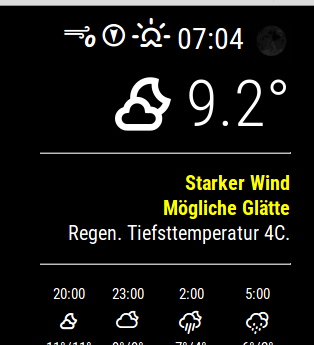Searching for endless hours now, but no solution in sight…
Im trying to trigger the mm-music-player module with this voicecontrol module (i say “MUSIK ON” and the mm-music-player starts a certain mp3 file). But no luck…
My microfone can record audio (tested with arecord …) …
(note: i had to change my “sudo nano /usr/share/alsa/alsa.conf” and the entries “defaults.ctl.card 1” and “defaults.pcm.card 1” from “0” to “1” to get my USB microphone working/recording)
…and my mp3 soundfile can be played (tested with “omxplayer -o hdmi …”) - and also if i click on the mm-music-player-module…
pm2 logs mm (after a reboot) shows this:
[STREAMING] Now streaming realtime logs for [mm] process
0|mm | ALSA lib pcm_dmix.c:1022:(snd_pcm_dmix_open) unable to open slave
0|mm | ALSA lib pcm.c:2239:(snd_pcm_open_noupdate) Unknown PCM cards.pcm.rear
0|mm | ALSA lib pcm.c:2239:(snd_pcm_open_noupdate) Unknown PCM cards.pcm.center_lfe
0|mm | ALSA lib pcm.c:2239:(snd_pcm_open_noupdate) Unknown PCM cards.pcm.side
0|mm | ALSA lib pcm.c:2239:(snd_pcm_open_noupdate) Unknown PCM cards.pcm.hdmi
0|mm | ALSA lib pcm.c:2239:(snd_pcm_open_noupdate) Unknown PCM cards.pcm.hdmi
0|mm | ALSA lib pcm.c:2239:(snd_pcm_open_noupdate) Unknown PCM cards.pcm.modem
0|mm | ALSA lib pcm.c:2239:(snd_pcm_open_noupdate) Unknown PCM cards.pcm.modem
0|mm | ALSA lib pcm.c:2239:(snd_pcm_open_noupdate) Unknown PCM cards.pcm.phoneline
0|mm | ALSA lib pcm.c:2239:(snd_pcm_open_noupdate) Unknown PCM cards.pcm.phoneline
0|mm | ALSA lib pulse.c:243:(pulse_connect) PulseAudio: Unable to connect: Connection refused
0|mm | ALSA lib pulse.c:243:(pulse_connect) PulseAudio: Unable to connect: Connection refused
0|mm | ALSA lib pcm_dmix.c:1022:(snd_pcm_dmix_open) unable to open slave
0|mm | Cannot connect to server socket err = No such file or directory
0|mm | Cannot connect to server request channel
0|mm | jack server is not running or cannot be started
0|mm | Expression ‘paInvalidSampleRate’ failed in ‘src/hostapi/alsa/pa_linux_alsa.c’, line: 2048
0|mm | Expression ‘PaAlsaStreamComponent_InitialConfigure( &self->capture, inParams, self->primeBuffers, hwParamsCapture, &realSr )’ failed in ‘src/hostapi/alsa/pa_linux_alsa.c’, line: 2719
0|mm | Expression ‘PaAlsaStream_Configure( stream, inputParameters, outputParameters, sampleRate, framesPerBuffer, &inputLatency, &outputLatency, &hostBufferSizeMode )’ failed in ‘src/hostapi/alsa/pa_linux_alsa.c’, line: 2843
0|mm | Traceback (most recent call last):
0|mm | File “./modules/voicecontrol/snowboy/kws-multiple.py”, line 34, in
0|mm | detector = snowboydecoder.HotwordDetector(models, sensitivity=sensitivity)
0|mm | File “/home/pi/MagicMirror/modules/voicecontrol/snowboy/snowboydecoder.py”, line 115, in init
0|mm | stream_callback=audio_callback)
0|mm | File “/usr/lib/python2.7/dist-packages/pyaudio.py”, line 747, in open
0|mm | stream = Stream(self, *args, **kwargs)
0|mm | File “/usr/lib/python2.7/dist-packages/pyaudio.py”, line 442, in init
0|mm | self._stream = pa.open(**arguments)
0|mm | IOError: [Errno Invalid sample rate] -9997
I…
- installed the voicecontrol and mm-music-player
- double checked the code
- changed the mp3 file with another
- implemented the code like “GinSeng” stated some lines above.
- created the hotwords over at snowboy and copied them to “/MagicMirror”, “voicecontrol” and “mm-music-player” directories
- …
But im not able to find the problem…
Any suggestions?
Thanks a lot for your help…