@ge You can possibly raise a new feature request on the modules Github page. Module was last updated 2 years ago though. You can clone the module and make the additions yourself as well. 😉
Read the statement by Michael Teeuw here.
Posts
-
RE: MMM-MailMessage feature
-
RE: pm2 doesnt work with crontab
@plainbroke Afternoon. What I was saying was that instead of sending your current output to a blackhole,
>/dev/null >2&1, i meant sending it to a log file:
30 07 * * 6,0 /usr/local/bin/pm2 start mm >> /home/pi/mon.log 2>&1. This will send the output of the command/usr/local/bin/ pm2 start mmto a log file residing at/home/pi/mof.log. You can then interrogate this log file to see if there were any errors when the command was executed.So, by pipe I meant redirect the output to somewhere.
-
RE: pm2 doesnt work with crontab
@plainbroke Instead of piping the output to a blackhole, maybe pipe it to a logfile which you can interrogate to see why the
pm2 startis not working? -
RE: Issues with MMM-Screen-Powersave-Notification
@Rags Hi. I am running Trixie since the beginning of the year. I wrote a post about setting up the screen stuff and monitor on and monitor off. See my post. When you turn on the monitor with a script you can set the resolution,
-
RE: Best Weather module.
@plainbroke You can give this one a try, https://github.com/mumblebaj/MMM-NOAA3
-
RE: MMM-Reddit 403 error
@kasperb Ok cool. The API changes has not affected the module. Are you showing Headlines or Image?
The config has a
count = total posts to get
show = number posts to show at the same timeSo, if you have count set to 10 and you have show set to 4 and the total posts it received from the subreddit = 10 then it will show 4 then page the next 4 then the last 2 etc. All depends on how your config is set and how many posts it pulls from all the subreddits you specified.
-
RE: MMM-Reddit 403 error
@kasperb Just tested and it works fine for me.
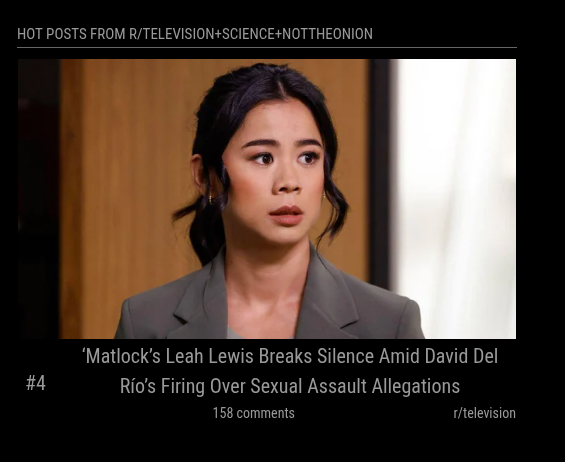
Do you mind sharing your config?
This is my config:{ module: "MMM-Reddit", position: "bottom_left", disabled: false, config: { subreddit: ['television', 'science','nottheonion'], //'television', 'science', headerType: 'chained', displayType: 'image', count: 13, show: 1, width: 500, //showAll: false, showScore: false, showSubreddit: true, colorText: false, showThumbnail: true, } } -
RE: MMM-Reddit 403 error
@kasperb Hi. I will have a look this afternoon at the issue you logged. Just logging on to test first. It was working a few days ago.
-
RE: Compatibility with raspberry Pi 5 right now and in the future.
@karsten13 @BKeyport and @Linas123 I have been running MM on trixie since Feb or April I think, No issues. Only issues I had was with the control of my monitor on and off via a scripts but I documented that and posted it in the forum as well.
-
RE: small outburst - opencv
@monark Maybe just my pennies worth as well, a lot of the module developers develop modules for own use and they choose to share it with community. A lot of the plugins that get used are not made by the module developers, OpenCV being case-in-point. It is a plugin and it has its own complexities.
As Sam mentioned earlier, MM is a learning platform and users of the platform get to learn as they go along.
I can understand the pain you having but the learning is what makes it fun, solving problems is what keeps most users going with the platform.