Hi @LittleFirework Take this module doomsday and change a few lines…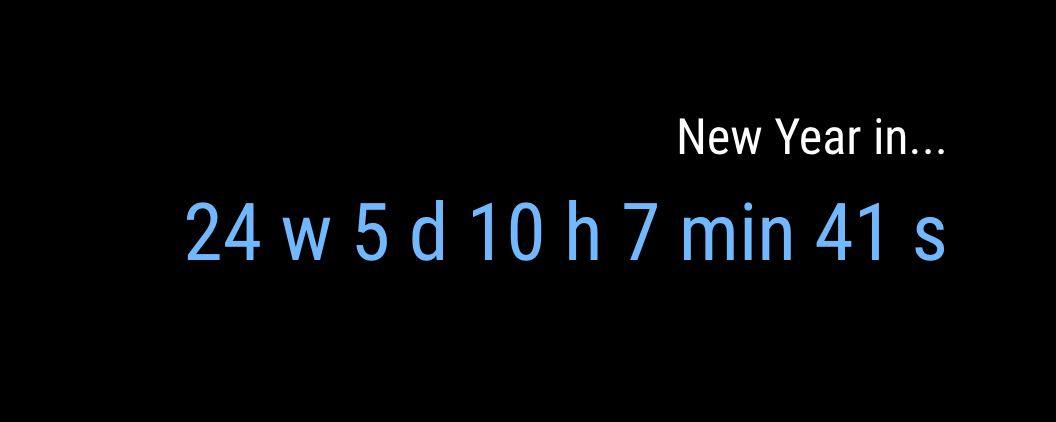
A New Chapter for MagicMirror: The Community Takes the Lead
Read the statement by Michael Teeuw here.
Read the statement by Michael Teeuw here.
M
Offline
Posts
-
RE: Countdown Module?
-
RE: MMM-awesome-alexa
I have tried to install this module, but it didn’t work. If I disable this module in config everything works fine. If i start with this module i get a black screen. In dev mode, i get an error DevTools was disconnected from the page …
Do someone knows whats going wrong? I followed the instruction during the installation. -
RE: Countdown Module?
Module.register("MMM-doomsDay", { // Default module config. defaults: { doomsDay: "2018-03-01 24:00:00", // YYYY-MM-DD HH:MM:SS updateInterval: 60 * 60 * 1000, toWhat: "Leaving for Paris!", singular: "Left ", plural: "Left", present: "Let's Fly!", timesUp: "death and despair, your time is up." }, // Define start sequence. start: function() { var self = this; Log.info("Starting module: " + this.name); if (this.config.updateInterval < 10 * 60 * 1000) { // 10 min minimum update interval this.config.updateInterval = 10 * 60 * 1000; } setInterval(function() { self.updateDom(); }, this.config.updateInterval); }, // Define required styles getStyles: function () { return ["MMM-doomsDay.css"]; }, // Override dom generator. getDom: function() { var doomsDay = new Date(this.config.doomsDay); var now = new Date(); var timeparser = Date.parse(doomsDay) - Date.parse(now); var weeks = Math.floor(timeparser / (1000 * 60 * 60 * 24 * 7)); var days = Math.floor((timeparser % (1000 * 60 * 60 * 24 * 7)) / (1000 * 60 * 60 * 24)); var hours = Math.floor((timeparser % (1000 * 60 * 60 * 24)) / (1000 * 60 * 60)); var minutes = Math.floor((timeparser % (1000 * 60 * 60)) / (1000 * 60)); var seconds = Math.floor((timeparser % (1000 * 60)) / 1000); daysLeft = weeks + " Wochen " + days + " Tage " + hours + " Stunden " + minutes + " Minuten " + seconds + " Sekunden ";; //daysLeft = Math.floor(timeparser/(1000*60*60*24)); var wrapper = document.createElement("div"); var headerD = document.createElement("span"); headerD.innerHTML = this.config.toWhat + "<br />"; headerD.className = "doooom"; if (daysLeft == 0) { var daysLeft = document.createElement("span") timeLeft.innerHTML = this.config.present; timeLeft.className = "timeLeft"; } else if (daysLeft == 1) { var timeLeft = document.createElement("span"); timeLeft.innerHTML = daysLeft + " " + this.config.singular; timeLeft.className = "timeLeft"; } else if (daysLeft >= 2) { var timeLeft = document.createElement("span"); timeLeft.innerHTML = daysLeft + " " + this.config.plural; timeLeft.className = "timeLeft"; } else { var timeLeft = document.createElement("span") timeLeft.innerHTML = daysLeft + " " + this.config.plural; timeLeft.className = "timeLeft"; } wrapper.appendChild(headerD); wrapper.appendChild(timeLeft); return wrapper; }} ); -
RE: Countdown Module?
config:
{ module: 'MMM-doomsDay', position: 'bottom_right', // This can be any of the regions, best results in center regions config: { doomsDay: "2018-02-09 12:00:00", // YYYY-MM-DD HH:MM:SS, Do not alter the time, just the date updateInterval: 1000 * 60 * 60 * 4, toWhat: "Your text", singular: '', plural: '', // See 'Configuration options' for more information. } }, -
RE: Countdown Module?
I know this is not really a nice code because I’m a noob… but it works ;o)