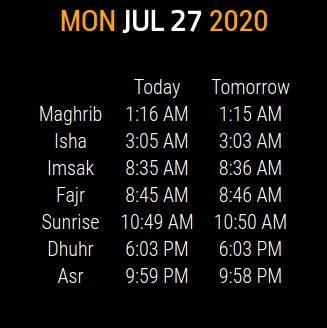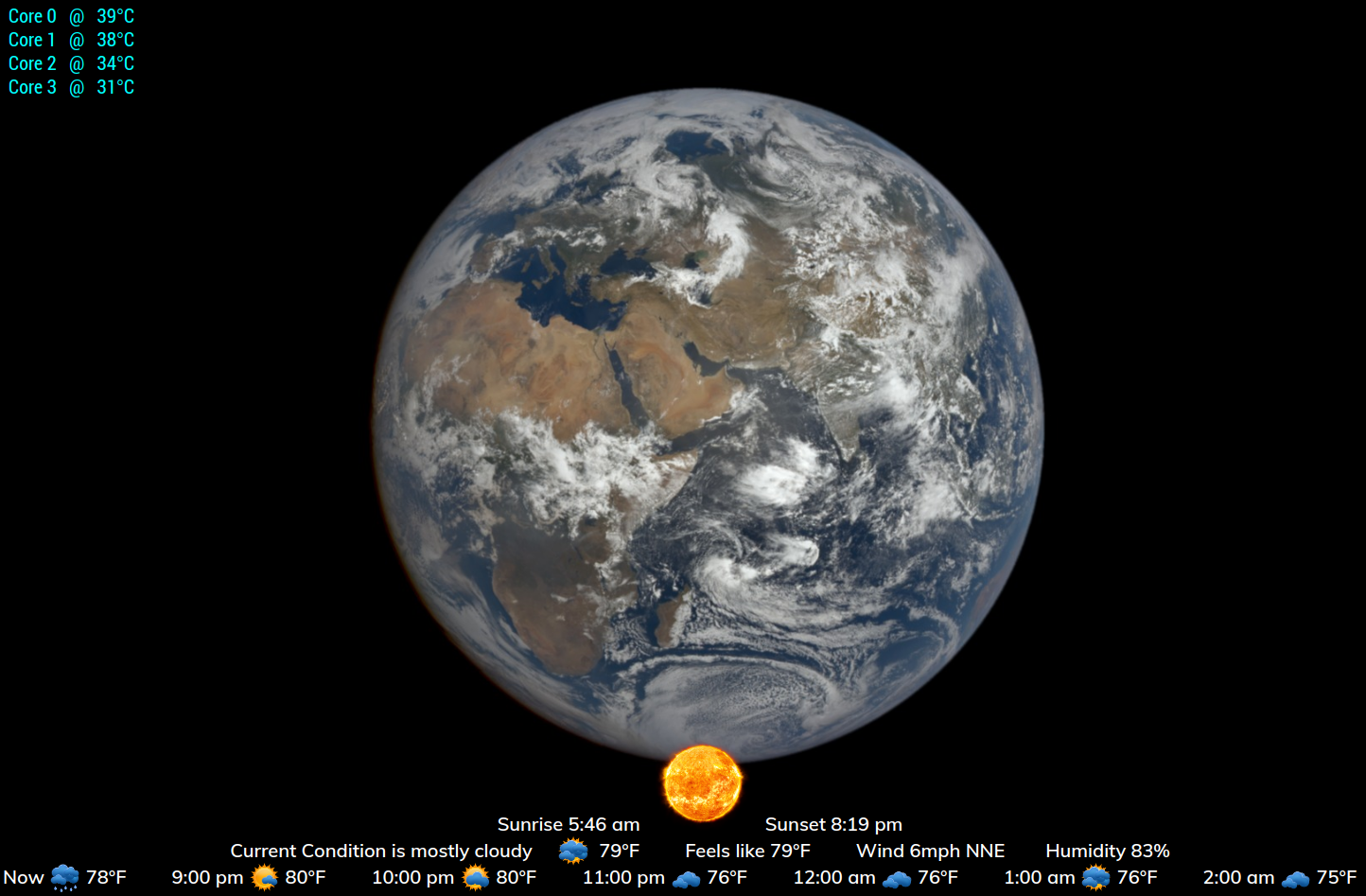@TheSij said in How to add modules. For absolute beginners.:
I may have to abandon my desire to add this particular module.
Don’t give up! I just installed this to test it for you. I can see why it was confusing for you but it does work. Here is my config entry. Use it as a template for yours, replacing your info for mine. The following screenshot shows it working.
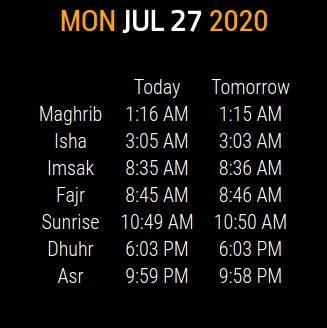
{
module: 'MMM-PrayerTime',
position: 'top_center', // This can be any of the regions. Best result is in the top_left/top_right.
config: {
apiVersion: '1.0', // please, leave unchanged. reserved for future use.
lat: myLat, // latitude of your position (city)
lon: myLong, // longitude of your position (city)
timezone: 'Europe/London', // please refer to http://php.net/manual/en/timezones.php
// timeFormat: 24,
method: 5,
playAdzan: ['fajr', 'dhuhr', 'asr', 'maghrib', 'isha'],
notDisplayed: ['midnight', 'sunset'],
useUpdateInterval: true,
updateInterval: 86400 * 1000, // How often do you want to fetch new praying time? (milliseconds)
animationSpeed: 2.5 * 1000, // Speed of the update animation. (milliseconds)
// language: config.language,
showAdzanAlert: true,
showTomorrow: true,
vertical: true, // set false for horizontal view
alertTimer: 15000
}
},