Unfortunately it did not work, Mykle.
I tried values from 10-150.
The only thing that happened was that Noaa3 and Football Leagues both were placed lower but still the header of Football Leagues is mixed up with the text of Noaa3.
Peter
Read the statement by Michael Teeuw here.
Posts
-
RE: Distance between two modules
-
Distance between two modules
After trying several hours I have to ask for help.
NOAA3 on the right side of the new mirror I am making, was not aligned to the right.
So I changed custom css to change that.
But now the header of the next module (Football Leagues) is too high (mixed with the text of NOAA).
And I would like to have some space between these two modules.
How can I change this?
I hope I am clear enough!
Peter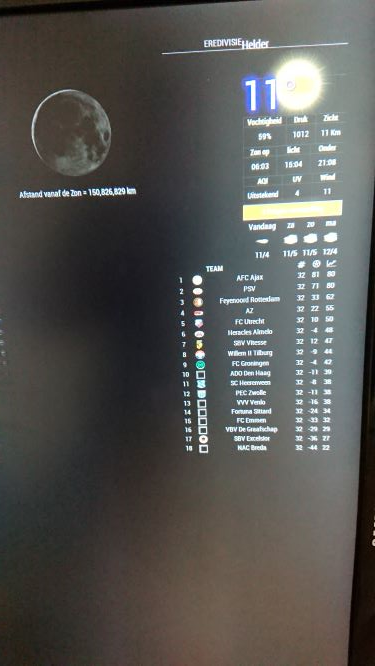
-
RE: MMM-Formula1 module nog working
I think if you change the season to “current” the score will automatically update to the latest results (a few hours after the race).
Peter -
RE: MMM-Formula1 module nog working
What season do you have in config.js?
I have “current” and it shows the final stands in the 2018 season.
No entries to be seen in the calendar because the new season will start in march …
Maybe you can show your config?
Peter -
RE: Start or not...?
I use cheap Xiaomi sensors in all rooms in my house, displayed on MM.
Peter -
RE: The oldest to make a Magic Mirror?
63 and building my second MM.
Peter -
RE: Start or not...?
@Egnos: one last advice: start with a Raspberry Pi 2B or 3B (not a zero or a 3B+).
I have 5 RPI’s (bought them all secondhand).
A lot of people buy a RPI and don’t know what to do with it.
Peter -
RE: Start or not...?
You have to make GA (on your cellphone) look for smart things.
Sonoff has an app (eWelink) but there are a lot of smart switches, thermostats and other.
After connecting the Sonoff with the app, it was recognized by GA.
But again: you do not need a MM to make smart things work.
Google home works even better; but building it yourself is a great part of the fun.I started my MM project about a year ago and it took me a lot of time to make it the way I liked.
Now I am building a second one for my daughter and it takes me much less time.
But it is really a lot of fun to make your own personalized project.
Just try it!
Good luck!
Peter -
RE: Start or not...?
@Egnos: I think you should just start!
MM is a very funny project!
Buy a Raspberry Pi, SD card, find an old monitor, keyboard and mouse and go!
Burn an image on the SD card and try to get MM running.
You don’t need all the other stuff (you can add it later).
And I will give you some advice: after MM is working, save the config.js file (I saved it on a USB stick).
Then try to add or change a module; is it working: fine!
Is it not working: you still have the working config.js on the USB!About the Sonoff: you do not need a RPI or MM to maken the Sonoff working.
The Sonoff is hardwired with the gardenlights; it has 1 IP adress with 4 channels.
You can use your cellphone or a 433 Mhz remote to switch the channels.
But I find it more fun to say: “Hey Google, turn on the fountain …”Another advice: read, read, read, search, read and finally: ask here …
Peter