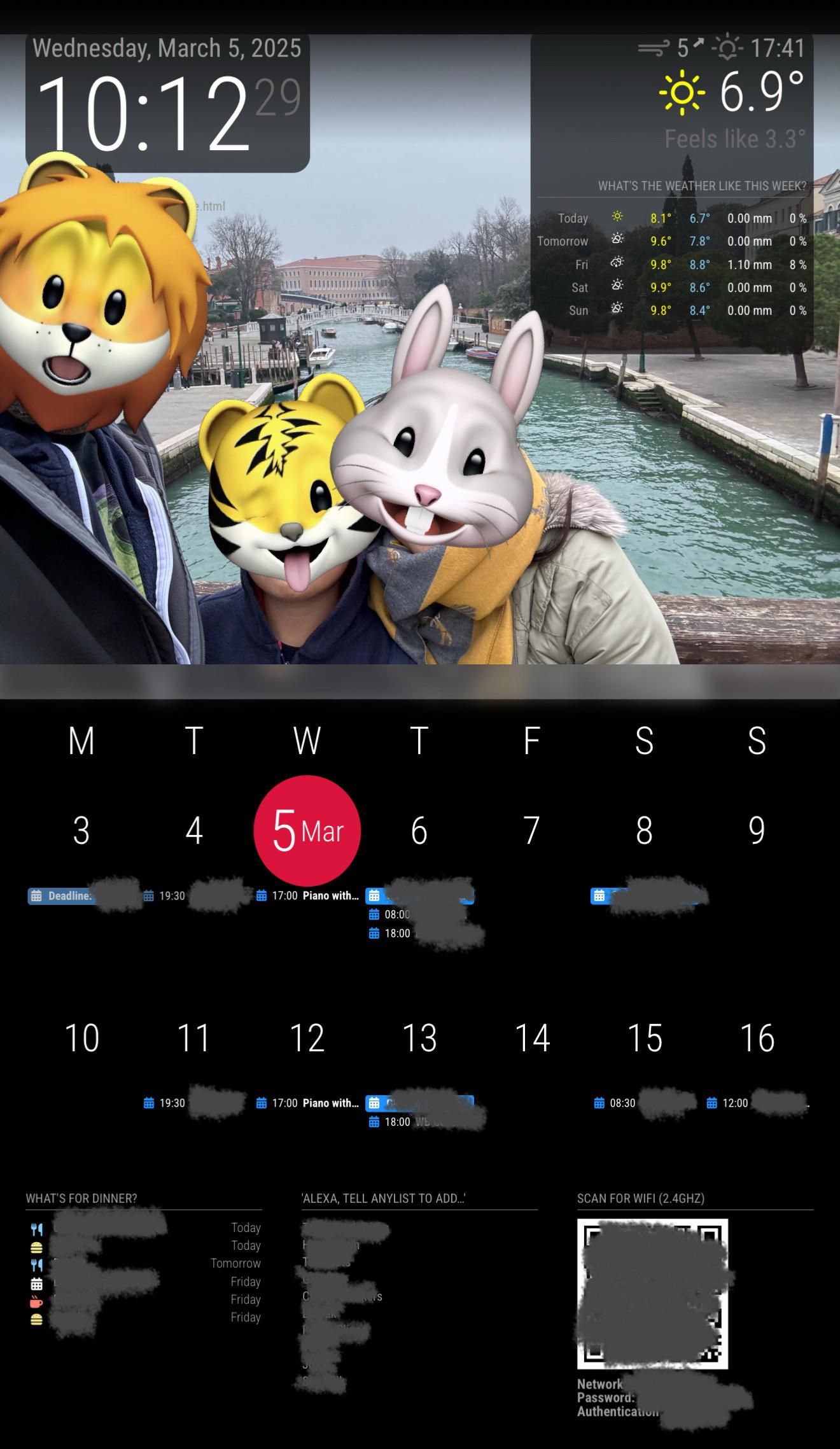@com1cedric Hi, and thanks!
It took me a fair bit of trial and error since I’m not really an FE dev! This is the part of my custom.css that deals with MMM-CalendarExt3:
https://codeishot.com/3ukwf76l
I’ve only tested it with my specific screen and with the MMM-CalendarExt3 module in the two-week mode that is shown above. Other configs may break it — I notice that if I open the URL in a browser tab on my laptop then the red circle gets squashed, so it’s probably very much dependent on the screen size and possibly even the pixel dimensions.
I should come back and take another look at that at some point.
I also had to make a tiny tweak in the MMM-CalendarExt3.js file to allow single-character day-of-week initials, because I couldn’t work out how to change that in the config:
headerWeekDayOptions: {
weekday: "narrow" // ##### EDITED FROM "long" #####
},