Not a solution to the root problem, but you can add the WatchDog module to automatically quit MM when UI freezes:
Read the statement by Michael Teeuw here.
Posts
-
RE: Magic Mirror Blanks Several Hours
-
RE: [MMM-Logging] Module for better Node.js console logging with Timestamps and Function Calls
Amazing! I have missed time stamps a lot when debugging. And now we get file and line nr too. Great work!
-
RE: Wifi-power socket
If you’re thinking about how much power you use… The screen uses ~0.5W in stand-by and the Pi averages around 3W. A smart outlet uses ~2W. So there’s not much to save.
I would leave it on 24/7 and focus on on putting the screen into stand-by mode as often as possible, as that is where the real savings are.
-
RE: MMM-CountEvents
Thanks for a nice module! Added it as a countdown to Christmas Eve after request from my son :)
I added an empty title and instead set the output to: “%RESULT% days until Christmas Eve”. Looked good in my setup.
-
RE: mmm-suncalc - Text only display of sunrise, sunset and other sun events
Just found this old module and added it to my mirror. With some unicode and html the result is pretty nice, so I thought I’d share it:
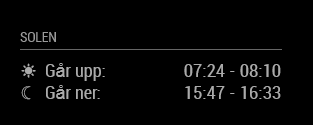
Ok, in Swedish, but it basically says “The sun… rises: / sets:”. I used dawn-sunrise and sunset-dusk for the time intervals. This gives approximately the time from when it’s almost dark to full day and vice versa.
Config:
{ module: 'mmm-suncalc', position: 'top_left', header: 'Solen', config: { latitude: xx.xxxx, longitude: xx.xxxx, text: '<table>' + '<tr><td>& #9728;</td><td>Går upp:</td><td style="text-align: right">[dawn] - [sunrise]</td></tr>' + '<tr><td>& #9790;</td><td>Går ner:</td><td style="text-align: right">[sunset] - [dusk]</td></tr>' + '</table>' } },Note that you need to remove the space between & and # in the config above. It was impossible to write the code in the forum otherwise. Also you need to change [ … ] to < … > for dawn, sunset etc.
-
RE: Birthday Calendar and Appointments
How about seting up a google account and add the birthdays to the google calendar as recurring events. Then use the default calendar module to show it?
-
RE: MMM-Chuck-Norris module won't apear
@mrheadbanger Not that it answers your question, but the compliments module can be configured in config.js to have your own custom compliments. See here:
https://github.com/MichMich/MagicMirror/tree/master/modules/default/compliments#default-valueThat way you don’t have to edit the compliments.js file. It is also generally a bad idea to edit the modules’ files as it becomes harder to update to new versions of magicmirror.
The config.js and custom css file are kept when updating to a new version. -
RE: Access control
You can setup a VPN server at home. Many routers have settings for this.
-
RE: MMM-WeeklySchedule
Just started using this module for my kid’s school schedule and just want to share that it’s really great! Especially like that you can switch to the next day in the afternoon.
-
RE: Error accessing remote.html
I deleted the MMM-RemoteControl folder and installed from scratch and now everything is working! Maybe I forgot to “npm install” after the last update… that’s the only thing I can think of since I had no local modifications to the code.