@HeikoGr This ist a great idea! I will test this out :)!
Read the statement by Michael Teeuw here.
Posts
-
RE: Develop MagicMirror the easy way — all in one workspace
-
RE: Official Bullseye OS 32 Bit for Raspberry Pi 3B
@Rags As faw as I know “armhf” is the 32bit equivalent.
Bullseye-Full 32Bit should be her: https://downloads.raspberrypi.org/raspios_full_armhf/images/raspios_full_armhf-2023-05-03/ -
RE: Official Bullseye OS 32 Bit for Raspberry Pi 3B
@Rags Here is the official mirror for the images: https://downloads.raspberrypi.org/raspios_lite_arm64/images/
And this should be the latest Bullseye release:
https://downloads.raspberrypi.org/raspios_lite_arm64/images/raspios_lite_arm64-2023-05-03/ -
RE: SSH remote desktop access only shows black screen
@_V_ I think you missunderstood something. There ist not something like RemoteDesktop on a Raspberry Pi per default.
I would recommend “Raspberry Pi Connect” - easy to setup and for basic usage totally fine. -
RE: Looking for a module to display logs in realtime
@MyMirror Your’re welcome. If there any question left, feel free to give me a hint.
Gutes Gelingen und schöne Grüße :) -
RE: Issues with MMM-Screen-Powersave-Notification
@Rags Allow me to go a few steps back - maybe we can find a solution for your problem. In my opinion the problem is not caused by any MagicMirror specific issue, but it’s based on your overall setup.
0.) Reflash your image. Since I do not have any experiences with Trixie, I would suggest to use Bookworm. Ensure that you are using the the image with Desktop Envionment - here you can interactively change the resolution and orientation.
1.) Update the system to latest version using the following command:apt update && apt full-upgrade -y && apt autoremove -y && apt clean2.) Restart your system
3.) Set the resolution and orientation using the System Preferences
4.) Use @sdetweil script for installing the MagicMirror. The script can be found here: https://github.com/sdetweil/MagicMirror_scripts?tab=readme-ov-file#install-magicmirror
5.) Install your module (MMM-Screen-Powersave-Notification) and configure it for using the wlr-randr_control. wlr is used by default in Bookworm. -
RE: Looking for a module to display logs in realtime
@MyMirror Nevermind - I’ve made some changes and now all is working properly :) Your’re welcome to test it. If there is anything missing or an issue, please drop me a line.
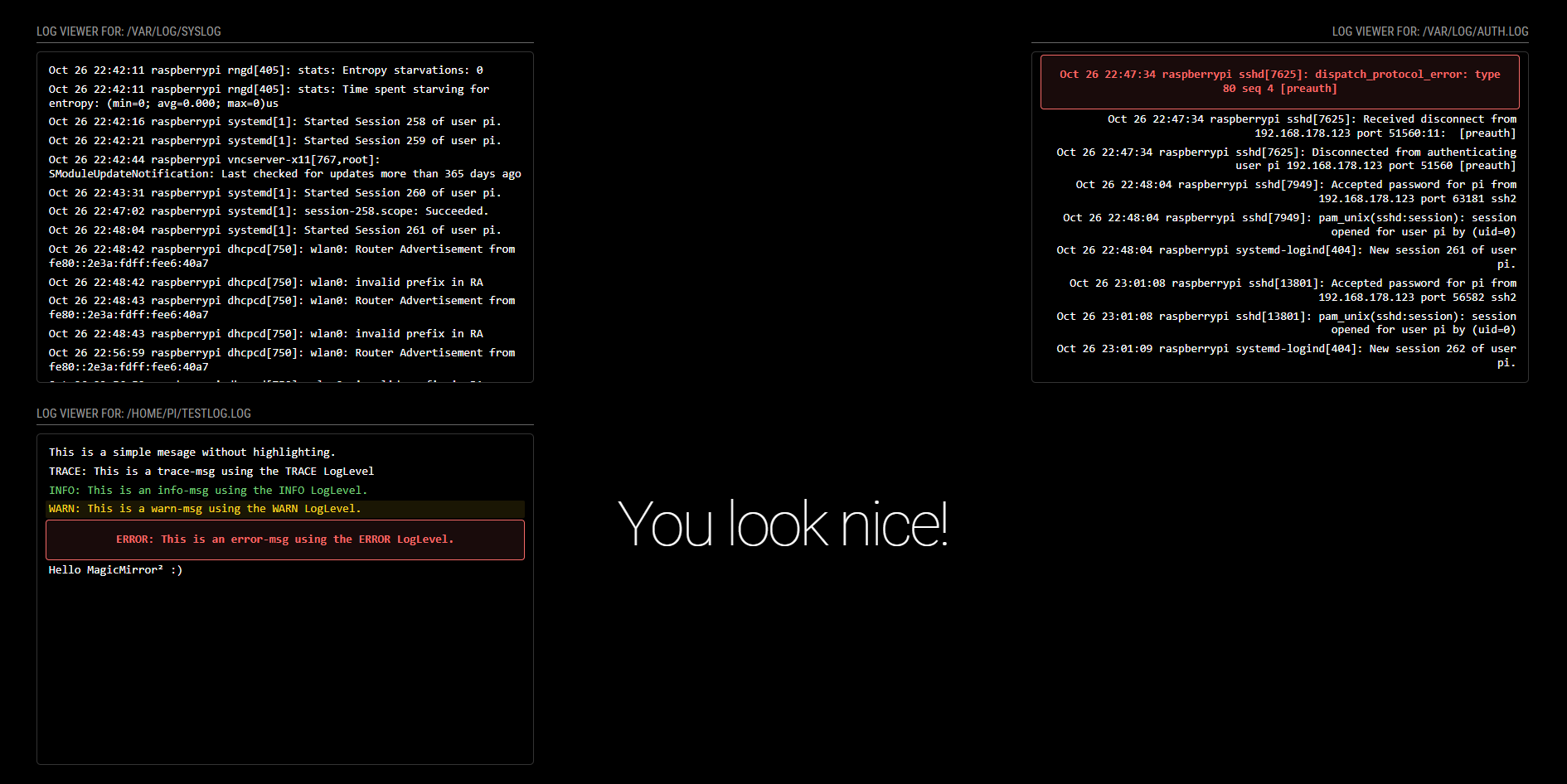
- You can find the module here: https://github.com/schlomm/MMM-LogfileViewer
- I’ve also made a small post in the ShowCase section here: https://forum.magicmirror.builders/topic/19937/mmmlogfileviewer-view-your-logs-on-your-magicmirror
- And I’ve already updated the 3rd Party Module list - the module will be listed here a tomorrow.
-
MMMLogfileViewer - View your logs on your MagicMirror
Description:
A MagicMirror² module that displays real-time log file content with tail -f functionality. Monitor your system logs, application logs, or any text file with live updates and beautiful log-level color coding.
Key features include:
- 📁 Real-time Log Monitoring: Watch log files for changes and display updates instantly with tail -f behavior
- 🎨 Log Level Color Coding: Automatic color coding for ERROR, WARN, INFO, and DEBUG levels
- 🔧 Flexible Styling: Support for any CSS property through configuration
- 📏 Configurable Font Sizes: Predefined sizes (small/medium/large) or custom CSS values like “16px”, “1.2em”
- ⚡ Performance Optimized: Uses chokidar with optimal settings for efficient file watching
- 🌐 Cross-Platform: Works seamlessly on Windows, macOS, and Linux
Screenshots:
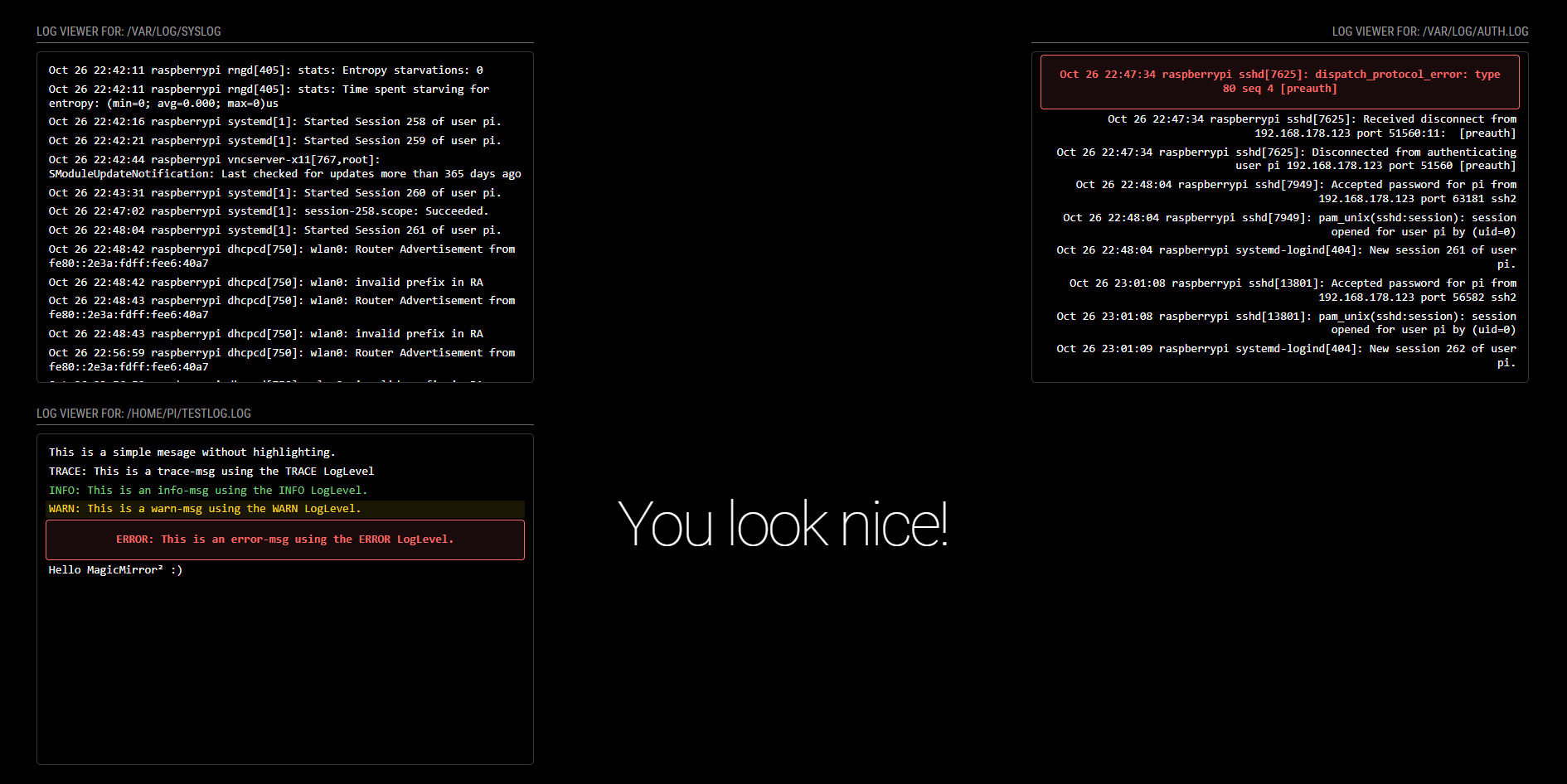
Download:
Download from: https://github.com/schlomm/MMM-LogfileViewer
-
RE: Looking for a module to display logs in realtime
@MyMirror Well done :) I’ve implemented a module last week - to give you a preview:
With LOG-Level Highlighting:
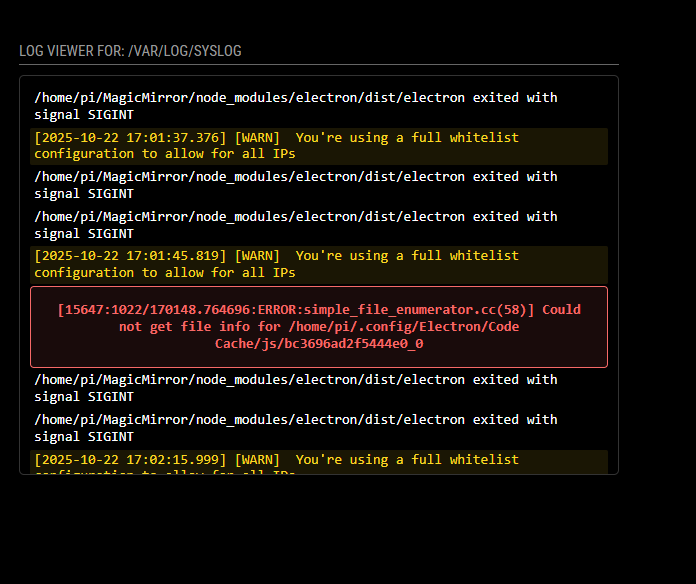
Without Highlighting (because INFO, ERROR, WARN…) is not used:
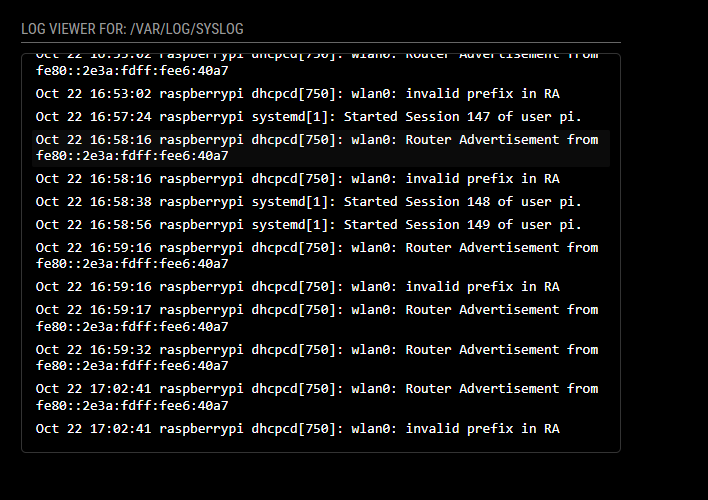
Right now I’m struggeling with the issue that multiple instances do not show different logs but all the time the second configured. Do you need more than one instance :D?
If I have some free time, I will upload the first version tomorrow or lately on Wednesday.See you :)
-
RE: Issues with MMM-Screen-Powersave-Notification
@Rags Which Raspberry PI OS Version do you use? Depending on the version, you might need to adapt the power one/off command.
-
RE: MMM-SHOM
@RocoJo I haven’t heard from MMM-SHOM and it is also not listed here: https://modules.magicmirror.builders/
Also Google does not find anything related… -
RE: MM with Docker
@RonR Generally speaking yes, but I would suggest to redownload / clone your modules to have the most-up-to-date version. Apart from this you also need to run the corresponding
npm installfor each of your modules… -
RE: Looking for a module to display logs in realtime
@MyMirror I’ll give this a try. Ping me again if you haven’t Heard from me until the end of the week.
-
RE: The idea of recommended products/requirements list
Actually I would love to see such a list for recommended parts. There are so many options and much more things to consider for building a magic mirror (like a good quality mirror, a good and thin monitor, recommendations for shops or simply a “shopping list” for parts you need).
Yes, @sdetweil ist right. We focus in the software, but actually we would not run ist without the right hardware.
-
RE: install/upgrade scripts updated to detect and use NVM
@sdetweil Thanks for your effort! For my Magic Mirror Instances I try to use/install the node version installed by MagicMirror, but yeah -“nvm” ist a great tool in the node ecosystem.
Thanks for your work and the updates script ♥️
-
RE: help needed
@rkorell Which shop did you use for your glases? I’ve ordered mine at glasstar.de, but yes - not cheap!
-
RE: Problems with WLAN connectivity - solved
@rkorell Thanks for all these detailed Information! I’ll setup your scripts on my MagicMirror Instances - I have 6 different ones to manage and at least one has some weird problems - maybe also relating to power issues.
Thanks und Vielen Dank :)
-
RE: Problems with WLAN connectivity - solved
@rkorell Thanks for your Insights! Interesting!
One question: How you got the idea that the issue is caused by power/energy circumstances?
Are there any specific logs with those information?And yes - it would be great to get an idea of your scripts :)