I’ve watched as users continue to struggle with formatting in config.js and i think I have a solution
https://github.com/sdetweil/MMM-Config
it automatically discovers what you have installed (in the modules folder) and what you are using (in config.js)
and will let you turn them on/off, edit the settings and change the module positions. all in a form.
every time u start MagicMirror it will check to see if config.js has changed since last time, and if you’ve added or removed something from the modules folder… it will construct a form that will allow you to edit the settings of everything.
and then save it back to config.js (after saving the current copy) (and if using PM2) restart MM to use that new config.js
also works on Windows installations of MM.
it can put a QR code on the screen so you can use your phone or ipad, or other scanning device so u don’t have to know the url
and can also be bookmarked etc…
I supply a css to allow you to change color of the form.
some screen shots
initial form screen
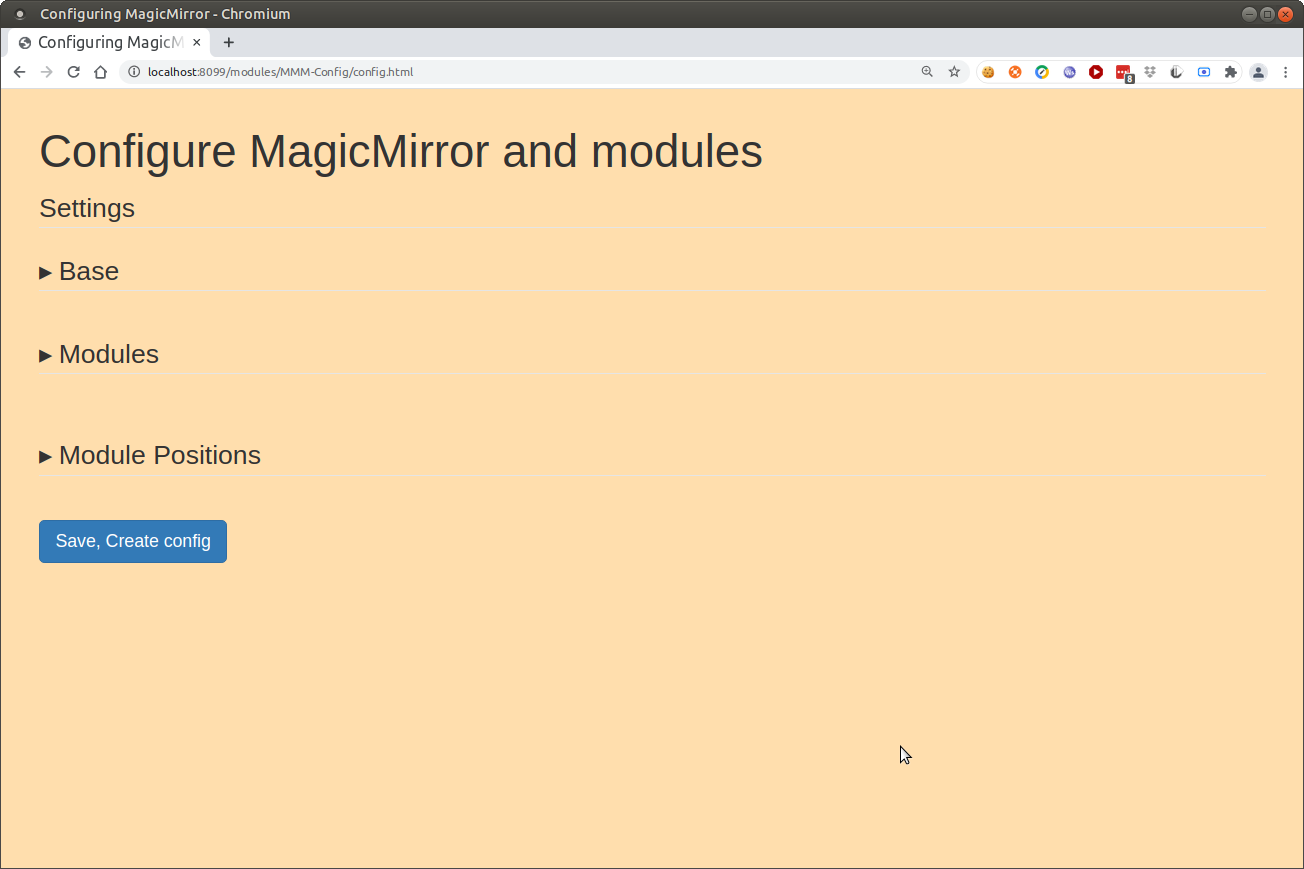
base expanded
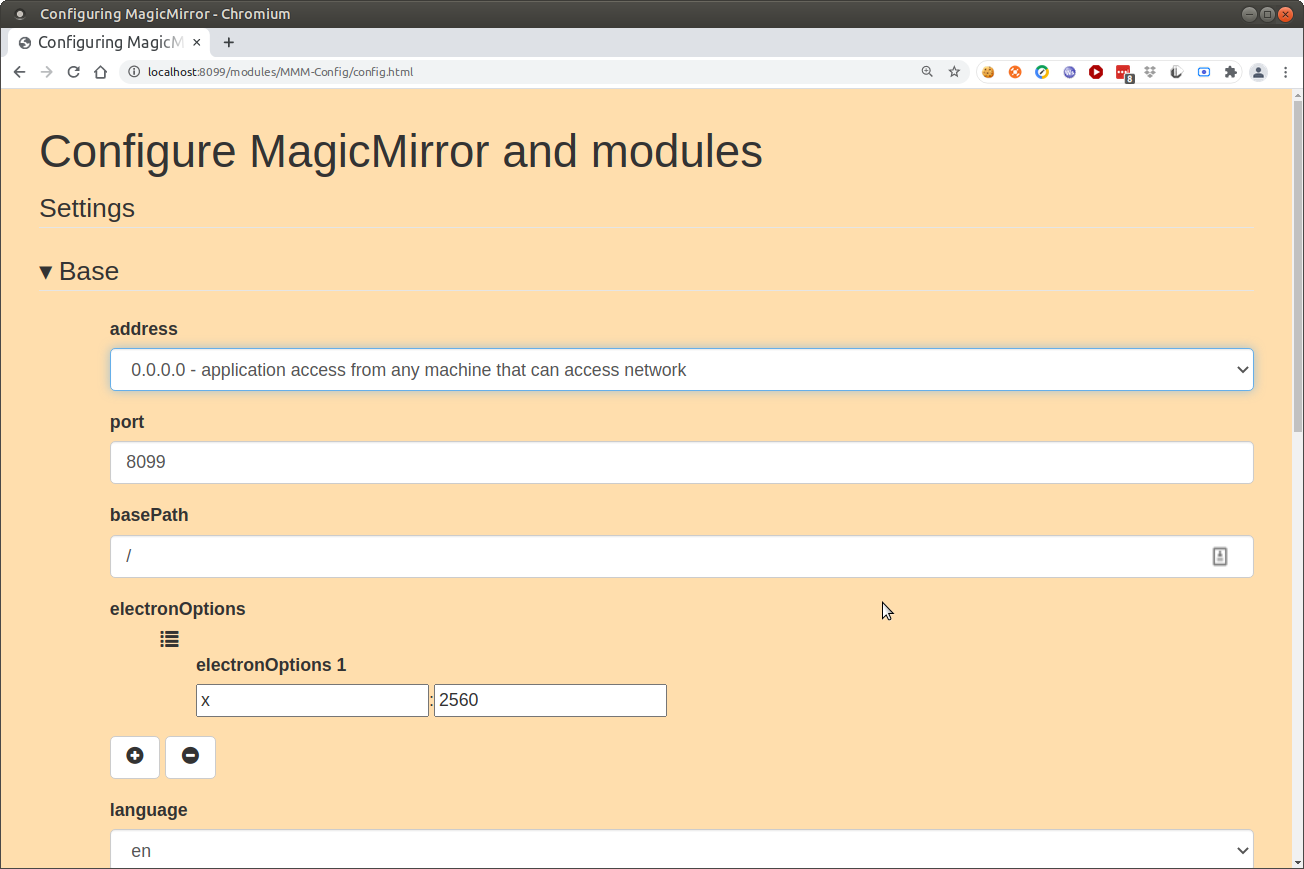
some places I can tell what you can do
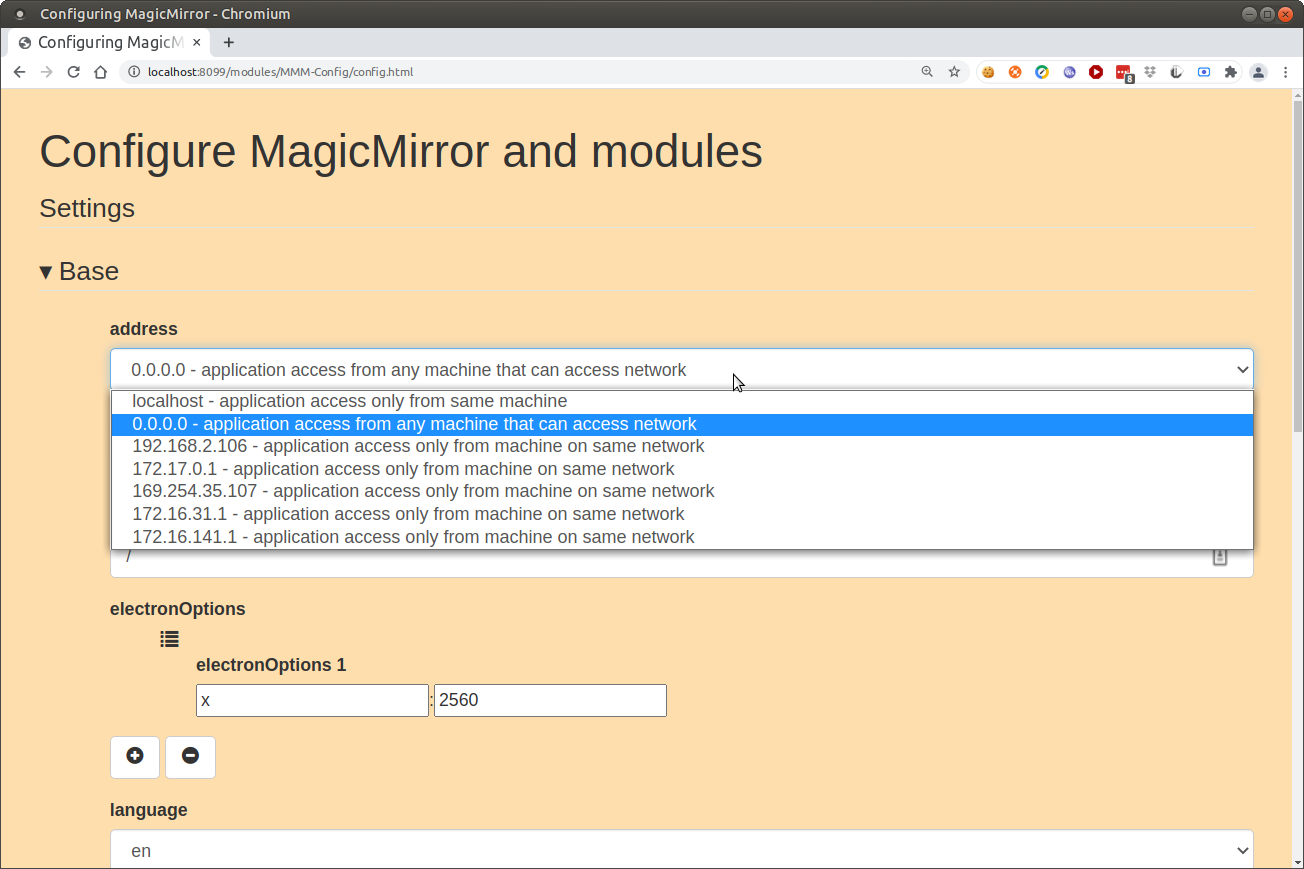
modules list, blue is enabled, red disabled… (u can changed that in the css file)
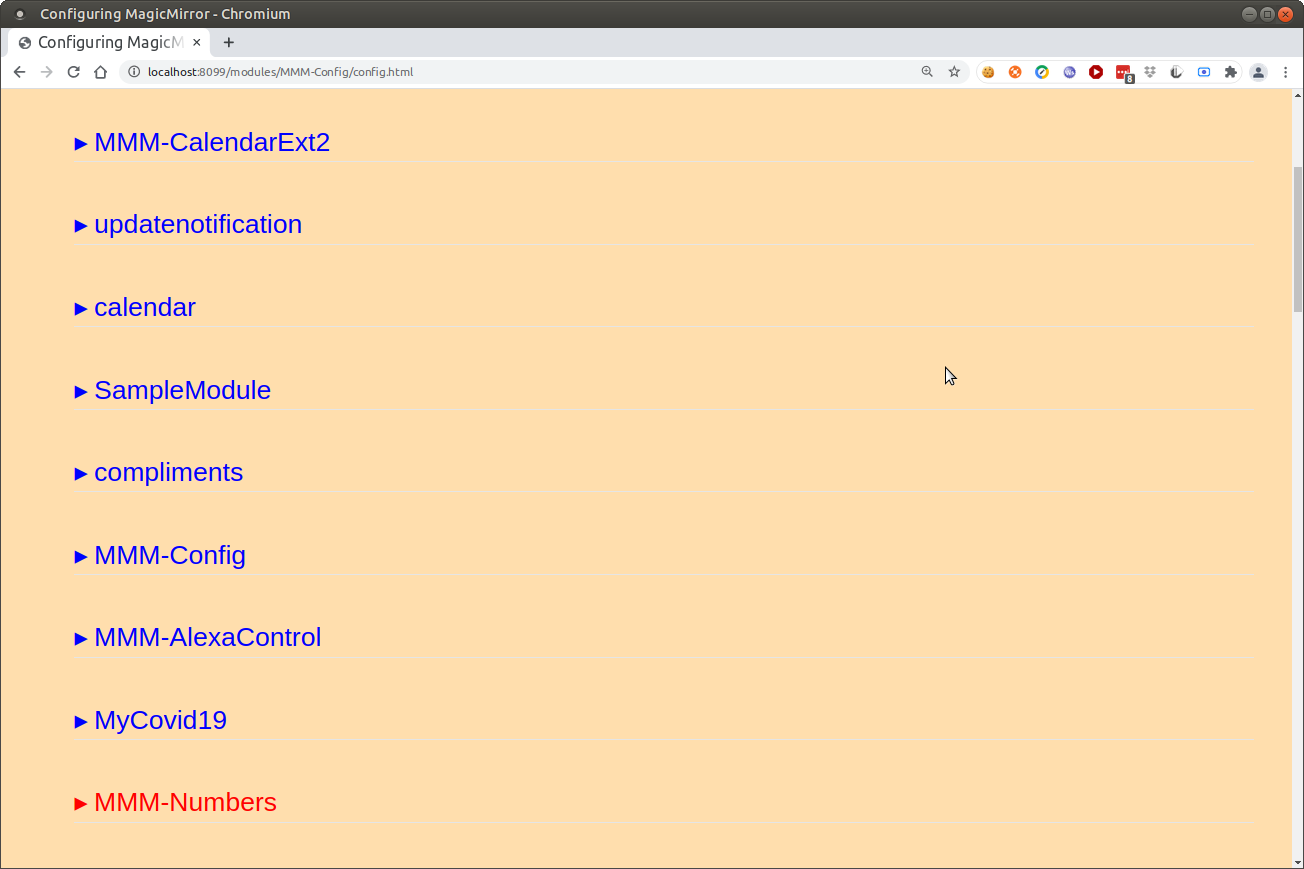
sample module form section , discovered from module source file and config.js usage (if any)
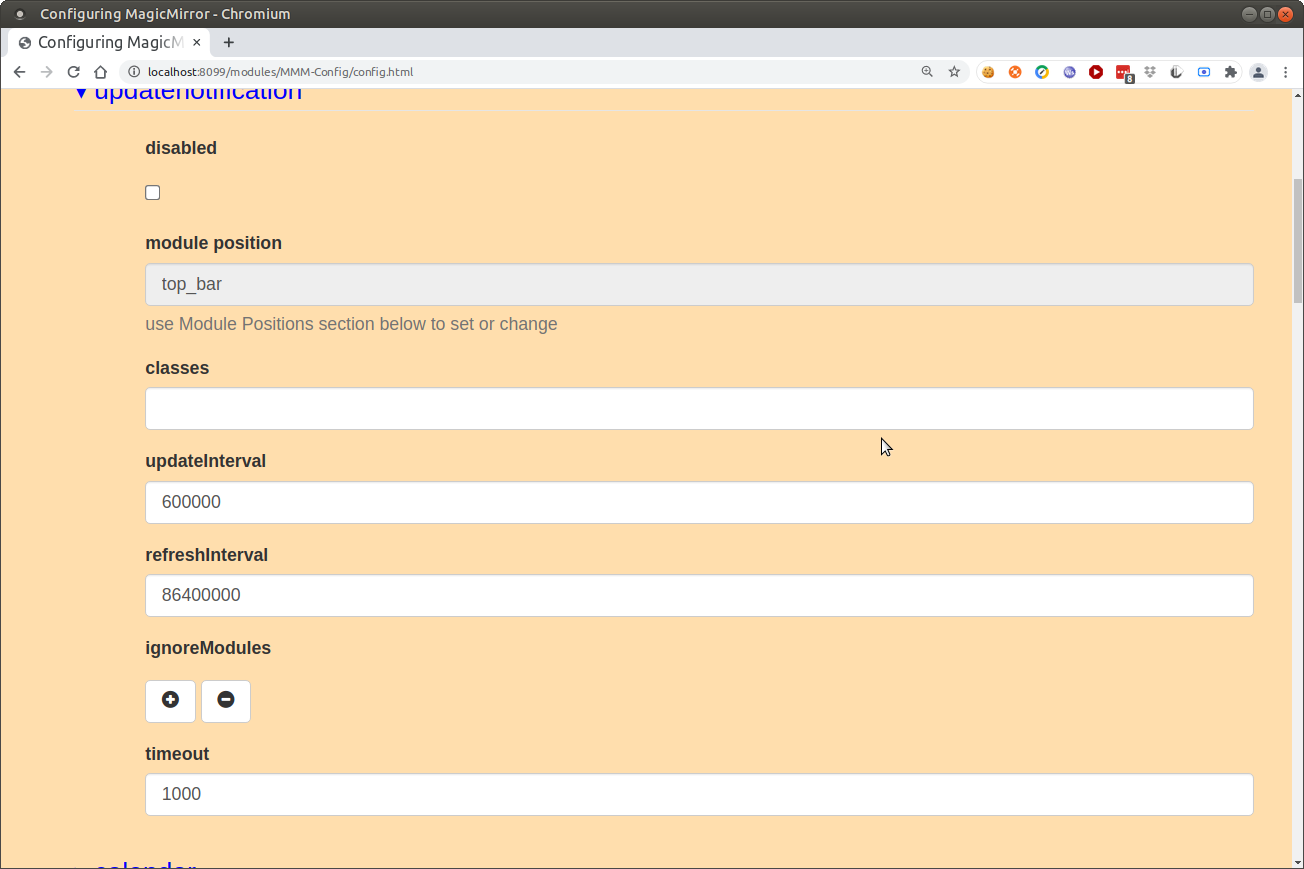
module position info, cause you may need one above another, (clock and calendar for example)
and things in other areas…
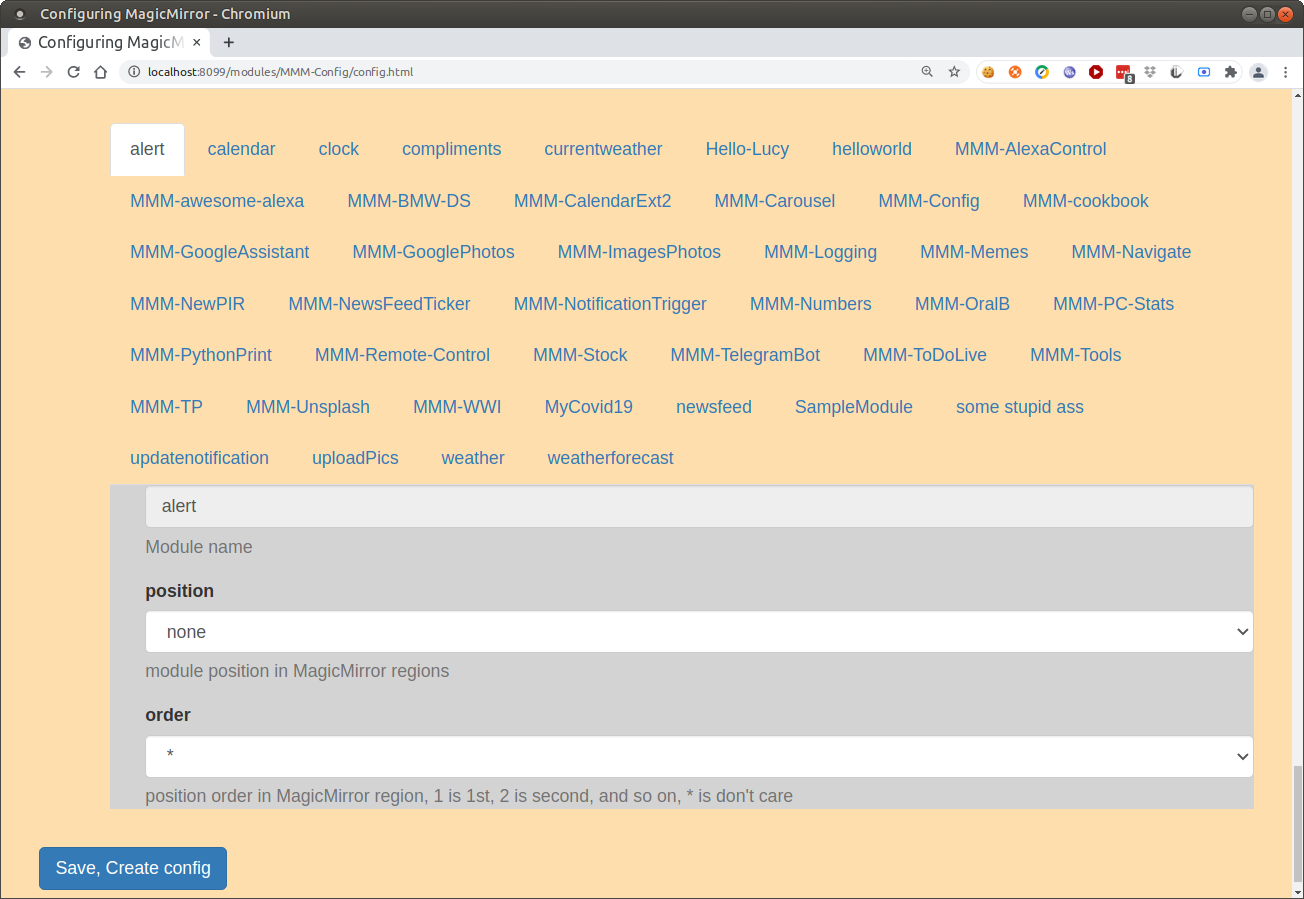
if u disable a module (checkbox), the contents STAYS in config.js, otherwise it would lose the important info (apikeys, urls, etc)
thanks to a few testers(who can name themselves if they want) , we’ve gone thru a lot of modules, but not all…
so I expect there will be reports of troubles… give it a shot and let me know…
it currently doesn’t support multiple instances of the same module (used for pages and carousel or similar type modules ), or things like my Covid19 charter.
but I have an open issue and am working on it…
