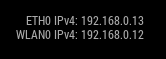A New Chapter for MagicMirror: The Community Takes the Lead
Read the statement by Michael Teeuw here.
Read the statement by Michael Teeuw here.
S
Offline
Posts
-
RE: Stop AutoStart MagicMirror
-
RE: MagicMirror is voted number 1 in the MagPi Top 50!
@Mitchfarino congrats to all contributors for this success
-
RE: MMM-NetworkScanner
@ianperrin Thanks this module working great, now my MM inside the house can display once my car reaches Basement Parking as shown in the screenshot
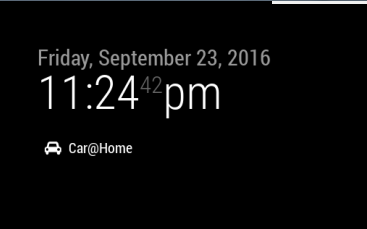
-
RE: Where are you from?
@cowboysdude I am from India-Bangalore, Working in Singapore
-
RE: Internet Monitor
@ronny3050 Module works great!, can the display speed graph resize
-
RE: VoiceControl module
@thereisnotry87 hi, no need to mention voicecontrol commands in config.js file, just mention only as below , make sure you have installed
sudo apt-get install python-pyaudio python3-pyaudio soxand
copy all pmdl files in MM root folder{ module: 'voicecontrol', position: 'top_left', config: { } },go to
/usr/share/alsa/alsa.confand change 0 to 1 in below parametersdefaults.ctl.card 1 defaults.pcm.card 1,this worked for me.