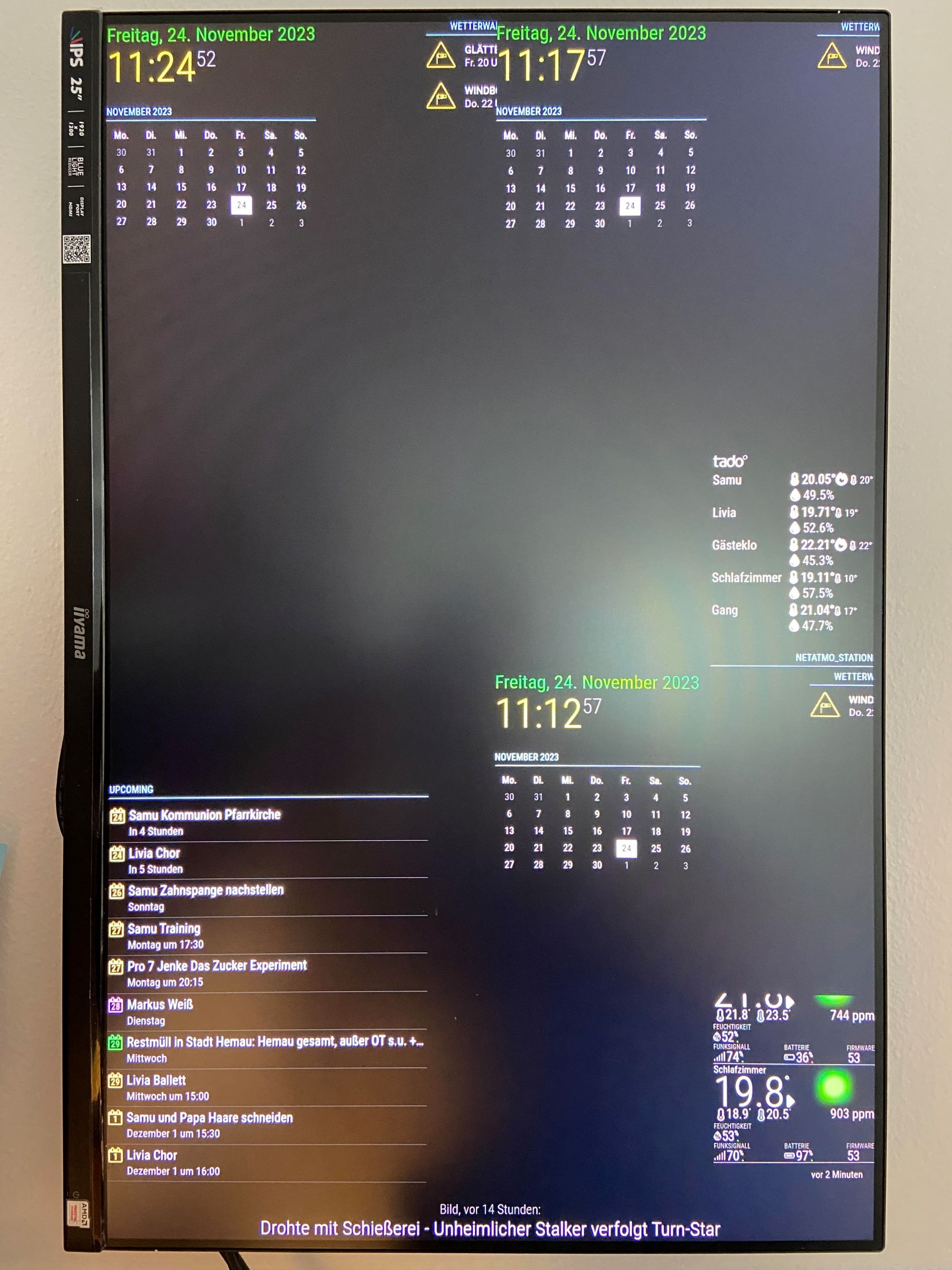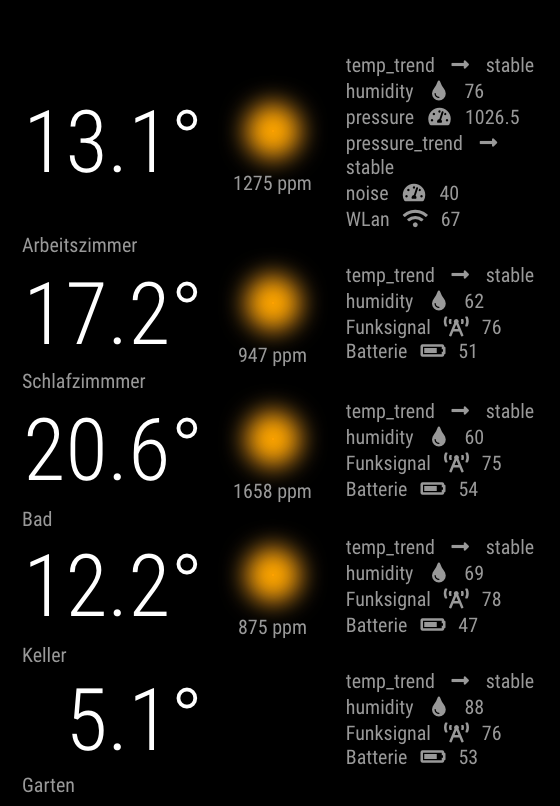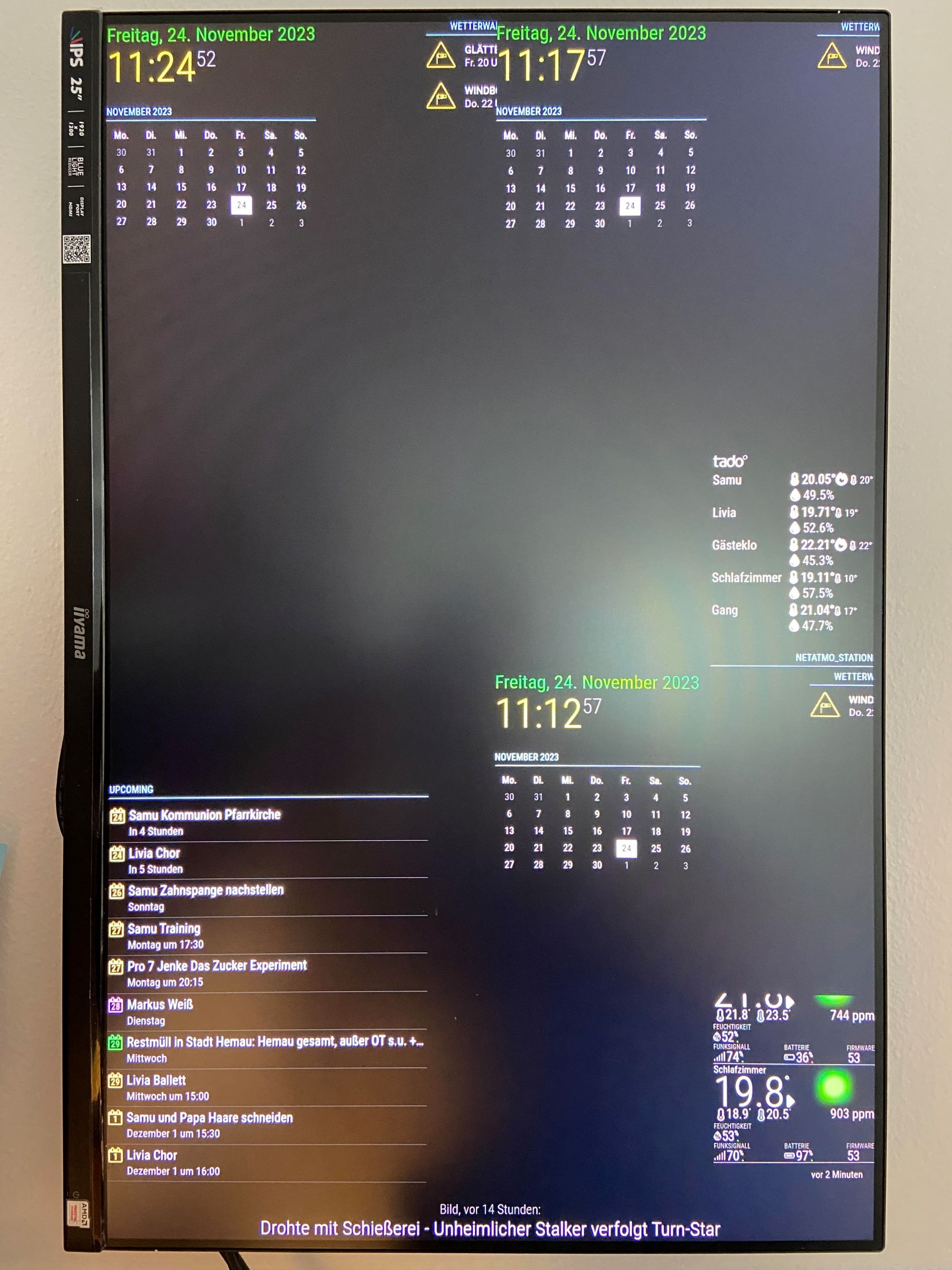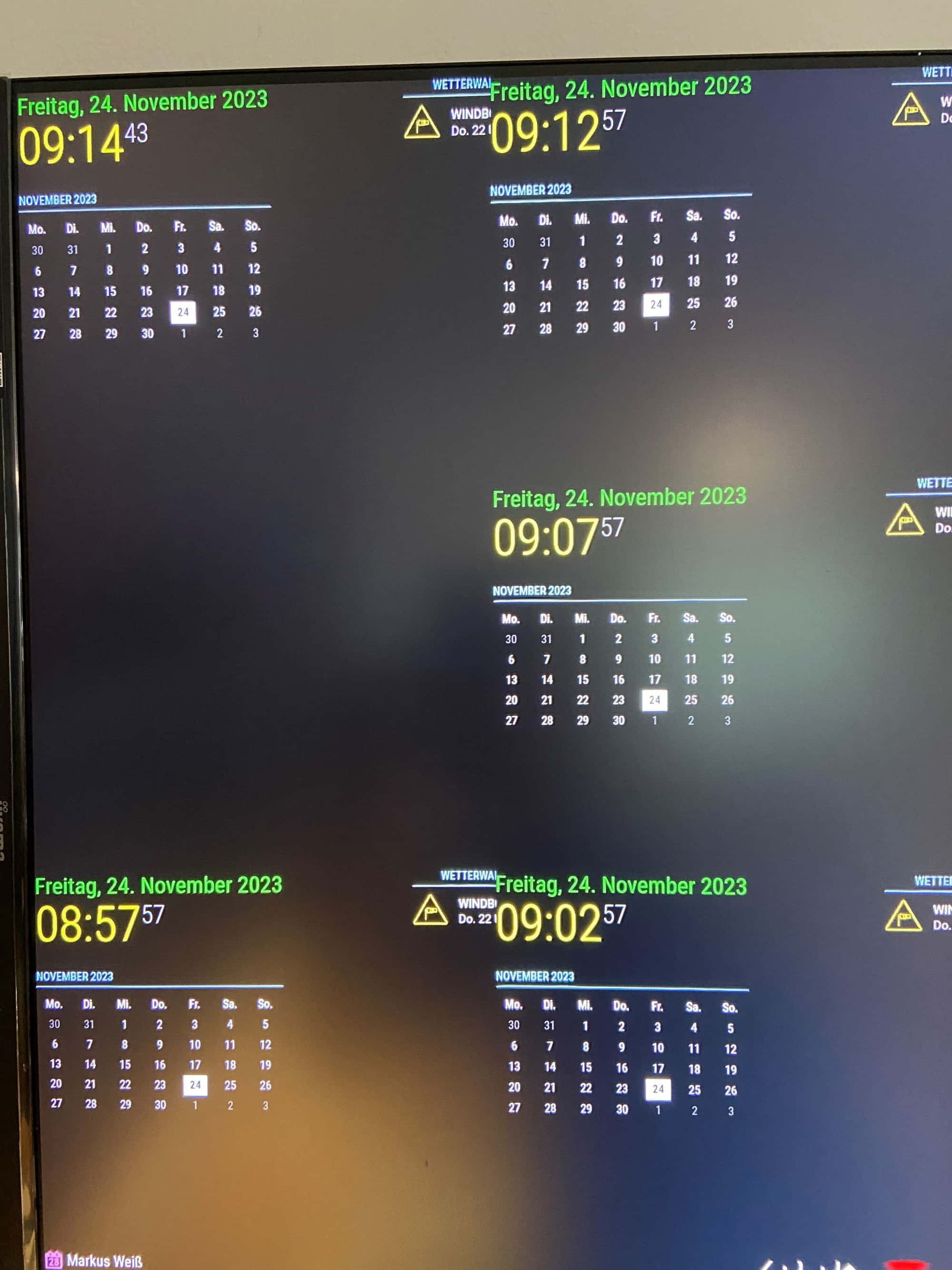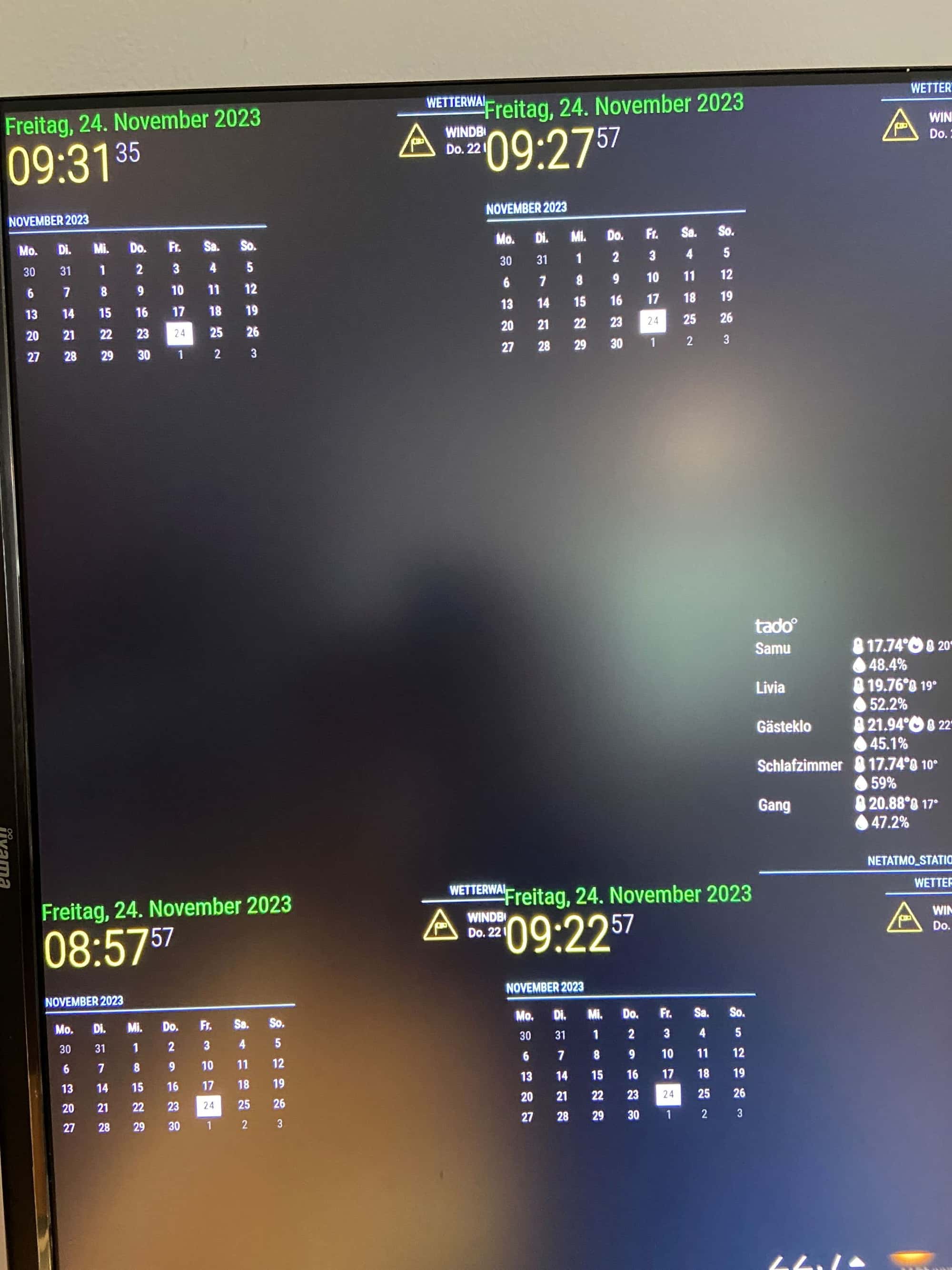@MMRIZE ```
/###################################################################/
{
module: 'MMM-WetterOnline',
position: "top_right",
header: "Wetter Schama",
config: {
useHeader: true,
city: "hemau",
width: "400px",
daysTrend: 7,
updateIntervalMins: 5,
}
},
/###################################################################/
{
module: 'MMM-Tado',
position: 'bottom_right', // This can be any of the regions.
config: {
username: 'secret',
password: 'secret',
updateInterval: 120000
}
},
/###################################################################/
{
module: ‘MMM-DWD-WarnWeather’,
position: ‘top_center’,
header: ‘Wetterwarnungen’,
config: {
region: ‘Hemau’,
changeColor: true,
minutes: false,
displayRegionName: true,
displayInnerHeader: false,
interval: 10 * 60 * 1000, // every 10 minutes
loadingText: ‘Warnungen werden geladen…’,
noWarningText: ‘Keine Warnungen’,
severityThreshold: 1
}
},
/###################################################################/
{
module: “MMM-MyCalendar”,
position: “bottom_left”,
classes: “default everyone”,
header: “Upcoming”,
disabled: false,
config: {
colored: true,
maximumNumberOfDays: 30,
maximumEntries: 10,
fade: false,
maxTitleLength: 500,
fetchInterval: 500000,
useRelativeDates: false,
dayOfWeekFormat: "dddd",
timeFormat: "HH:mm",
dateFormat: "MMMM D",
joiningWord: "um",
urgency: 1,
calendars: [
{
url: "secret",
color: "#ffb350"
},
{
url: "secret",
color: "#ff77d4"
},
{
url: "secret",
color: "#00FF00"
}
]
}
},
/####################################################################/
{
module: ‘MMM-MonthCalendar’,
position: “top_left”,
header: “”,
config: {
updateDelay: 5,
showAdjacentMonths: true
}
},
/####################################################################/
{
module: ‘MMM-Netatmo’,
position: ‘bottom_right’, // the location where the module should be displayed
header: ‘Netatmo_Station’,
config: {
clientId: ‘secret’, // your app id
clientSecret: ‘secret’, // your app secret
refreshToken: ‘secret’,
accessToken: “secret”,
location: “germany/hemau”, //for AirQuality
updateIntervalAirQuality: 600, // in secondes = every 30 minutes
updatesIntervalDisplay: 60, //refresh internal
lastMessageThreshold: 600, // in seconds (10 minutes)
horizontal: false,
horizontalOverflow: false,
windUnit: “KT”, // Possible “KMH”, “MPH”, “MS”, “BFT”, “KT”
displayWindInOutdoor: false,
displayRainInOutdoor: false,
showLastMessage: true,
showDataIcon: true,
showDataHeader: true,
showModuleStatus: true,
showModuleFirmware: true,
refreshInterval: 3,
moduleOrder: [ “Garten”, “Wintergarten”, “Wohnzimmer”, “Badezimmer”, “Schlafzimmer” ],
}
},
/###################################################################/