Thx i had the same problem and your tip solved it :-)
Read the statement by Michael Teeuw here.
Posts
-
RE: [MMM-Remote-Control] Cannot GET /api
-
RE: new script to install/fix PM2 config for start on boot
I have now searched 2h where the problem lies and that with a fresh installation without deviations!
With your script it ran immediately :-) Thank you very much.
-
RE: Need a Shower Mirror
With me everything is fogged up except the place where the display is the minimum warmth is enough to keep the fog away
-
White Pixel (Snow) with "xset -display :0 dpms force on/off"
Hello,
with a fresh standard installation of Magic Mirror, dpms off worked very well to turn the display on and off.
After setting up the individual modules and configuration I now have the problem that white pixels are distributed across the screen like in the wild snow.
It used to work on two different displays and both now have the same problem?
Does anyone have an idea where I should start to look with the xset settings I have already played a lot around unfortunately without success.
Thx
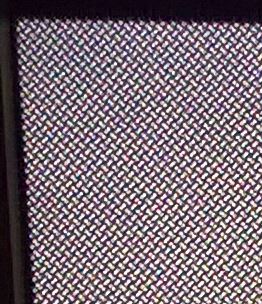
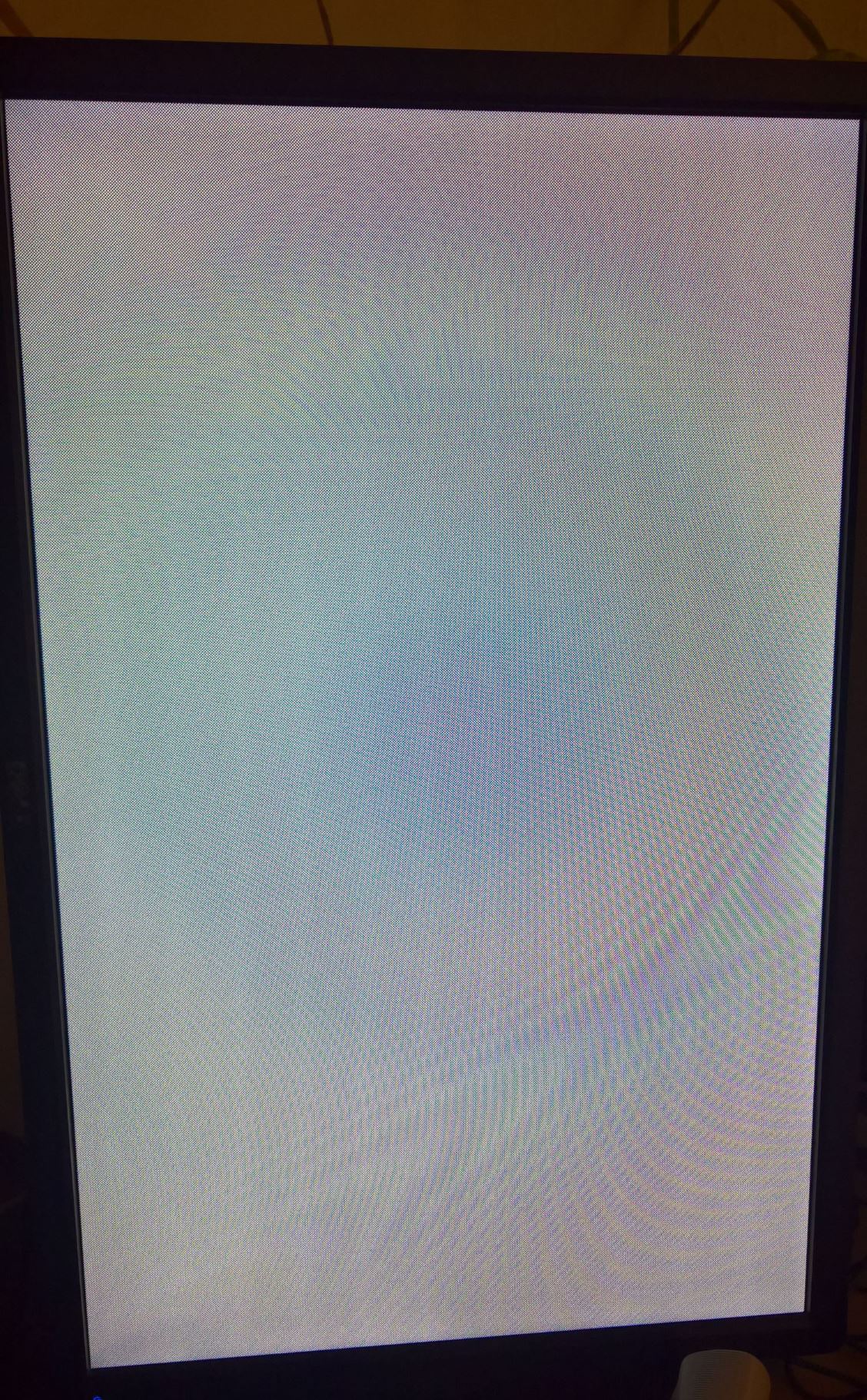
-
RE: Installing on a Pi Zero
I’ve solved the problem and it’s going crazy. After I tried with a portscanner to find out if there is anything running I found out that there is no port 8080 open.
If somebody has problems checking the logs via "pm2 logs MagicMirror --lines 1000
I missed the npm module “moment” under “/home/pi/MagicMirror/node_modules/moment”!!!:astonished_face:
Go to MagicMirror > “npm install” the problem was solved!:slightly_smiling_face:
-
RE: Installing on a Pi Zero
@bhepler
First, as a supplement the installation is absolute standard except for another VNC server.
Chromium starts automaticly with http://localhost:8080I have already tested the following constellations before my post.
the local ip (192.168.2.84:8080)
127.0.0.1:8080
localhost:8080“err_connection_refused”
with https browser fault > “err_address_unreachable”
Other things :…
- ublock is inactive!
- Configuration vom MagicMirror Config:
var config = {
port: 8080,
address: “0.0.0.0”,
ipWhitelist: [], - Test from another pc > “err_connection_refused”
-
RE: Installing on a Pi Zero
Thanks for the script and the hints so far :-)
Unfortunately I am really frustrated after x installations. :-( Currently everything is installed the autostart works but chrome says “err_connection_refused”!
Does anyone have an idea?
Zero W V1.1 / Raspian Desktop / no sudo