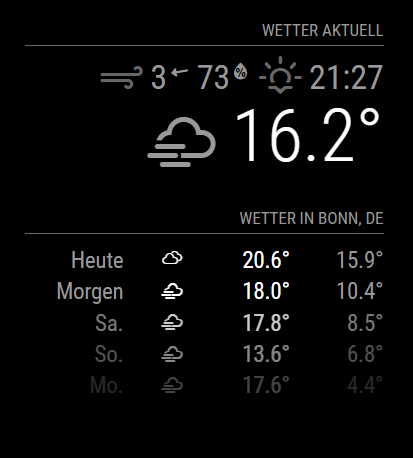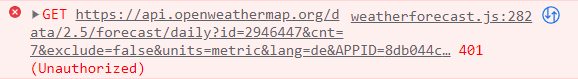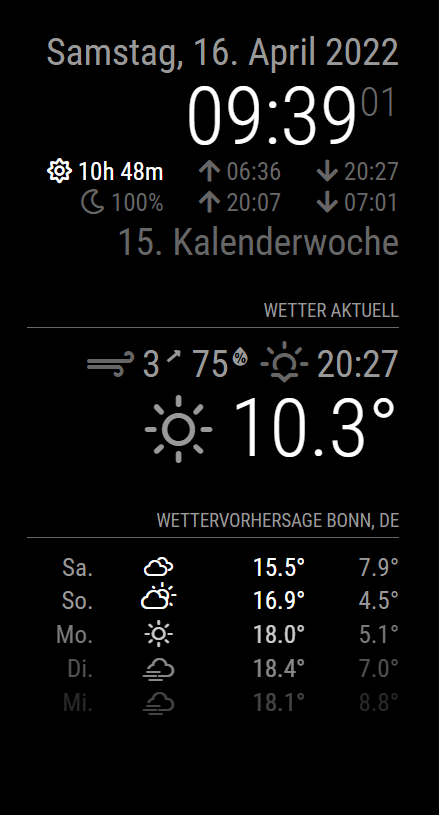@sdetweil it is set to Berlin = CEST
and my clock-config-entry is like this:
//#################################################################################
{
disabled: false,
module: "clock",
position: "top_right",
config: {
// The config property is optional.
// See "Configuration options" for more information.
showWeek : true,
showSunTimes : true,
showMoonTimes : true,
lat : 50.658821,
lon : 7.193084,
}
},
//#################################################################################