Read the statement by Michael Teeuw here.
Wunderlist - your todos on the mirror
-
Hey guys,
i have the following problem:
- header will be shown
- list is empty
- The code in line 42 always returns “undefined”
it looks to be the same problem Kukielka58 had.
Did someone find out where the problem could be?if i use:
curl -H “X-Access-Token: TOKEN” -H “X-Client-ID: ID” https://a.wunderlist.com/api/v1/liststhe console returns: “{“unauthorized”: true}” but i have no idea why.
this are my configs:
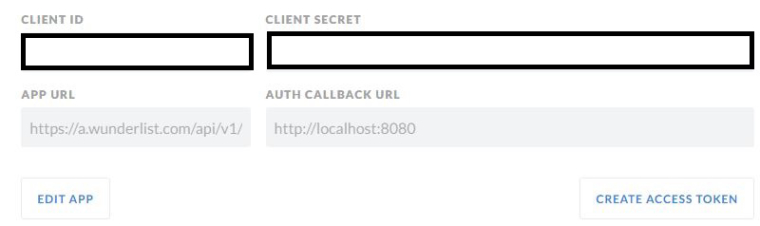
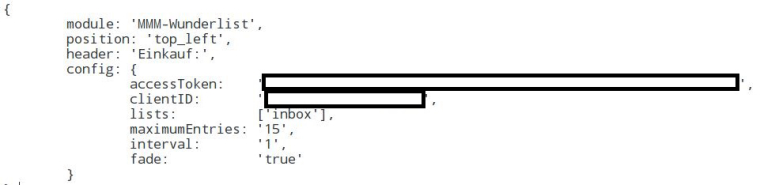
i hope someone can help me.
With best regards.
Headcrush -
@Headcrush
I would try increasing your interval. 1 may be too short. Try 100, or at least 60 -
I got a hint via private message.
The problem i had was something with the website of wunderlist.
I deleted all cookies and the cache.
Following i need to generate a new access token.
Now its working.Special thanks to SexyTrogg.
-
Been playing with this for 2 hours… same issues… blank lists… no real answers. NO errors in the console, throwin in the towel on this one… too much work for something simple. NEVER thought I’d say this but going to stick with Google Calendar… it just works.
-
I kept having this same problem where it would stop pulling the To-Do’s so I switched to ToDoist and thought the problem was solver but low and behold it started doing it with ToDoist as well.
Although I do like the interface of ToDoist much better so I think i am going to stick with this one my only resort is to set a cron job to restart the pi nightly before it goes to sleep and blanks out the monitor.
anyone know how I can get PM2 to automatically restart at midnight rather then reboot the entire pi?
-
-
@Sunburned
I don’t want to reboot, I just want to restart pm2 and I have added it to my crontab but it doesn’t seem to work.i see in the logs that cron has executed the command but the node process never restarts.
-
Im managed to get this up and running, great job!!
The one thing I’m trying to do is create two of these modules one for to-do and one for another list to keep them separate as we cant tell what is on each list. but putting two modules throws an error? Has anyone managed to get two lists up (from the same wunderlist account) in two separate modules or lists (not as one big list on the mirror).
-
@Mar mine worked fine
{ module: 'MMM-Todoist', position: 'top_left', // This can be any of the regions. Best results in left or right regions. header: 'Alexa TO-DO List', // This is optional config: { // See 'Configuration options' for more information. accessToken: 'accesstokenaXXXXCXCC687', maximumEntries: 60, interval: 60, lists: [ 12345 ], fade: false } }, { module: 'MMM-Todoist', position: 'top_left', // This can be any of the regions. Best results in left or right regions. header: 'Alexa Shopping List', // This is optional config: { // See 'Configuration options' for more information. accessToken: 'XXXX', maximumEntries: 60, interval: 60, lists: [ 1234 ], fade: false } }, -
I also have 2 Wunderlist/lists running one underneath the other.
I also implemented this by having the module twice in the config.
