Read the statement by Michael Teeuw here.
MMM-NetworkScanner
-
Any chance of an enhancement to scan outside the local network mask? i’m not sure if that is a config option in arp-scan that isn’t surfaced?
I have my MM on ethernet in one subnet, but want to scan for MAC addresses in another subnet (my Wifi). or at least a broader CIDR range
-
Does anyone have issues with the “occupied” and “vacant” part working? I tried to set it up and test it but i have had no luck. I want the mirror to turn off when i leave and turn back on when i return. I love this idea but need a little help configuring it to work.
My config is below:
{ module: 'MMM-NetworkScanner', position: 'top_right', header: "Network Scanner", config: { devices: [ { macAddress: "lower case", name: "B Phone", icon: "mobile"}, { macAddress: "lower case", name: "B Work Phone", icon: "mobile"}, { macAddress: "lower case", name: "B Work Laptop", icon: "laptop"}, ], showUnknown: false, showOffline: true, keepAlive: 300, updateInterval: 10, showLastSeen: true, residents: "B Phone", occupiedCMD: {notification: 'REMOTE_ACTION', payload: {action: 'MONITORON'}}, vacantCMD : {notification: 'REMOTE_ACTION', payload: {action: 'MONITOROFF'}}, } }, -
I am also getting duplicates as well. Any help on this?
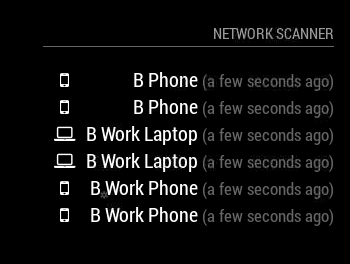
-
@bluedoors modify the js file to scan your subnets? If your subnets were 192.168.1.0/24 and 192.168.2.0/24 you could scan 192.168.1.0/23 to scan both subnets, right? Same gateway for both subnets?
-
@bminer1 said in MMM-NetworkScanner:
Does anyone have issues with the “occupied” and “vacant” part working?
Ah, nice: Is this doing, what I suspect it’s doing? ;)
occupiedCMD: Notification to be sent when a resident returnes home e.g. {notification: ‘REMOTE_ACTION’, payload: {action: ‘MONITORON’}} would turn the mirror on when a resedent returnes home.What does “returnes home” mean: Changing from “offline” to “online”: trigger the action (vice versa for vacantCMD). It does only trigger once? Would it be possible to call an external URL with this? - and then: does it trigger if any resident leaves or can I specify which resident leaves?
-
@binderth I tried testing it by turning my WiFi off on my phone, waiting a few minutes to see if it turns off and it doesn’t turn off. I even physically left the house for dinner and came home to it still on. I love the feature and would do almost anything to get it to work. I’m new to all this stuff so i don’t have the skill to debug on my own.
-
@bminer1 yes, this is nice! would be killer, if it were to be configured per device! ;) it seems from the way in the config, it was intended to fire regardless of which device leaves or comes up again…
-
@binderth When i read through the Read ME, it says that the Residence determines when to turn on and off. I want this to work for me so then i can put my wifes phone in there as a resident and that way, when both of us leave, it shuts off. when one of us is home, it stays on.
-
@bminer1 ah. ok, I get it (didn’t have “residents” in my config either). So, this one is realy “every resident is offline”: i do something. “At least one resident is online again”: i do something. So this would then be a generic presence detection.
Would be cool, if it could also be bound to specific residents. So I can have Actions regarding on them also.
-
@binderth I think you are on a right track. We just need to debug the “simple” task of turning on and off and then the fun can begin with other stuff.
