Read the statement by Michael Teeuw here.
PIR-Sensor - put your mirror to sleep if not used
-
To be honest the relay thing does not work that we’ll yet, still have to figure out some stuff related to how the Pi reacts when a monitor gets turned on after the boot process and not before.
As to your TV on/off button thing. The module simply puts s
3.3 voltson the configured Pin if the relay should be on and sets it back to0 voltsif it should be off. You can also configure it the other way around. Since I do not now how your TV button is wired I have no idea wheather it would work with this module without modifying some parts. -
I’ve been using a python script to achieve this functionality, its worked well for me so far. I make sure the script is run at start up.
https://github.com/joerod/python/blob/master/raspberry_pi/motion.py
-
That’s exactly what this module does :)
-
Dear all,
I tried to implement the PIR-module. After I launch the MagicMirror i get always an error. What do I wrong?That is what I have done:
- Navigate into your MagicMirror’s modules folder and execute git clone https://github.com/paviro/MMM-PIR-Sensor.git. A new folder will appear navigate into it.
- Execute npm install to install the node dependencies.
- Add your user (pi?) to the gpio group by executing sudo useradd -g pi gpio.
Reboot your Pi.
And I wrote this in config.js:
{ module: 'MMM-PIR-Sensor', config: { sensorPIN: '22', powerSaving: true } },After I start my mirror with npm start i get this error (from npm-debug.log):
0 info it worked if it ends with ok 1 verbose cli [ '/usr/local/bin/node', '/usr/local/bin/npm', 'start' ] 2 info using npm@3.8.6 3 info using node@v5.11.0 4 verbose run-script [ 'prestart', 'start', 'poststart' ] 5 info lifecycle magicmirror@2.0.0~prestart: magicmirror@2.0.0 6 silly lifecycle magicmirror@2.0.0~prestart: no script for prestart, continuing 7 info lifecycle magicmirror@2.0.0~start: magicmirror@2.0.0 8 verbose lifecycle magicmirror@2.0.0~start: unsafe-perm in lifecycle true 9 verbose lifecycle magicmirror@2.0.0~start: PATH: /usr/local/lib/node_modules/npm/bin/node-gyp-bin:/home/pi/MagicMirror/node_modules/.bin:/usr/local/bin:/usr/local/sbin:/usr/local/bin:/usr/sbin:/usr/bin:/sbin:/bin:/usr/local/games:/usr/games 10 verbose lifecycle magicmirror@2.0.0~start: CWD: /home/pi/MagicMirror 11 silly lifecycle magicmirror@2.0.0~start: Args: [ '-c', 'electron js/electron.js' ] 12 silly lifecycle magicmirror@2.0.0~start: Returned: code: 1 signal: null 13 info lifecycle magicmirror@2.0.0~start: Failed to exec start script 14 verbose stack Error: magicmirror@2.0.0 start: `electron js/electron.js` 14 verbose stack Exit status 1 14 verbose stack at EventEmitter.<anonymous> (/usr/local/lib/node_modules/npm/lib/utils/lifecycle.js:239:16) 14 verbose stack at emitTwo (events.js:100:13) 14 verbose stack at EventEmitter.emit (events.js:185:7) 14 verbose stack at ChildProcess.<anonymous> (/usr/local/lib/node_modules/npm/lib/utils/spawn.js:24:14) 14 verbose stack at emitTwo (events.js:100:13) 14 verbose stack at ChildProcess.emit (events.js:185:7) 14 verbose stack at maybeClose (internal/child_process.js:850:16) 14 verbose stack at Process.ChildProcess._handle.onexit (internal/child_process.js:215:5) 15 verbose pkgid magicmirror@2.0.0 16 verbose cwd /home/pi/MagicMirror 17 error Linux 4.1.17-v7+ 18 error argv "/usr/local/bin/node" "/usr/local/bin/npm" "start" 19 error node v5.11.0 20 error npm v3.8.6 21 error code ELIFECYCLE 22 error magicmirror@2.0.0 start: `electron js/electron.js` 22 error Exit status 1 23 error Failed at the magicmirror@2.0.0 start script 'electron js/electron.js'. 23 error Make sure you have the latest version of node.js and npm installed. 23 error If you do, this is most likely a problem with the magicmirror package, 23 error not with npm itself. 23 error Tell the author that this fails on your system: 23 error electron js/electron.js 23 error You can get information on how to open an issue for this project with: 23 error npm bugs magicmirror 23 error Or if that isn't available, you can get their info via: 23 error npm owner ls magicmirror 23 error There is likely additional logging output above. 24 verbose exit [ 1, true ] -
@trividar from the earlier comments make sure you set your sensorPIN to an integer. (no quotes)
config.js:
{ module: 'MMM-PIR-Sensor', config: { sensorPIN: 22, powerSaving: true } }, -
@Knox thank you for your help. I try it, but I get the same error… I’m a noob and I realy don’t know what i do wrong…;o( Here is a foto of my error…
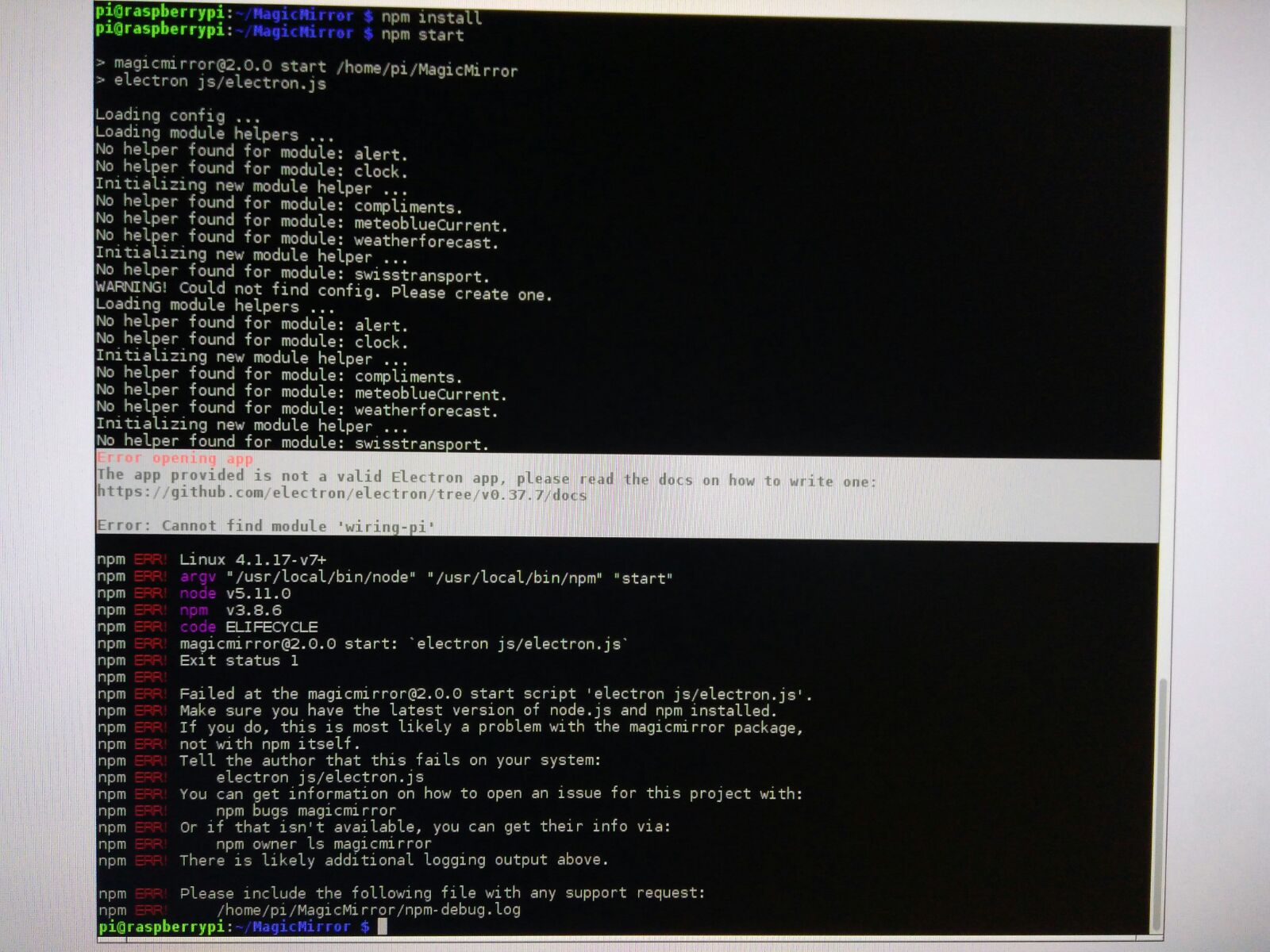
Have someone an idea what i do wrong?
THX a lot…
-
As you can see it says it misses the module “wiring-pi” in the error part.
Try running
npm install wiring-piLet me know if that solves the issue.
-
Even rolling back to node js V5 still results in a white screen. I realize people are saying that it’s a config issue but I’ve tried every combination there is and no go. I read the instructions and followed every letter and still no go.
I was using the monitor_on.sh and monitor_off.sh files from a different one but I cannot seem to get the pir.py file to work…
The problem with being new to all of this is that there is so much mis-information out there that you can literally spend hours doing the wrong things…
I was going to use the @reboot method to run the pir.py but have no way of knowing if it’s even loading because either I have a bad sensor or it’s just not working… it does show up in the crontab but not working…
On another note honestly I try not getting frustrated because this is fun for me to try and figure out…
BUT suggestions on how to get the pir.py to run on boot up?
Huge Thanks for ALL the hard work from everyone!! PS I’ve attached a copy of the pir.py and all files for anyone to take a look at and/or use…
This is the last thing I need to do to make this all work correctly and I can hang it :)0_1465667815133_PIR.zip
Thanks again!!!
-
@cowboysdude OHHHHHHHHHH and how the heck do you really make the screen blank stop? I’ve tried EVERY method I could find online but the screen still blanks… :(
-
I´m getting the same “blank” - white screen as soon as i try to use this module.
@cowboysdude do you have a solution yet?
