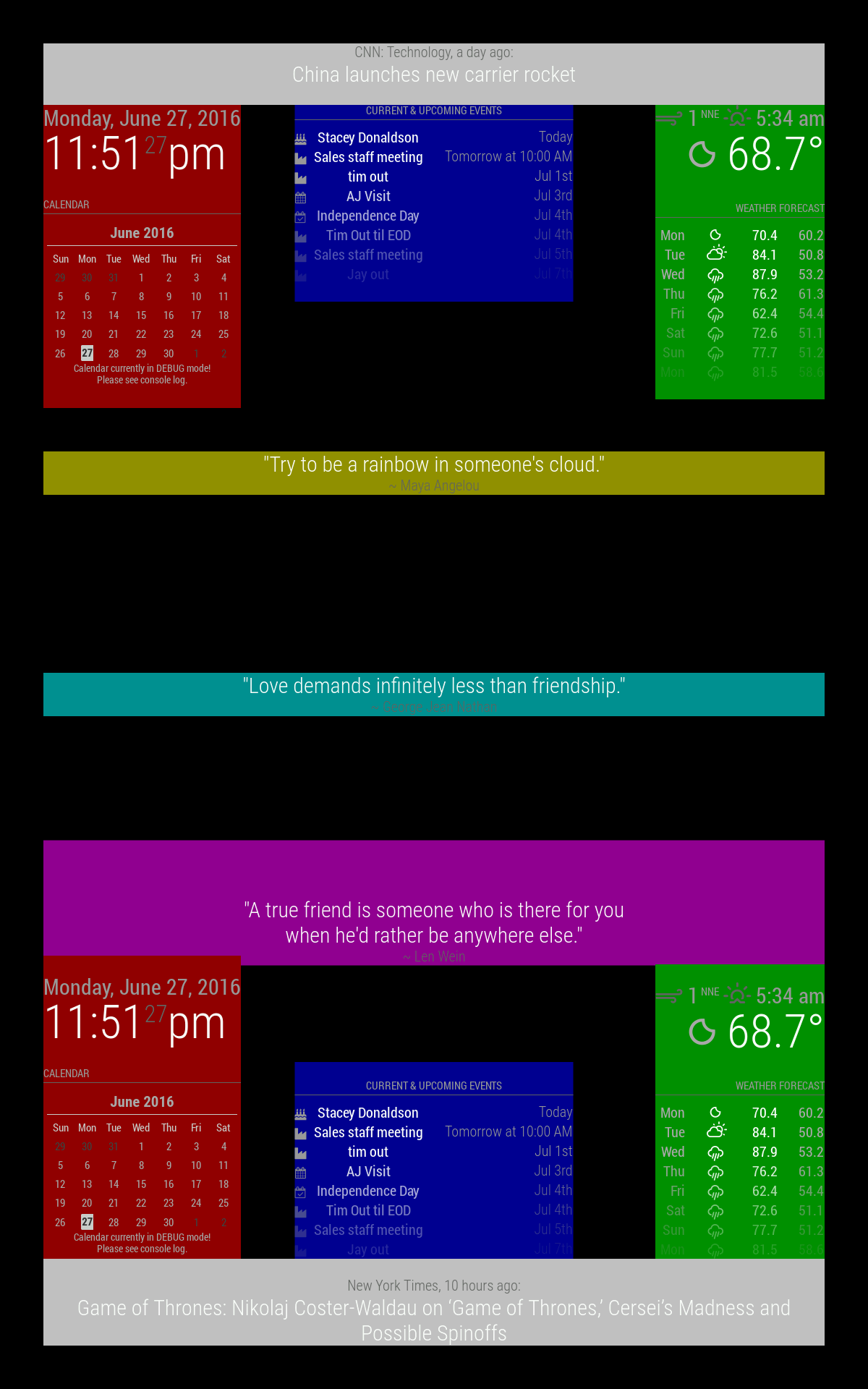Read the statement by Michael Teeuw here.
Layout problem
-
Hi,
Finally got MM to work. I use it on the official 7" Raspberry Pi Touchscreen. But I do have problems getting a nice layout. What I want is to have the time and current weather side-by-side. I have searched but did not find a new module containing both. Right now it looks like this:
Total mess lol. But if I manage to get them side-by-side it will look OK. How do I do this? I am kind of noobish so please overexplain!
Best regards
Fiskaren*edit photo did not show, here is a link: http://imgur.com/a/sicJ0
-
@fiskaren in what regions have you placed your modules?
I would suggest regionstop_leftandtop_rightfor the clock and weather.And you probably have to change the font sizes to make it fit.
Add this in to your custom.css file.xsmall { font-size: 15px; line-height: 20px; } .small { font-size: 20px; line-height: 25px; } .medium { font-size: 30px; line-height: 35px; } .large { font-size: 65px; line-height: 65px; } .xlarge { font-size: 75px; line-height: 75px; letter-spacing: -3px; }Then change the font-size until you have the look you want.
-
@broberg Awesome, will try that soon after my trip to the store for a PIR-sensor.
The clock is at
top_barand right now the weather is attop_left. When both are placed attop_barthe clock are one row over the weather. Will that auto-adjust when changing the font? -
@fiskaren no, if they are in the same region they will always stock on top of each other.
use top_left for clock and top_right for weather and then place the other modules in the upper/lower third regions and bottom regions.
-
@broberg Well I am not really happy with the results right now. I have changed the size pretty much, but they still merge into eachother. And I realize I have to change the size even more if I dont want them to do that. And since that changes the font on every module it will look crazy and also unreadable.
Here is a picture of how it looks right now:
http://imgur.com/a/t8JDjIs it possible to force the modules some pixels out? Because if so I could put them closer to the edges and that would probably solve the problem.
The last solution could be to remove wind-speed. But it’s windy where I live and I would very much like to know the wind speed!
-
@fiskaren custom.css
body { margin: 0px; height: 100%; width: 100%; } -
Do what strawberry wrote, it will give you more space on the screen.
also
This should change the size of the fonts in the top two modules only
.currentweather { font-size: 50%; } .clock { font-size: 50%; } -
@strawberry-3.141 said in Layout problem:
@fiskaren custom.css
body { margin: 0px; height: 100%; width: 100%; }@broberg said in Layout problem:
Do what strawberry wrote, it will give you more space on the screen.
also
This should change the size of the fonts in the top two modules only
.currentweather { font-size: 50%; } .clock { font-size: 50%; }Awesome. Thank you both. It looks perfect now! :D
-
You might find this useful, I thought it was awesome when I saw it:
https://forum.magicmirror.builders/topic/286/regions
top_bar and bottom_bar are light gray
top_left and bottom_left are red
top_center and bottom_center are blue
top_right and bottom_right are green
upper_third is yellow
middle_center is cyan
lower_third is magentaAll these regions will resize as needed.