Read the statement by Michael Teeuw here.
MMM-Memo - Add some memos on your page and manage them through HTTP request
-
@wireshark Try something like this in your ~/MagicMirror/css/custom.css file:
.MMM-Memo .note { font-size: 25px; font-family: "Roboto Condensed", sans-serif; }Note that I just picked that size (25px) out of the air; I have no idea what the default size is. You’ll have to experiment. Also not sure if the size option will even work (although I know the font-family option does).
-
@schnibel
Thanks for this great module.
Can you please help me?
Unfortunately i am not able to run is (and i am sure that the prob sits in front of the pi)
It would help me a lot if somebody could share his working config (only the “alert” module" and from this "Memo one).
Thanks a lot for you help and support -
This post is deleted! -
@schnibel , If I would like to make this module without use voice command (Jarvis)
and add event by manual (like default calendar module), or add event in google calendarquestion: How to do it? Thanks for your help
-
Thanks for this great module.
but when I do this command “http://192.168.0.60:8080/AddMemo?memoTitle=SHOPPING&item=Fruits&level=INFO”, I have this message
“Cannot GET /AddMemo”
but this command “http://192.168.0.60:8080” show MagicMirror
Can you please help me?
Thanks a lot for you help and support -
@efl23
Eureka, just a bad name of the module -
Hi,
Just a help to other magic Mirror builders.
I have implemented this nice module. :smiling_face_with_heart-eyes:
When I send URL-request I got the error “No memo file found”. After some grumbling and deep dive I found that it was because my language was not supported (Danish).
I added my language-file under the translation directory and added the yellow line.
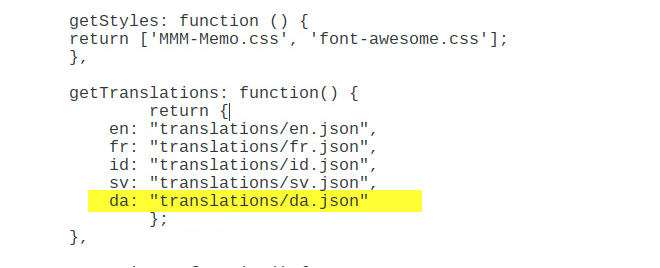
Hope it can be of help to others. :smiling_face_with_smiling_eyes:
-
I still am unable to add or modify the memos in any way :) I don’t understand how to use the HTTP command to pass commands to the module, Here is what I typed at the SSH command prompt. “http://192.168.1.175:8080/AddMemo?memoTitle=SHOPPING&item=Fruits&level=INFO” but I get the following errors and no memo on my mirror :( “-bash: http://192.168.1.175:8080/AddMemo?memoTitle=: No such file or directory
[7]- Exit 127 http://192.168.1.175:8080/AddMemo?memoTitle=SHOPPING
[8]+ Done item=Fruits” please help :) -
Thank you for providing us this fantastic module! It’s so useful.
I have a suggestion: could you merge multiple instances of MMM-Memo into only one instance? Like the following:
{
module: ‘MMM-Memo’,
config{
{
memo1
memoTitle: XXXX
position:
},
{
memo2
memoTitle:YYYY
position:
},
…
}Because there are six instances of MMM-Memo at least, the system performance will be affected and there are always many notifications about this module in console log when any notifications send by any modules.
-
Thank you for this module that I like a lot despite the harm I had to use it without Jarvis. :) beginner in computer science and big noob for HTML CSS and many other things. I search a little but I did not find how to make notes appear after each other in the same memo. The oldest note in 1 and the most recent in 2,3 or 4 and so on. Thanks for your help.
(Google traduction)
