Read the statement by Michael Teeuw here.
MMM-WeatherChart
-
I created a module that lists a nice weather chart from www.yr.no, optionally with or without border: mmm-weatherchart
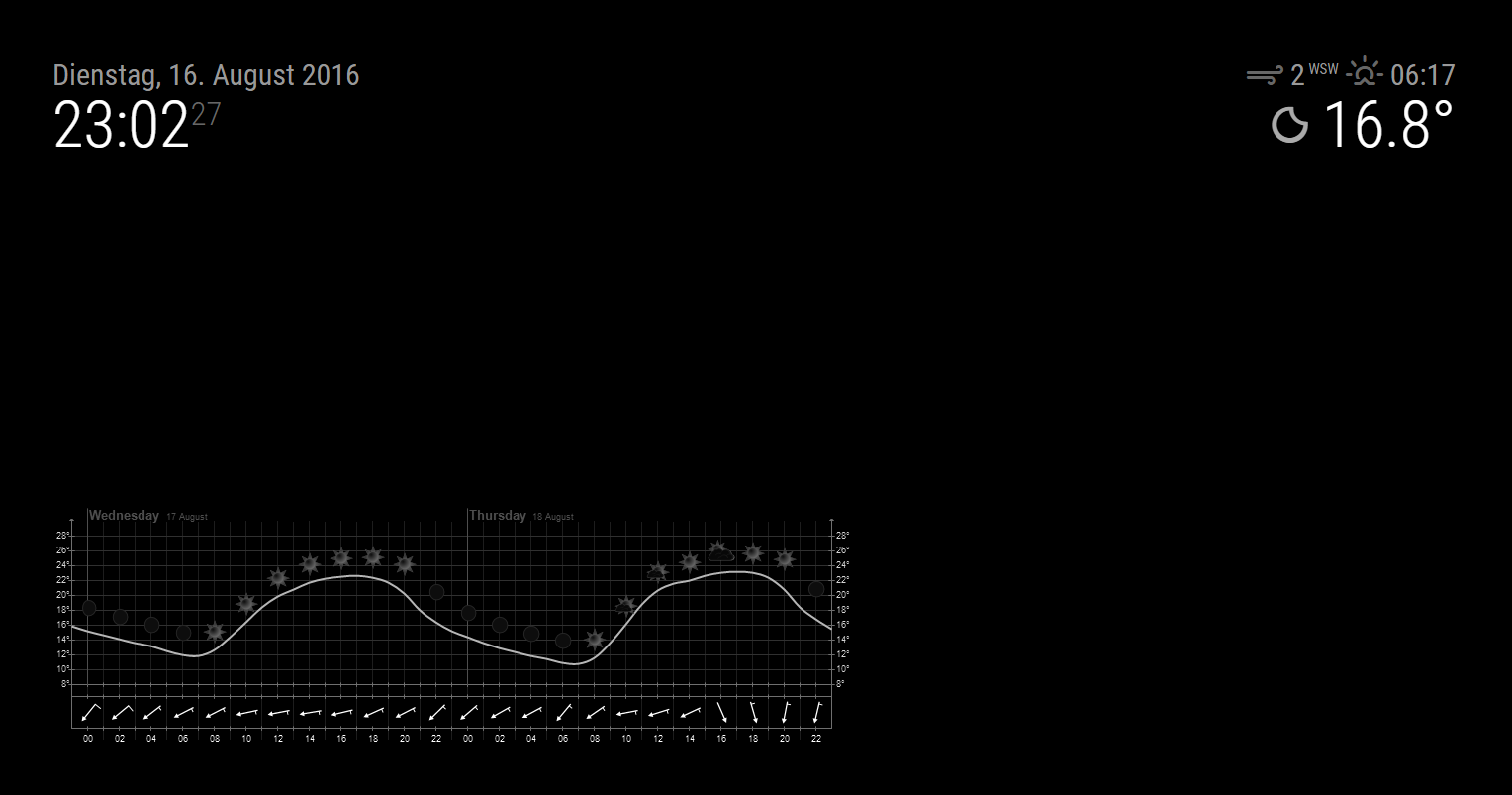
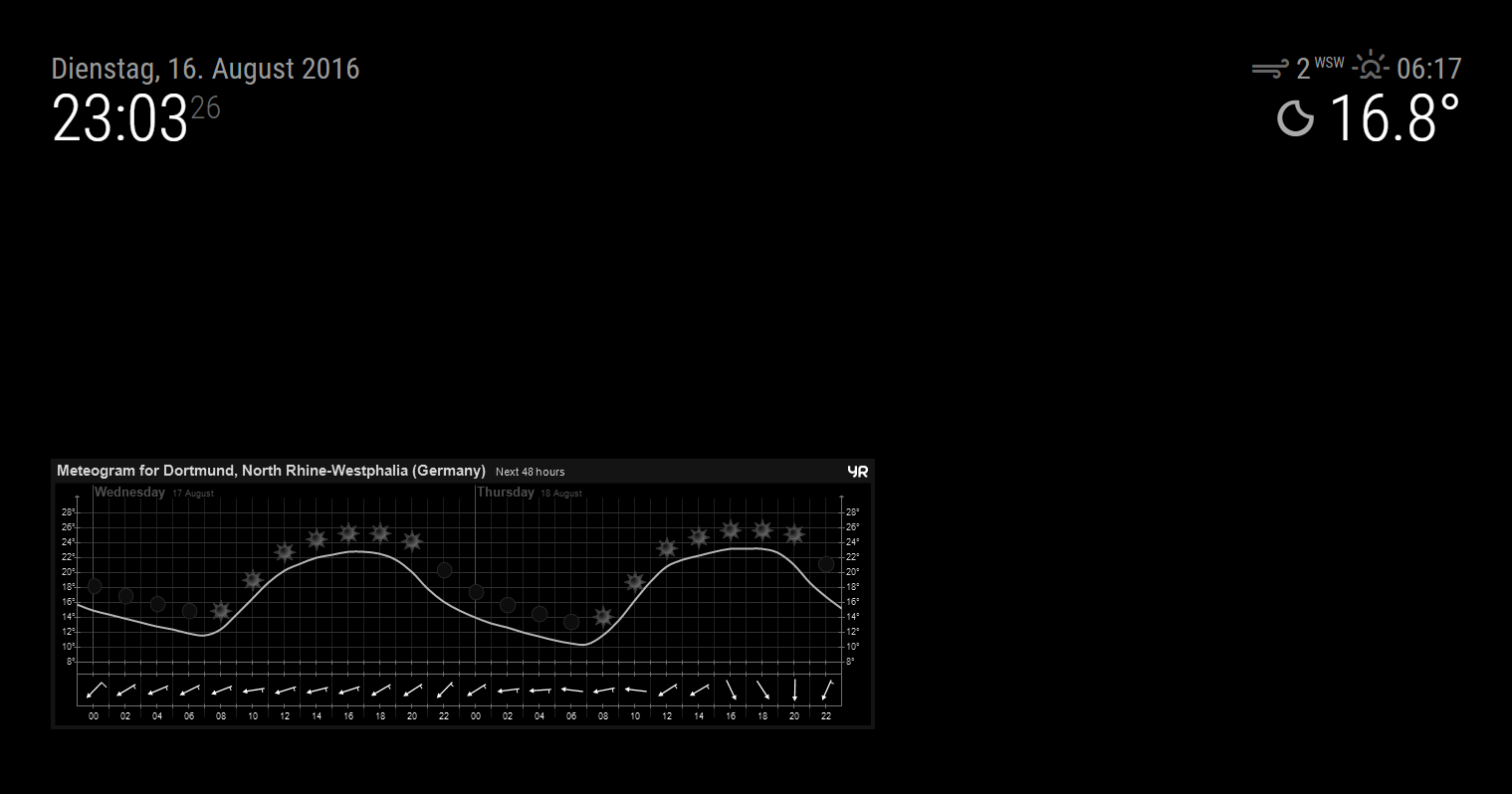
-
Im trying this one out atm on my mirror. Seems to work pretty good.
Nice work! -
Cool, i will have a look at this. I was actually thinking of remaking the currentweather and weatherforecast with yr.no data as they are way more accurate for my location. I have very little knowledge of js-programming, but think this might be a place to start.
-
@paphko I think I got a problem… The map/weatherchart/module doesn’t update itself untill i reboot the whole device. Is this something it’s known for?
-
the module should update every hour automatically, for testing purpose you could try in the config.js
{ module: 'mmm-weatherchart', position: 'bottom_left', // this can be any of the regions config: { country: 'Germany', // as determined above area: 'North_Rhine-Westphalia', // as determined above city: 'Duisburg', // as determined above updateInterval: 15 * 1000, hideBorder: true, // whether or not a border with city name should be shown } }this should update every 15 seconds then open the dev console (Command+Shift+I) and see in the network tab if the picture is getting reloaded all the time or you having any errors in the console
-
@strawberry-3.141
Im no expert on reading the dev console but it seems to just update from cache after a while?Name: meteogram.png,
initalator: mmm-weatherchart
Time: 0ms
Size: (From Cache)
and it’s pileing up.On mmm-weatherchart.js it seems to update, every 15th secound but the chart does not.
Im going to let it stay like this awhile and return. -
Yea, as I thought. The chart just piles up and doesn’t update. The script however does update.
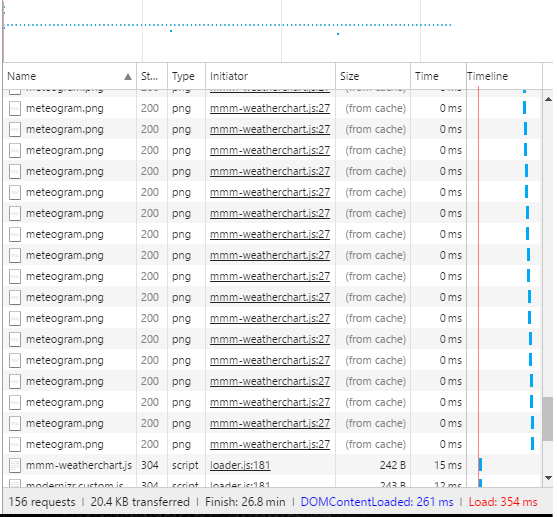
-
@gshimself I added a dummy parameter (timestamp) to the image which should prevent caching. I’ll check that later today when I find some time.
-
The module appends ‘#’ to the image so that the browser does not cache the image. This works on my old version of the mirror but not on the new version 2. Quite strange…
Fixed by replacing this part with ‘?’, at least for Chrome browser, the image is not cached any longer. @gshimself please pull changes and report wether it is also fixed for you.
-
@paphko ¨Perfect! Will pull the latest version when I get home. I’ll get back to you during the evening.
