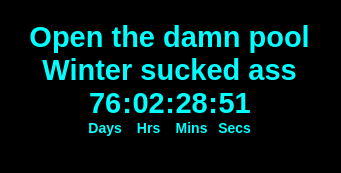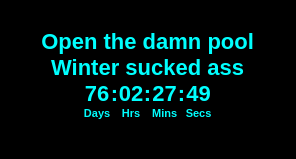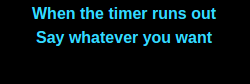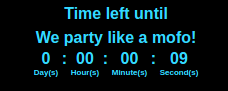Read the statement by Michael Teeuw here.
MMM-EventHorizon
-
@hein-jan said in MMM-EventHorizon:
I am on Central European time.
I went and got a url for Central European time. Replace line 41 in the MMM-EventHorizon.js file with the following line.
iframe.src = "http://free.timeanddate.com/countdown/i6f8ps4b/n48/cf12/cm0/cu4/ct0/cs0/ca0/cr0/ss0/cac0ff/cpc0ff/pc000/tcfff/fs100/szw320/szh135/tat" + this.config.text1 + "/tac0ff/tpt" + this.config.endText1 + "/tpc0ff/mat" + this.config.text2 + "/mpt" + this.config.endText2 + "/mpc0ff/iso" + this.config.date + "T" + this.config.time;This will only work when these two config.js options are as follows:
module: 'MMM-EventHorizon', position: 'bottom_left', config: { size: "medium", // small, medium or large countUp: "yes", // yes or no (count up after timer is done)The other config options will work as intended
-
Mykle1
Thanks for your reply and confirming that it is a time-zone issues.
Instead of messing around with the code, I think I will simply off-set my event deadline time.
That way I am at least robust against updates.
Thanks for the work with the CET link.Hein-Jan
-
You could do that or you could make it your own. Feel free to make any edits that please you. Ah, the beauty of open source. :-) Have fun.
-
Update:
[card:mykle1/MMM-EventHorizon]
Version 1.0.1
Thanks to @spitzlbergerj for taking the initiative here. He posted an issue at the repo which included the modificatons so I wanted him to get the credit and my thanks.
Now you can color text line by line AND use any city you like as the timezone.
git pullor install as per the readme -
Update:
[card:mykle1/MMM-EventHorizon]
Version update 1.0.2
Added an option for unit designation
- No units
- D H M S
- Day Hr Min Sec
- Days Hrs Mins Secs
- Days Hours Minutes Seconds (Full names)
Example of option 1 and 2
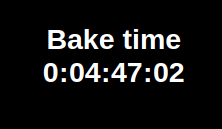 -
- 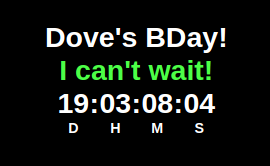
-
@Mykle1 Any way to add years to this? I retire in 2515 days, but would like to know years then days. HA! I keep having to fn pull out the calculator to convert.
Thanks ahead if this can be done!
Regards, Scott
-
Scott,
I’m terribly sorry but this module doesn’t use a conventional api data source which would have allowed me to do the computations on the data. Thus, converting all those days to years. It’s simply using an iFrame and tapping in to this web site. You can see on the site that “days” is not an option. My apologies.
Peace!
-
Hey Scott,
You could try this module. It shows just the days remaining.
https://forum.magicmirror.builders/topic/1846/mmm-doomsday-the-countdown-module
-
@Mykle1 said in MMM-EventHorizon:
Hey Scott,
You could try this module. It shows just the days remaining.
https://forum.magicmirror.builders/topic/1846/mmm-doomsday-the-countdown-module
I will give that a go thank you sir.
-
Upon further inspection of the site I found that “Show Days Only” is an option. Sorry I missed it the first time. If you would not mind trying it out and reporting back to me I would be grateful. I updated the repo. Note: New config option.