Read the statement by Michael Teeuw here.
MMM-xiaomi - Temperature and Humidity from your smarthome
-
@mirko3000 said in MMM-xiaomi - Temperature and Humidity from your smarthome:
I just recieved my order of another 6 window sensors yesterday :) But I really think they will shut this down soon, guess they (gearbest) are not paying any taxes at all…
Working on the new version, this is what I have in mind:
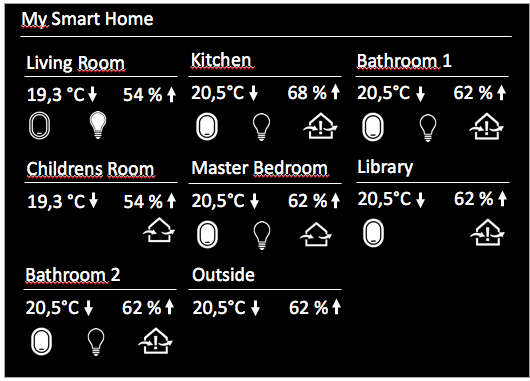
How to have this screen ?
-
This post is deleted! -
it seems that these window sensors are not compatible.
Xiaomi Aqara Window Door Sensor
I added them to the config module and no return on MM.
When i launch
miio discoverit found
Device ID: 158d0001ab1f9c Model info: lumi.magnet.aq2but when i launch npm start, MMM-xiaomi say
Found device with ID 158d0001ab1f9c of type genericand no
Found device with ID 158d0001ab1f9c of type magnet -
Thanks to owner of module : @mirko3000 for update to see this sensor !
Now that’s work
-
Dear @mirko3000 i have follow your instraction and i install the MMM-Xiaomi, i install and the miio to get the access token but the scan of miio is not find the getaway accesstoken
pi@raspberrypi:~ $ miio discover INFO Discovering devices. Press Ctrl+C to stop. Device ID: 631XXXXX Model info: Unknown Address: XXX.XXX.X.XXX Token: ??? Support: UnknownI use the MI application and get the ip and accessToken and the id from temperature sensor.
The name is lumi.158xxxxxxxxxxx
this is the code of configmodule: 'MMM-xiaomi', position: 'top_right', header: 'Temperature / Humidity', // This is optional config: { config: { gatewayIP: 'IP getaway from MI home', gatewayToken: 'accese getaway from MI home', showWindow: true, showVentilation: true, showLights: false, audioNotifications: true, rooms: [ { name: 'Bedroom-Mi Temp', sortOrder: 10, devices : ['lumi.158xxxxxxxxxxx'] }, ] } }I execute and i have this error in terminal andthe xiaomi modules say connecting to xiaommi getaway.
{ Error: Call to device timed out at retry (/home/pi/MagicMirror/modules/MMM-xiaomi/node_modules/miio/lib/devi ce.js:225:18) at _ensureToken.catch.err (/home/pi/MagicMirror/modules/MMM-xiaomi/node_modu les/miio/lib/device.js:238:8) at <anonymous> code: 'timeout' }Sorry if my English is bad
-
Has anyone tried to get the module to work with a Gateway AND a Yeelight bed lamp ??
I mean i have the module working with my gateway (manually added the token, and then the sensors appeard in miio discovery) but i havent managed to get it to work with the yeelight lamp (that also acts as a bluetooth gateway for my other sensors).
When i reseted the lamp, and connected to its wifi, i discovered it with miio and extracted the token, but later when i registered the lamp with the mi app, and connected my pi to my wifi, while the lamp is pingable by the pi, now miio doesn’t discover it!!
But, besides that, even if i manage to discover the lamp again with miio, i’m not aware if its even possible to add a second gateway to the module.
Does anyone know??
-
HI there i have got same problem the gateway was turned off
then i have tried to reconnect all the temperature sensors and tokens shows with ??? question marks… can some one help please! -
pi@raspberrypi:~/miio $ miio discover
INFO Discovering devices. Press Ctrl+C to stop.Device ID: 72558327
Model info: lumi.gateway.v3
Address: 192.168.0.9
Token: ???
Support: At least generic -
hi,
Same problem here too
I have changed my router, so i have change wifi of Xiaomi hub
On magicmirror config i have set new ip 192.168.2.xxx (before 192.168.1.xxx).
But always nothing on MagicMirror after reboot.
perhaps token has changed with new router… So, on the rasp i launch command ```
miio discover` $ sudo miio discover INFO Discovering devices. Press Ctrl+C to stop. Device ID: 567xxxx54 Model info: Unknown Address: 192.168.2.xxx Token: ??? Support: Unknown ` Anybody know why ? :(. -
Hi
You can get token by installing older version of mi home app on you mobile
https://www.apkmirror.com/apk/xiaomi-inc/mihome/mihome-5-0-19-release/mihome-5-0-19-android-apk-download/
Then you will need to follow this tutorial to obtain the token
https://www.youtube.com/watch?v=Q4QV8tMI8H4
however so far i have swap the tokens but with no luck. i think the device need to be discovered by MIiio.
