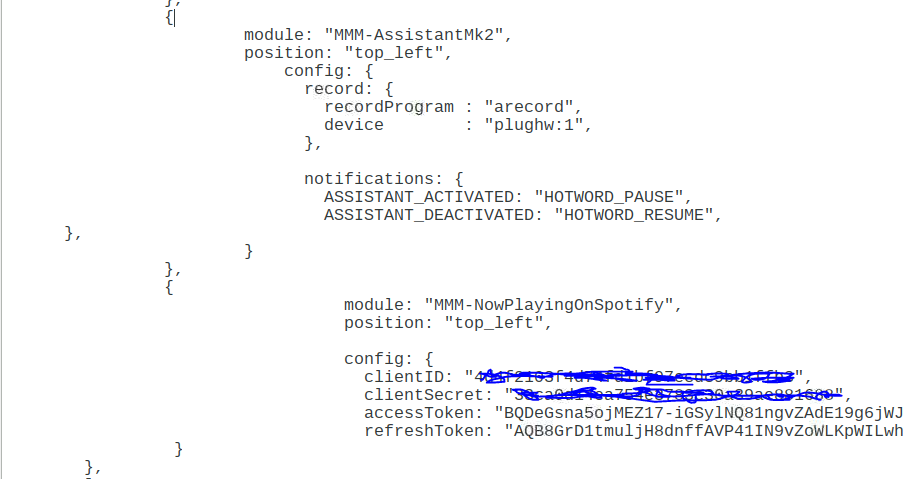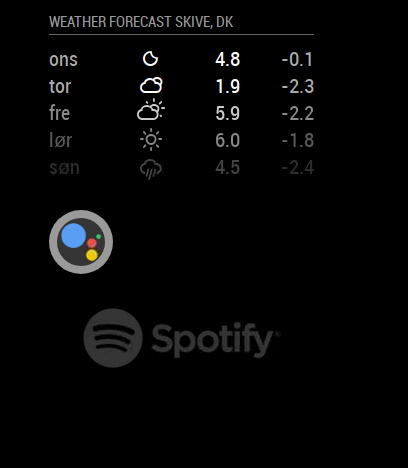Read the statement by Michael Teeuw here.
Spotify Play?
-
@mantha Thank you for working on this !
I have installed you modules.
Unfortunately I can’t make the player respond to my play / stop command .
the player well respond when I select a song from my phone and send it to raspotify , the module is well updated with cover and paying status .But voice command just doesn’t work .
Anything particular I should say ?
Maybe your developement is just done 100% done yet.Thank you
Ejay
-
@ejay-ibm
the module is listening to an open.spotify.com answer from Google assistant.
It seems like the assistant is not aware of the preconfigured music provider and you need to point him in the right direction.“search for xxx on Spotify” works in my case. I’m almost sure that in the past also “play xxx from spotify” had worked, but now I got no more an open.spotify.com link backs. Would be interesting how it works for you.
FYI - I identified that the Device parameter does not work proper in the current github version. need to work on this…
-
Ok I see the answer coming to the screen but it look like it’s not passed to the module.
"Micheal Jackson on spotify" ((open.spotify.com -- https://open.spotify.com/artist/3fMbdgg4jU18AjLCKBhRSm))\nMichael Jackson wasn't merely the biggest pop ....Let me know if you need me to run some test or report logs to help you in debug.
Ejay
-
@ejay-ibm
in a first step you could check the console log for “[AMK2] openSpotify found:” and if the event PLAY_SPOTIFY was fired… -
@mantha none of both found .
could you point me to the line in your code sending this to the console log please ?
I see in MK2 js codeif (payload.foundOpenSpotify) { this.sendNotification("PLAY_SPOTIFY", { url: payload.foundOpenSpotify }) };I can say that the notification is not sent, so no payload.foundOpenSpotify occur
I can see as well in node_helper.js
if (openSpotify) { console.error("[AMK2] openSpotify found:", openSpotify[1]) foundOpenSpotify = openSpotify[1] } })Why in console error instead of console log ?
( Sorry i’m not a dev might be a silly question and I guess the result would be the same if log or error it should be sent to the console… ) -
As well I think the regex is not correct here : node_helper.js line 290
var re = new RegExp("\\(.open\\.spotify\\.com – (https:\\/\\/open\\.spotify\\.com[^ ]*).\\)", "gm")should be :
var re = new RegExp("\(open\.spotify\.com – (https:\/\/open\.spotify\.com[^ ]*\/\)", "gm")open\.spotify\.comis the correct regex to match with :
open.spotify.com
andhttps:\/\/open\.spotify\.com[^ ]*\/is the correct regex to match with :
https://open.spotify.com/fallback1234I may be wrong in my interpretation.
-
@ejay-ibm said in Spotify Play?:
Why in console error instead of console log ?
( Sorry i’m not a dev might be a silly question and I guess the result would be the same if log or error it should be sent to the console… )haha… there is a simple answer. I want them to be red to find them more easy. In a final version it should be console log…
Regarding the RegEx: I just tested them in german. I’m for sure not an RegEx pro (that’s a kind of black magic for me) ;-)
So if you have a better Regex expression feel free to change it.The additional escape characters was necessary to wrap the RegEx into the java code.
Are you getting it to work without these escapes?Proposal:
based on your post it seems to me, like the English version respond withopen.spotify.com -- https...instead of
open.spotify.com - https...So you might need to reflect this in the RegEx
var re = new RegExp("\\(.open\\.spotify\\.com –+ (https:\\/\\/open\\.spotify\\.com[^ ]*).\\)", "gm") -
@mantha
Sorry typo it well respond withopen.spotify.com - https...I have try :
var re = new RegExp("https:\/\/open\.spotify\.com\/([^ ]*)", "gm") var openSpotify = re.exec(str) if (openSpotify) { console.error("[AMK2] openSpotify found:", openSpotify[1]) foundOpenSpotify = openSpotify[1]And I’m getting in console log :
received a module notification: PLAY_SPOTIFY from sender: MMM-AssistantMk2
but
var re = new RegExp("\\(.open\\.spotify\\.com – (https:\\/\\/open\\.spotify\\.com[^ ]*).\\)", "gm")I’m not getting anything.
What is strange is that in both case :
console.error(“[AMK2] openSpotify found:”, openSpotify[1])Doesn’t throw anything…
but as well
console.log(“[AMK2] video found:”, youtubeVideo[1])
Doesn’t throw anything either even when it find and play a video. so i’ll not worry for not about the notif logsSo, for Now, I consider it’s working as PLAY_SPOTIFY notification is fired.
What would be the next step now?
Ejay
-
please check the console in the dev mode, as well as the filesystem logs…
module and helper write unfortunately to different log destinations.Regarding the next steps I’m going to open a chat…
-
Ok I made a few changes in the MK2assistant node-helper.js
var re = new RegExp("https:\/\/open\.spotify\.com\/([a-zA-Z0-9?\/]+)", "gm") //var re = new RegExp("\\(.open\\.spotify\\.com – (https:\\/\\/open\\.spotify\\.com[^ ]*).\\)", "gm") var openSpotify = re.exec(str) if (openSpotify) { console.error("[AMK2] openSpotify found:", openSpotify[0]) foundOpenSpotify = openSpotify[0]And as well in Nowplayingoncpotify/core/Spotifyconnector.js
let uri = replaceall("/", ":", url.replace("https:\/\/open.spotify.com", "spotify"));The slash were not escaped in the url making half of the line be a comment.
After updating raspotify to the latest I can say : “Michael Jackson on spotify” and the song start playing .
Good stuff .I’m wondering if slash should be escaped as well here I haven’t do it since it’s working :
const tokenRefreshEndpoint = 'https://accounts.spotify.com/api/token'; const apiEndpoint = 'https://api.spotify.com/v1/me/player';As you can see the editor consider the part after the slash as comment
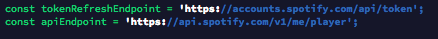
Not sure how it works on interpretor side.anyway I’ll post my update in the repo .
Ejay