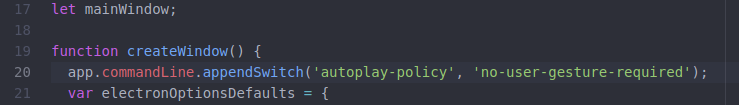Read the statement by Michael Teeuw here.
MMM-EasyBack no autostart Video
-
I would like to have the funny monkeys from the MMM-EasyBack YouTube Video but the video does not start automatically and I don’t know how to start manually.
Thanks for help🙏 -
@Stoffbeuteluwe this is due to a new restriction on the browser
do this
edit MagicMirror/js/electron.js
and add the line shown belowlet mainWindow; function createWindow() { app.commandLine.appendSwitch('autoplay-policy', 'no-user-gesture-required'); //< -------- addedsave and restart MagicMirror
-
Thanks i will try this later today
Thanks 👍🏽👍🏽 -
Hi, I have added the line than MM does not start…
-
@Stoffbeuteluwe show me the few lines.
I cut pasted from mine.
Watch. out for the quotes, sometimes paste creates the wrong ones -
-
[card:mykle1/MMM-EasyBack]
Update
-
The easiest way to use video and pictures as a background on your mirror.
-
Use a YouTube video as a live background with just the YouTube ID of the video.
-
Works by default with Hello-Lucy voice. https://github.com/mykle1/Hello-Lucy.
-
.jpg files, .png files, .gif files, Full Screen animated gifs (not recommended for Pi users).
-
.mp4 and .mov files (others not tested).
-
-
Ok i will try again 😀
-
Perfect thank you…:folded_hands:
-
So I’m not sure what’s going on with mine because it won’t autostart. I did all the changes suggested and below is a copy straight out of the MagicMirror/js/electron.js file.
I’ve restarted it many times.
Before I edited it it had everything there except
'autoplay-policy', 'no-user-gesture-required'was
"autoplay-policy", "no-user-gesture-required"let mainWindow; function createWindow() { app.commandLine.appendSwitch('autoplay-policy', 'no-user-gesture-required'); //< -------- added var electronOptionsDefaults = { width: 800, height: 600, x: 0, y: 0, darkTheme: true, webPreferences: { nodeIntegration: false, zoomFactor: config.zoom }, backgroundColor: "#000000" };