Read the statement by Michael Teeuw here.
-
@plumcraft
I’m working on that feature now on my own dev, I’ve currently added ‘refresh page’ and ‘update magic mirror’ next is upgrading modules. Then hopefully adding and configuring modules. -
@Jopyth safari on iOS 10. I’ve got an android tablet that I’ll try this morning to see if that’s the case. Thanks for the quick reply!
-
@Jopyth I get the same on chrome 54.0.2840.66 on iOS10 too :/
-
@Mr-Meeseeks : Perfect, thanks :)
-
Trying to get the HIDE/SHOW working with postman.
http://192.168.2.2:8080/remote?action=HIDE&module=<<module_name>>
What is the syntax? cant find it, sorry … -
@Pbaan93 You have got the correct syntax, your only problem might be, that you need the correct identifier, which depends on your
config.js. If yourmodulesin yourconfig.jslook like this:modules: [ { module: 'calendar', header: 'Some calendar', position: 'top_right', config: { // not configured, just an example } }, { module: 'clock', position: 'top_left' }, { module: 'newsfeed', position: 'bottom_bar', config: { // not configured, just an example } }, ]You could use
module_0_calendar,module_1_clockandmodule_2_newsfeedto hide each module (it is alwaysmodule+ the number of the module in your config, starting to count from 0 + the module name, all separated with underscores).This is the internal identifier, and not simple to construct, but allows to have, for example multiple calendars, and you can hide one or the other.
-
@Jopyth Thanks for the clear info! I will try this tonight.
I’m planning to make an app for ‘Homey’ so i can controll the mirror with my home automation system. With your app this will be possible, so thanks again!
For easy configuration in the homey app I need an extra API option: ‘list’, so the homey app knows all the modules with their status. Is this possible? -
@slickric That is weird, my iPad is also running chrome 54.0.2840.66. I assume this also happens, when you access the remote URL from a desktop browser? Could you open the remote URL with developer console, and have a look at possible errors?
@Pbaan93 I can add this, yes. Do you think a simple JSON format would suffice?
-
Yes that would be really nice!!! Just a list of modules with their status, preferably also their identyfier if that is possible. Thanks to this I can make the homey app completely adaptive to wat modules are installed on the mirror.
-
@Jopyth #facepalm as expected it was me that was the problem. Got the below errors in console which made me realise immediately that for some rediculous reason I changed the name of the folder from “MMM-Remote-Control” to just “remote”. Obviously it couldn’t find the CSS and js files because I changed the folder :/ renamed and all working perfectly. Great work with the module and massive thanks for the help!