Read the statement by Michael Teeuw here.
-
@Jopyth Thanks for the clear info! I will try this tonight.
I’m planning to make an app for ‘Homey’ so i can controll the mirror with my home automation system. With your app this will be possible, so thanks again!
For easy configuration in the homey app I need an extra API option: ‘list’, so the homey app knows all the modules with their status. Is this possible? -
@slickric That is weird, my iPad is also running chrome 54.0.2840.66. I assume this also happens, when you access the remote URL from a desktop browser? Could you open the remote URL with developer console, and have a look at possible errors?
@Pbaan93 I can add this, yes. Do you think a simple JSON format would suffice?
-
Yes that would be really nice!!! Just a list of modules with their status, preferably also their identyfier if that is possible. Thanks to this I can make the homey app completely adaptive to wat modules are installed on the mirror.
-
@Jopyth #facepalm as expected it was me that was the problem. Got the below errors in console which made me realise immediately that for some rediculous reason I changed the name of the folder from “MMM-Remote-Control” to just “remote”. Obviously it couldn’t find the CSS and js files because I changed the folder :/ renamed and all working perfectly. Great work with the module and massive thanks for the help!
-
New version, please let me know if you find any bugs:
[1.0.0] - 2016-10-24
Added
- Changelog
- New buttons in user interface
- Hide/show all modules
- Link to MagicMirror² homepage
- Option to adapt brightness (making the mirror brighter than 100% can be limited to certain modules)
- Contributing hints
- Internal versioning of saved config (current version: 1)
- Added action
MODULE_DATAto return module data in JSON format
Changed
- Internal timeout for commands increased from 5 to 8 seconds
- Symbols for display on and off
- Internal changes in preparation for Magic Mirror version
2.1.0
-
@Jopyth That is really fast! Nice! Cool improvements ;)
-
@Jopyth Nice update, tested it and it works like a charm.
You have shown me more ideas :P …
Is it possible to set position? Than we will almost have full controll! -
@Jopyth Don’t worry, no more questions. ;-) I like only to say thank you :-)
-
@Jopyth Thank you for the great update.
I see you have implemented some of my suggestions, which makes me very happy.I still hope to see this evolve into a config GUI some day…
-
@rvdgeer This is the next big thing on my ToDo list. I don’t know when I will finish this though. If anyone has ideas on the workflow and the UI and how they would like to see and change the config in the UI, feel free to post here.
