Read the statement by Michael Teeuw here.
MMM-NOAA3 No 4 day forecast showing
-
Re: MMM-NOAA3 - No icon
Great graphics and I love the ease of installation. However, I cannot get the 4 day forecast and location to appear.
Please help!Bill
-
What api are you using? I believe there is a problem with the Apixu. It would also help if you posted your config entry for NOAA3 so that I can have a look at it for you. It should look something like this: Here I am using the darksky api. I believe it to be the most accurate and reliable.
{ disabled: f, module: 'MMM-NOAA3', position: 'top_right', config: { provider: "darksky", apiKey: "xxxxxxxxxxxxxxxxxxxxxxxxxxxxxxxx9", airKey: "xxxxxxxxxxxxxxxxxn", // IF you want Air Quality Index css: "NOAA4", userlat: "41.574794", userlon: "-72.112454", updateInterval: 30 * 60 * 1000, } }, -
Thanks for the reply! Here’s a copy of my config for the NOAA3 weather
{
module: ‘MMM-NOAA3’,
position: ‘top_right’,
config: {
provider: “openweather”, // From list above
apiKey: “xxxxxxxxxxxxxxxxxxxxxxxxxxxxxx9”, // From one of the providers listed above
airKey: “xxxxxxxxxxxxxxxn”,
css: “NOAA4”,
userlat: “34.139”,
userlon: “-79.6879”,
updateInterval: 30 * 60 * 1000,
}
}Again, thanks for your help!
Billforgot the coma after the userlon entry.
-
I think I have found your problem. sir. I had forgotten about this until I loaded it up. It appears the module displays before it has all the data from the api. I believe this is specific to the openweather api because I don’t see this behavior using the darksky api.
I used your config entry (with the exception of your api keys). I even used your lat and lon values. The module did not show the 4 Day Forecast. However, if you press CONTROL R after MM loads then the module will load with the 4 day forecast. Or, I am quite sure, when the module updates the 4 day forecast will also load. I did not test the latter.
The config I used:
{ disabled: f, module: 'MMM-NOAA3', position: 'bottom center', config: { provider: "openweather", apiKey:"your api key", airKey: "your air key", css: "NOAA4", userlat: "34.139", userlon: "-79.6879" } },The result:
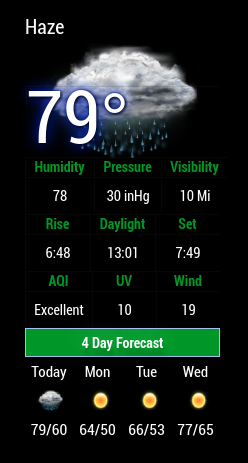
EDIT
If that does not work, please read this post regarding openweather api keys
https://forum.magicmirror.builders/topic/10275/mmm-myweather-doesn-t-work-only-black-screen/4
-
Once again, thanks. I tried what you suggested and it worked (using Control R after the MM loads the module), however I plan on setting my MM up on a schedule to go off when I’m not at home so this is not practical for me. I also check out the link you provide about but dating my API key, when I use this key with the default weather module I get a 4 day forecast so I know it’s the most current one.
So I went on line and setup an account with DarkSky and it worked the first time and after multiple reboots, this is what I’m looking for, however, now I have a new issue, see pic below. Now N/A appars after the temp.
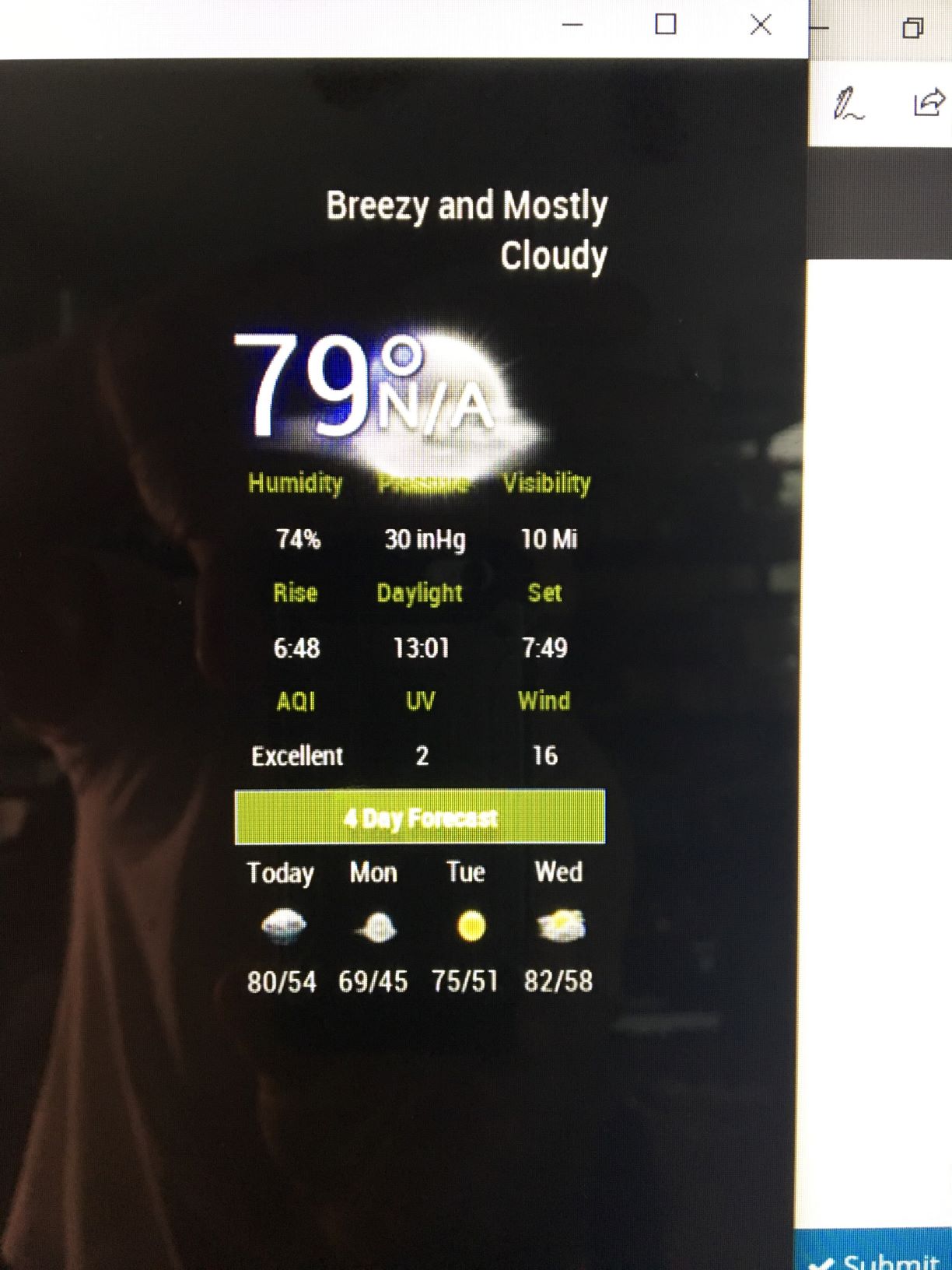
Sorry about the pic still learning some of the basics.
-
@BillW said in MMM-NOAA3 No 4 day forecast showing:
however I plan on setting my MM up on a schedule to go off when I’m not at home so this is not practical for me.
Using your openweather api, did you wait for the module to update? I’m 99% sure the module will update with the 4 Day Forecast. Only the initial load of the module will it be missing
Try this config. Notice it is set to update every minute. Please wait the minute and see if the update doesn’t include the 4 Day Forecast. In this case, you know you can use the openweather API if you prefer it. Set the update to something you can deal with. 1 minute is excessive.
{ disabled: f, module: 'MMM-NOAA3', position: 'top_right', config: { provider: "openweather", apiKey: "YOURS", airKey: "YOURS", // IF you want Air Quality Index css: "NOAA4", userlat: "34.139", userlon: "-79.6879", updateInterval: 1 * 60 * 1000 } },Regarding the N/A using the darksky api. I am unable to reproduce that error.
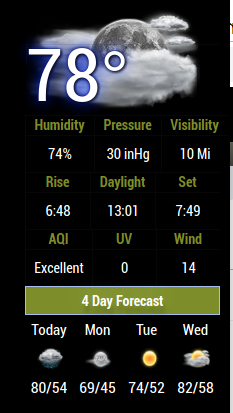
Start your mirror using
npm start devand click on CONSOLE (Top menu bar) and scroll through. Report any errors (in red) -
Hi, I have this module installed and everything is working apart from it does not display the 4 day forecast, I tried to run npm start dev also to try and find any errors like the last comment said but get this back -
npm ERR! code ENOENT
npm ERR! syscall open
npm ERR! path /home/pi/package.json
npm ERR! errno -2
npm ERR! enoent ENOENT: no such file or directory, open ‘/home/pi/package.json’
npm ERR! enoent This is related to npm not being able to find a file.
npm ERR! enoentnpm ERR! A complete log of this run can be found in:
npm ERR! /home/pi/.npm/_logs/2020-04-20T18_18_53_502Z-debug.log -
Did you install the dependencies as per the readme?
-
@Nero you have to be in the MagicMirror folder, then npm start dev
-
@Mykle1 I followed the read me and just look over it again to double check.
