Read the statement by Michael Teeuw here.
MMM-HomeAssistant-Sensors (Development) - Show your HA Sensors on your Mirror
-
I could not find a “good enough” Home Assistant Module for the Mirror, so I forked and developed a bit on the one I thought worked the best.
Description:
Adds the defined Home Assistant Sensors to your Magic Mirror.
Screenshots:
Simplest possible:

Different pictures depending on values from the sensors (with some modified CSS):

Different icons depending on values from the sensors:

And here is my personal advanced “look”… :)

Download:
[card:Snille/MMM-homeassistant-sensors]
-
@Snille very nice!
-
@sdetweil Thanks! :)
-
@iorifly see this module
-
I get an error:
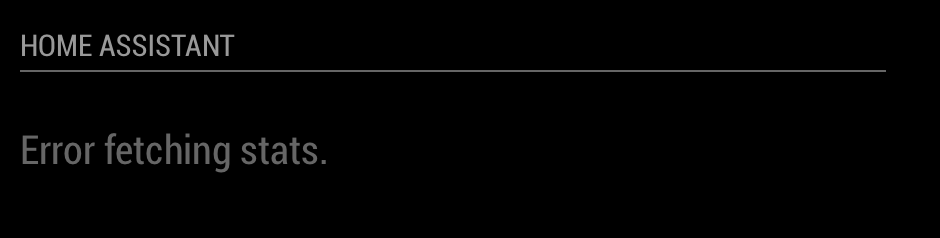
My config is like this:
{ module: 'MMM-homeassistant-sensors', position: 'top_left', config: { host: "192.168.0.185", port: "8123", https: false, token: "eyJ0eXAiOiJKV1QiLCJhbGciOiJIUzI1NiJ9.eyJpiJmMmVQ4ODM0NzViYmQ4NzdlZTdlYmsImlhdCI6MTU5MjM5NjYxOSwiZXhwIjoxOTA3NzU2NjE5fQ.CxGIZP-TPWWZAFuNx3UV-sucjg8j8885ia00gCiG4vGg", values: [ { sensor: "sensor.jacuzzi_temperatuur", }, ] } },Any help is more than welcome
-
@RdP I would recommend editing your token out when posting code.
-
I did use a dummy token
-
@RdP anything in the logs of home assistant ?
I use this module and does work.
-
@JohnBachini said in MMM-HomeAssistant-Sensors (Development) - Show your HA Sensors on your Mirror:
@RdP anything in the logs of home assistant ?
I use this module and does work.
Nothing in the HA logs :-(
-
@RdP said in MMM-HomeAssistant-Sensors (Development) - Show your HA Sensors on your Mirror:
I get an error:
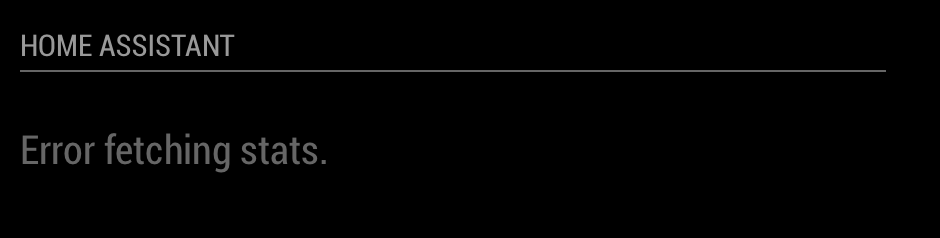
My config is like this:
{ module: 'MMM-homeassistant-sensors', position: 'top_left', config: { host: "192.168.0.185", port: "8123", https: false, token: "eyJ0eXAiOiJKV1QiLCJhbGciOiJIUzI1NiJ9.eyJpiJmMmVQ4ODM0NzViYmQ4NzdlZTdlYmsImlhdCI6MTU5MjM5NjYxOSwiZXhwIjoxOTA3NzU2NjE5fQ.CxGIZP-TPWWZAFuNx3UV-sucjg8j8885ia00gCiG4vGg", values: [ { sensor: "sensor.jacuzzi_temperatuur", }, ] } },Any help is more than welcome
Bump… Is there anyone who can point me in the right direction?
