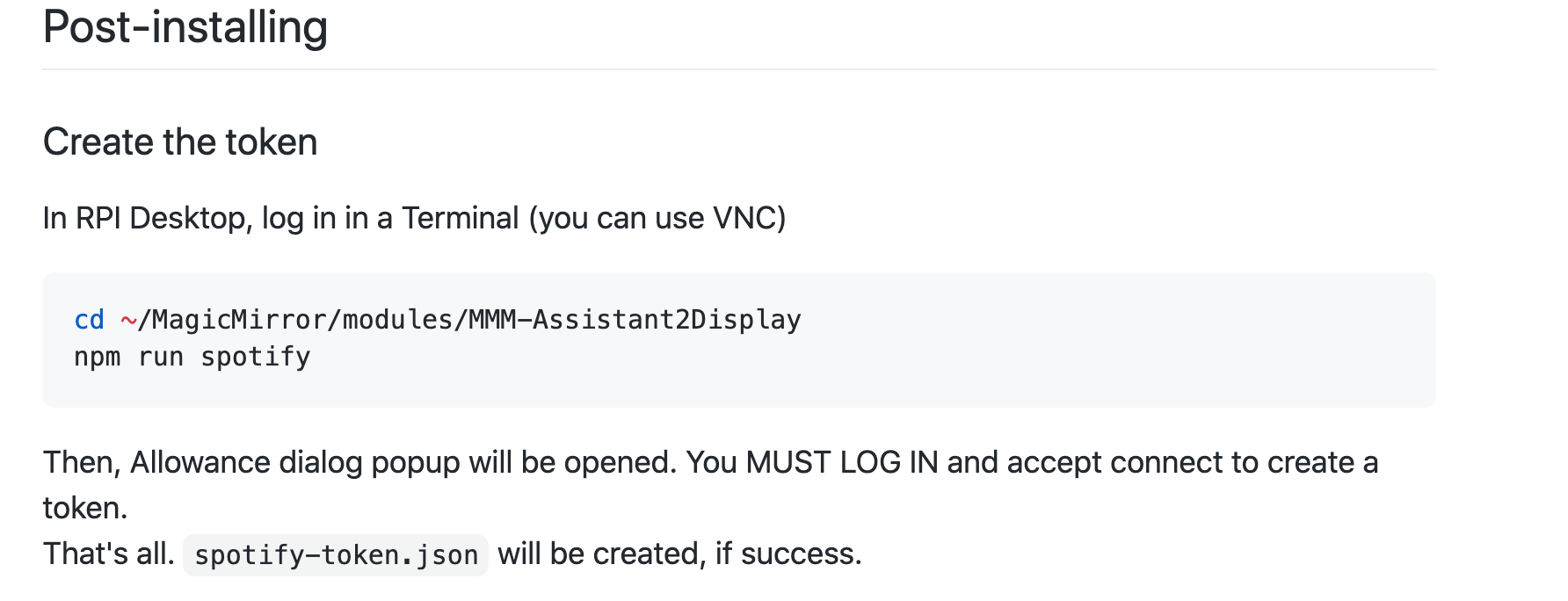Read the statement by Michael Teeuw here.
MMM-GoogleAssistant not running
-
-
@wirdman no. the raspotify system extension
https://pimylifeup.com/raspberry-pi-spotify/it is outside mm
it is required to play Spotify on pi. with or without mm -
@sdetweil oh no i didn t know i gonna do that
-
if you want to use MMM-Spotify:
npm run spotifystep is not needed (only if you want visual)
npm run librespotis needed only if you want to listen music in mirrorspotify A2D config should be :
spotify: { useSpotify: true, // because you use and love this sub-module useIntegred: false, // if you use MMM-Spotify useLibrespot: true, // if you use librespot connectTo: "A2D", // set your device name to librespot username: "MyUsername", // Spotify username for librespot password: "MyPassword, // Spotify password for librespot }better it’s clear with that ;)
-
I also have a problem, I installed everything according to the documentation and it was done correctly, but when I run the application an error appears and the screen goes black. I need help please, thanks.
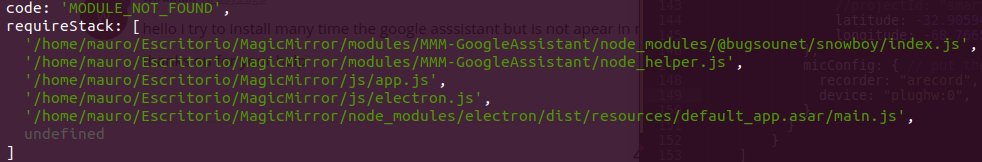
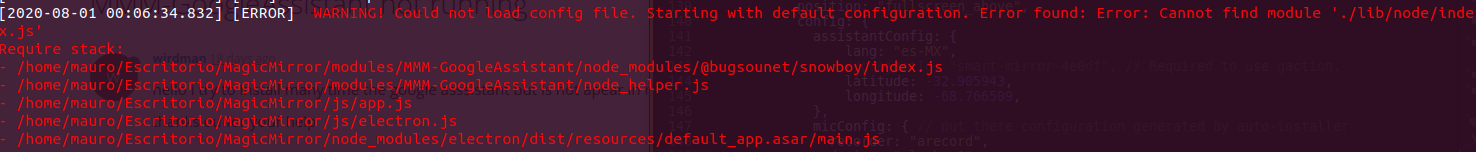
-
It’s meens that snowboy module is not builded correctly
I think when you did
npm installyou should have some errors, right ?
or maybe you did have no error but you try to do annpm fixcommandwhat OS do you use ?
-
@Bugsounet this post
https://forum.magicmirror.builders/topic/13383/mmm-googleassistant-doesn-t-runsays running Ubuntu, and note that mm is in a subfolder from the users home folder
/home/mauro/Escritorio/MagicMirrorone error posted shows
cannot find module ./lib/node/index.js error -
I have some know issue with ubuntu
Snowboy don’t want to build
I have not ubuntu installed to debug it but maybe some package is missing ?
If someone have a working version in ubuntu, simply contact me for updating script/dependenciesin all case, It’s ouside the requirement of GA (for this moment)
-
@sdetweil said in MMM-GoogleAssistant not running:
cannot find module ./lib/node/index.js error
it’s meens
node_modules/@bugsounet/snowboy/lib/node/index.jsdon’t exist so ? -
you can use free VMware player to create a single virtual machine of some other os.
download the os iso boot disk image, and use VMware player to launch it